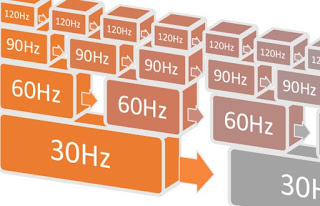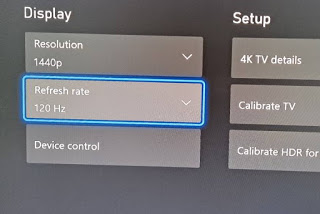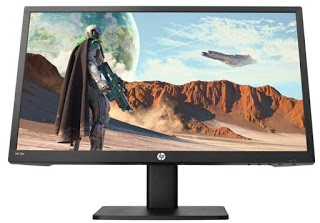READ ALSO -> Better a curved monitor or one with a flat screen?
What is the refresh rate?
The refresh rate of a monitor (also called Refresh Rate) indicates the number of sequential images (also called frame when we talk about video) which are managed by the display in a second. With a 60 Hz monitor we will therefore see video of 60 images per second or 60 frames per second, whatever the source. This refresh rate has been a standard for all monitors for many years.
This value is profoundly different from the FPS, which instead indicates the frames per second generated by a video card or any chip capable of handling a video signal: the FPS can vary according to the heaviness of the video to be played at that precise moment and the type of hardware available, while the Refresh Rate of a monitor is fixed (although it can be changed from the settings).
This also explains why we sometimes get jerky images or images that seem cropped or proceed in slow motion: the FPS cannot keep up with the Refresh Rate required by the monitor, forcing the latter to have to interpolate the frames they receive in order to generate a coherent image (even with fewer frames than those managed at that moment).
Challenge between 60Hz vs 120Hz vs 144Hz (and beyond)
It goes without saying that they raise the refresh rate of a monitor we will get a better fluidity of the image, especially useful when let’s play video games on PC: a 120 Hz monitor will decrease slowdowns and jerky images, but only if the video card is able to synchronize them with the monitor and generate a 120 FPS video stream (the ideal parameter to make the most of such a high monitor frequency).
As it is easy to understand, monitors at 120 Hz (or higher values) only make sense if we play the latest generation video games on PC: we will hardly take advantage of the high refresh rates properly if we use the computer only to work, to surf on Internet or to read e-mail. Still in the videogame field, the monitor a 144 Hz or more (up to 240 Hz), which obviously offer even smoother images during the most intense videogame sessions.
Buying Guide
If we want to buy a 120 Hz monitor or more to play games, we recommend that you choose one of the models listed below, so that you can save some money in the purchase of such modern monitors and also get the full guarantee from Amazon.
The first monitor that we advise you to observe is theHP Gaming 22x Monitor TN, available on Amazon for less than 150 €.
This monitor features a 22 “FHD display, AMD FreeSync technology, 1 ms Overdrive response time, 144 Hz frequency, integrated speakers, Low Blue Light, HDMI socket and Vesa compatible.
Another high refresh rate monitor we can take a look at is the Acer ED270RPbiipx, available on Amazon for less than € 200.
This curved monitor supports AMD FreeSync technology and features a 27-inch Full HD VA display, 165Hz refresh rate, 5ms response time, HDMI 1.4 input, DisplayPort input, 100,000: 1 contrast, 250 cd / m2 brightness , ZeroFrame technology and Audio Out.
If we are looking for a mid-range monitor for gaming we can focus on the BenQ MOBIUZ EX2710, available on Amazon for less than 350 €.
On this monitor we find a 27-inch display with IPS technology, support for advanced HDRi technology, 144Hz refresh rate, 1ms response time, support for FreeSync Premium FHD technology, compatibility with PS5 / Xbox X and two integrated 2 speakers, 5W with DSP chip.
If, on the other hand, we are looking for a true professional gaming monitor, we can take a look at theMSI Optix MAG274QRF, available on Amazon for less than 500 €.
This monitor boasts a 27-inch display and 16: 9 aspect ratio, maximum resolution WQHD (2560×1440), 165Hz frequency, 1ms response time, Rapid IPS panel, support for NVIDIA G-Sync and AMD Freesync technology, HDR Ready and MSI Gaming OSD.
Among the top-of-the-range monitors we also find the Predator XB273KGP, available on Amazon for less than 900 €.
This monitor boasts a 27-inch 4K IPS UHD display, NVIDIA G-SYNC support, 144Hz refresh rate, 1ms response time, HDMI 2.0 input, DisplayPort 1.4 input, USB 3.0 port, 350 (400 Peak) cd / m2 and integrated speakers.
READ ALSO: Buy 21: 9 wide monitor (ultra wide screen)
Conclusions
With monitors of 120 Hz or more we can play on PC with a fluidity never seen before, but we also need a video card compatible with these refresh rates, as well as adequate hardware. The simplest method to exploit them involves the purchase of a latest generation console like the Sony PlayStation 5 o la Xbox Series X.
If we want to make the most of the monitors seen above, we advise you to read the guides Most Powerful PC Ever – Better Hardware Parts Today and Best laptops for gaming: which one to choose.