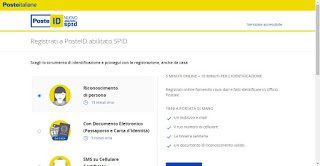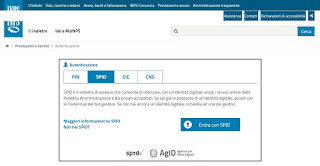How to enter the INPS site using SPID authentication.
 With the INPS site, we can make requests for social security bonuses or check the contributions paid by the worker without having to queue in front of one of the many offices of the institution, since most of the features have been moved to the Internet to facilitate access for all Italian workers and retirees. Until now it was possible to use access via a tax code and a randomly generated PIN but to speed up access to services, even more, INPS has introduced and made it mandatory (for new users) to use the SPID, i.e. digital identity.
With the INPS site, we can make requests for social security bonuses or check the contributions paid by the worker without having to queue in front of one of the many offices of the institution, since most of the features have been moved to the Internet to facilitate access for all Italian workers and retirees. Until now it was possible to use access via a tax code and a randomly generated PIN but to speed up access to services, even more, INPS has introduced and made it mandatory (for new users) to use the SPID, i.e. digital identity.
If we have never logged into the INPS site with the SPID, you have come to the right guide: here we will show you how to access the INPS site via SPID, so as to be able to carry out all social security questions and requests comfortably seated at home and with the certainty of having access to the entire pension drawer without having to sign forms or papers.
READ ALSO: INPS Site Guide: services offered and how to access them
How to use the SPID on the INPS website
Obviously, as a premise, we must already have the SPID enabled and ready to use before accessing the INPS digital services. In the following chapters, we will show you how to quickly obtain a certified SPID and how to use the new credentials to access the INPS site.
Quickly get a SPID
To access the INPS site with the new credentials, we must have a SPID already active and functioning; if we do not yet have the SPID for our digital identity, simply activate the PosteID enabled SPID, provided by Poste Italiane and can be activated from the official website.
If we are already users of the Post Office (with a Bancoposta or Postepay account) and we have a simple PosteID account on the page that opens, we choose the recognition method SMS on certified mobile phone, insert the PosteID credentials already in our possession and, on the next page, insert the data of the requested documents (tax code and identity card) together with the code received via SMS; in 3 minutes we will have enabled our PosteID credentials for the SPID.
If we do not have a PosteID account and/or we do not have any product from the Italian Post Office, we can obtain the SPID of the Post Office by activating, on the web page above, the item Recognition in person, by clicking on Continue and entering all the data required to create the PosteID account (valid email address, valid mobile number, health care, and identification document). At the end of the online registration, go to any post office and carry out the identification, so that you can also use the credentials for the SPID.
To learn more about the SPID topic and find all the providers of access credentials as well as Poste, we invite you to read our guide How to activate SPID: the complete guide.
Access to INPS via SPID
After getting the SPID we can finally access the INPS services with this new secure and certified authentication system, without ever having to remember the PIN and without having to change it every 6 months (with the awkward procedure that the site itself required to use). To access the INPS services with the SPID, first, open the INPS authentication page.
On the new page, we click on the button Entra con SPID, select from the drop-down menu that the service provider in our possession will appear (if we have followed the previous chapter to create the SPID we must press on the item Position ID), enter the credentials created in the previous chapter or already in our possession (if we had already activated SPID in the past), choose the most suitable authentication method between (password generator and SMS, a lot depends on the type of SPID provider chosen) and secondary verification with the random code generator or SMS OTP (a password that we can use only once and for a short period of time). Secondary verification (also called 2FA or Two Factor Authenticator) will guarantee you maximum security in access via SPID since only those who have the credentials and can access our personal smartphone can authenticate and pass through us: compared to the previous methods seen with the INPS (tax code and PIN) this is a big step forward in terms of security.
After having correctly entered the credentials and passed the two-factor control system, the chosen service will ask us if we want to communicate all our personal data to the INPS site: press down on Authorize to continue. Immediately after confirmation, the personal INPS page will open, where we will be able to check our personal data, our social security drawer (with all the contributions paid by the various employers), check the status of the pension (and any date of disbursement), ask questions for social bonuses or check the trend of applications already sent and processed.
Conclusions
In fact, the new INPS website replaces (in the vast majority of cases) all the operations that, until a few years ago, it was possible to carry out only by going to an INPS desk, putting us in line, and waiting for our turn, often losing half a day. With the SPID, access to INPS services is even easier and it is possible to start applications for social bonuses and social security benefits in a safe and certified manner, without having to sign cards to be sent by fax: in fact, the SPID is equivalent to our digital signature, so once we have access we can activate all the benefits and request anything from the social security institution.
To make our experience with public administration sites or institutional sites truly complete, we invite you to read our guides CNS, CRS, CIE, and SPID: a guide to authentication on state sites e How to obtain a PEC email address (certified mail).
If we are afraid of losing your SPID credentials and we do not know where to keep them safe, we invite you to read our article Best free password manager: Keepass.