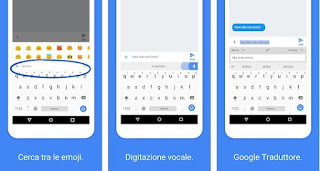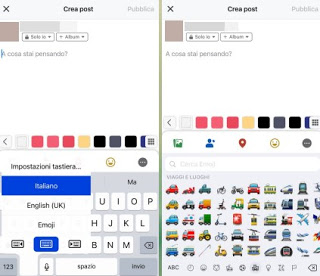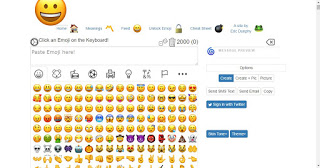Everyone knows that on Facebook it is possible to insert emoticons, that is the classic smileys that are used to express, without having to write, a feeling or a gesture. However, not everyone knows that Facebook also supports so-called Emojis that you can write not only in chat and messages but also in every status update, in every post, as a comment, under each photo, and under each shared link.If we are new to Facebook and want to immediately learn how to use emojis when we write a status, a comment under a photo, or a story, you have come to the right guide: here we will show you in fact how to write special emojis on Facebook, using both the virtual keyboards integrated on PCs (with Windows 10) and the virtual keyboards available on Mac, Android, and iPhone / iPad.
Everyone knows that on Facebook it is possible to insert emoticons, that is the classic smileys that are used to express, without having to write, a feeling or a gesture. However, not everyone knows that Facebook also supports so-called Emojis that you can write not only in chat and messages but also in every status update, in every post, as a comment, under each photo, and under each shared link.If we are new to Facebook and want to immediately learn how to use emojis when we write a status, a comment under a photo, or a story, you have come to the right guide: here we will show you in fact how to write special emojis on Facebook, using both the virtual keyboards integrated on PCs (with Windows 10) and the virtual keyboards available on Mac, Android, and iPhone / iPad.READ FIRST: How to find Emoji to copy and paste on Whatsapp
How to use emojis on Facebook
Using emojis on Facebook is really very simple, just take advantage of the virtual emoji keyboard now present on any modern device. To give an extra touch to status shares we can also use internal screen emojis, very popular on Facebook.
Emoji keyboard on PC and Mac
If we use a computer with an operating system Windows 10 we can find all the emoji faces for Facebook by pressing on the keyboard I Win + keys. (point). To proceed, let’s go to the Facebook homepage, press on any text field in which to write messages or the reply to a post from a friend (or group), and press on the key combination seen above.
We choose between one of the emojis present as a simple answer or write the message we want to share and add only at the end the emojis that most reflect our mood. If instead, we use a Mac or a MacBook we can write all the emoji smileys on Facebook by taking us to the social network via Safari or another browser at will and pressing the key combination Control + Command + Space, so as to unlock the emoji keyboard.
There are also other ways of writing symbols and special characters with the keyboard on a PC, as seen in another article.
To learn more we can also read our guide See and write Emoji on Windows PC and Mac.
Keyboard emojis are Android
On Android, we can quickly get all the emojis using like Gboard keyboard, integrated on a large number of devices but can be downloaded for free at any time from the Google Play Store.
After adding the keyboard, open the Facebook app on our device, log in with our account and, once pressed on a text field, press and hold the bottom left on the comma key and then press the Emoji key to open the screen dedicated to the smileys, so you can use them on any message.
To discover other keyboards with emojis on Android we can read our guide Best keyboards for Android, to change the way you type.
Tastiera emoji su iPhone/iPad
If we use an iPhone or an iPad we can use the emoji faces on Facebook directly using the internal keyboard of the operating system; to proceed, open the Facebook app for iOS, press on any text field and, as soon as the keyboard appears, press and hold the world icon at the bottom left and select the item in its menu Emoji, so as to open the keyboard with all the emojis.
We then choose the emoji to use from those on the keyboard, so as to embellish any text message, story, or reply to a photo or message. As a valid alternative, we remind you that Gboard can also be installed on iPhone and iPad, so as to use the same procedure seen for Android.
To try other keyboards valid for iPhone or iPad, we recommend reading our guide Best keyboard apps for iPhone and iPad.
How to find all emojis online
Are we looking for a quick way to write a message and add any known emoji, even the newly released ones? In this case, we advise you to take a look at the iEmoji site, accessible from the official website.
Using this site we will have all the emojis compatible with Facebook, all we have to do is click on the one we want to use and copy the content of the text field above. Alternatively, we can also write the phrase to use and add the emojis at the end, so as to have a phrase ready to be copied and pasted on Facebook.
On the site GetEmoji.com the best ones to insert are listed all emojis of each system and device.
In This Page are listed many other Emojis with the possibility of searching for them in Italian.
To enter them you must first select them by double-clicking on the smiley face, then right-click on it and do “Copy“(or press the CTRL-C keys)
Now go to Facebook, right-click where you want to write the special emoticon, and click on Paste (or press the CTRL-V keys).
The smiley will appear as a square, but once you press Enter it will be seen in its original design which can only be seen on Facebook.
Among the Emoji faces there are, for example, nature emoticons, animal emoticons, various objects such as the telephone, other emotional faces, and body parts including applause, fist, heart, and kiss with the mouth.
READ ALSO: Best sites to download free emoticons for PC.
How to use emojis as a background for messages
“Emoji wallpapers” are all the rage on Facebook, i.e. messages shared on groups or in a public post with a background made with the chosen emoji and a freely configurable text in the center. To take advantage of this Facebook functionality, we open the site or app, press the icon Background (shaped Aa), press the button with the four squares, and select one of the emoji backgrounds present.
Now we choose one of the backgrounds with emojis, write the message in the text field and confirm; the message will appear inside the background, which will be full of emojis.
Conclusions
Emojis have totally changed the way people communicate and on Facebook, they have had tremendous success: in addition to the dedicated emoji button on the social network and on the app, we can very well use the keyboards included in modern devices to add all the emojis present. If some emojis are missing, we can always use a site dedicated to emojis or, to create very beautiful messages, we can also use emoji backgrounds (exclusive to Facebook).
Emoji-themed or similar we can continue reading on our guides Turn a photo into Emoji with our emoticon face for Whatsapp and Facebook e Create Animoji on Android and iPhone with Zepeto (the animated avatar social network).