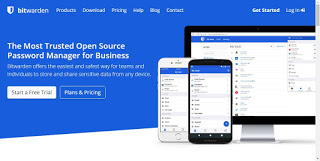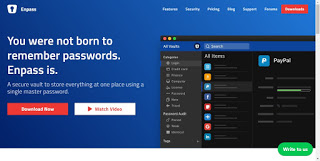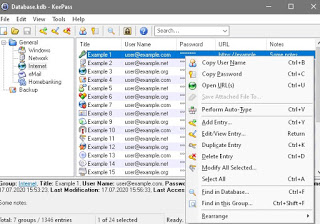LastPass is one of the most famous online password managers, able to keep all our passwords and protect them with a single master password, in fact, the only one to remember from now on. This service was very efficient and offered a fairly flexible, but free version following an update of the conditions of use, it has decreased the privileges of free users, having to make a choice between various types of devices (mobile-only or PC only). This caused a “flight” from the service, with people looking for valid alternatives (possibly free) forever and offering the same degree of security offered by LastPass.
LastPass is one of the most famous online password managers, able to keep all our passwords and protect them with a single master password, in fact, the only one to remember from now on. This service was very efficient and offered a fairly flexible, but free version following an update of the conditions of use, it has decreased the privileges of free users, having to make a choice between various types of devices (mobile-only or PC only). This caused a “flight” from the service, with people looking for valid alternatives (possibly free) forever and offering the same degree of security offered by LastPass.In this guide, we will show you the alternatives to LastPass to save passwords for free, with completely similar services but without the limits imposed by the new conditions of use of LastPass, so as to be able to save passwords again on a highly efficient multi-platform service. For those who particularly care about privacy, we will also show you how to recreate a personal cloud-based service completely free, so as to keep passwords without fear of cyber attacks.
READ ALSO -> Change password of compromised accounts: how to do it
Alternative free a LastPass
Fortunately, alternatives to LastPass (even free) are not lacking, we only have to choose the one that best suits our needs and able to quickly import the passwords already saved on LastPass, so that we can start over from where we left off.
Services for storing passwords online
The first service that we recommend you try as an alternative to LastPass to save passwords online for free is Bitwarden, based on open source technologies available from the official website.
With this service, we can easily save the passwords of all the websites to which we have subscribed thanks to the AES-256 encryption and other technologies designed to protect access to your personal safety. With Bitwarden we can import passwords from LastPass (via CSV), generate new secure passwords for new sites, save other personal data, configure two-factor access and also check the security of saved passwords, with a particular focus on password “duplicate” (ie present on two or more sites). Bitwarden is available in Italian (even if the website is in English), has no time limits for use or a limit on devices, it is really free, based on open source technology (therefore very safe) and also provides the app for Android and for iPhone / iPad, as well as extensions for Chrome, Firefox, and Edge.
Another valid alternative to LastPass to save passwords online for free is 1Password, a very famous service in the category accessible from the official website.
With this service in Italian we can save all the passwords registered on the websites we visit daily, import passwords already in use on LastPass, generate new secure and hard-to-guess passwords, and protect the entire safe with the master password, PIN, and two-factor authentication. If we are interested we can try 1Password for free for 30 days, after which it is necessary to subscribe to one of the subscriptions provided by the service. 1Password can be installed as an extension for Chrome, Edge, and Firefox and we can install it as an app for Android and for iPhone / iPad.
Another alternative service to LastPass to save passwords for free is Enpass, available from the official website.
The main feature of this service is the saving of virtual safes on a device or on a personal cloud so that no external server will ever be able to save the passwords we decide to save above. It also offers advanced encryption, the creation of new random passwords, a two-factor authentication system, saving multiple safes, support for various cloud services, and support for WebDAV. Enpass can be used free of charge for 30 days, after which a subscription is required to continue using it. Enpass has extensions for Chrome, Edge, and Firefox and also offers dedicated apps for Android and iPhone / iPad.
To try new services similar to those already mentioned, we advise you to read our guides Programs, and extensions to save passwords e-Store passwords and logins to websites in a safe and secure way.
How to create a personal password saving service
If we do not trust online password-saving services very much but want to achieve a level of integration similar to that obtainable with LastPass (so that we can carry our passwords on any device) we recommend that you use the open-source password manager KeePass, available from the official website.
To use it as a personal password cloud service, we create our password database within the app and save the database file within the cloud space offered by Google Drive. After saving the database on a personal cloud we can access it remotely and synchronize it in real-time using the Keepass2Android app (for Android) and the KeePassium app (for iPhone / iPad), taking care to guarantee access to the Google Drive space, so as to be able to select the database file. To integrate the KeePass database into browsers we can use the KeePass Tusk extension, available for Google Chrome and Mozilla Firefox.
To learn more we can read our guide KeePass on Android and iPhone: how to save passwords on a personal cloud.
Conclusions
LastPass was certainly wrong to make this profound change, considering that there are also free alternatives: business choices are often incomprehensible and no one will ever understand what prompted us to follow this direction (money? Highly probable). To replace LastPass worthily, we advise you to focus on Bitwarden: this service is open source and is available for free without limits (at least for now). If, on the other hand, we want to completely free ourselves from the corporate policies of these companies on the web, we can very well set up our cloud password service with KeePass, Google Drive, and some targeted app/extension: effectiveness guaranteed!
Always on the subject of passwords, we invite you to read our guides How to Generate Strong and Rememberable Passwords for All Websites e How to use the secure and automatic Chrome password generator.