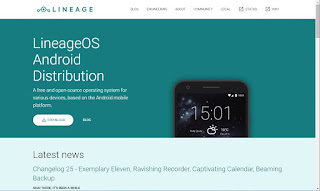On practically all Android phones we can find integrated Google services as system apps, so you can quickly access the official Android app store (Google Play Store) and take advantage of all the other services associated with the Google account (Find my phone , Google Assistant and so on). But if we don’t like using Google services or find the continuous tracking of our life and habits annoying, can we really use an Android phone without any Google service installed?In the following guide we will show you what the advantages and disadvantages of using an Android phone without Google and what can we do to make a phone “Google free”, that is by completely disabling the possibility of using Google services without losing usability on the phone and without suffering too much from the lack of apps developed by the Mountain View company.
On practically all Android phones we can find integrated Google services as system apps, so you can quickly access the official Android app store (Google Play Store) and take advantage of all the other services associated with the Google account (Find my phone , Google Assistant and so on). But if we don’t like using Google services or find the continuous tracking of our life and habits annoying, can we really use an Android phone without any Google service installed?In the following guide we will show you what the advantages and disadvantages of using an Android phone without Google and what can we do to make a phone “Google free”, that is by completely disabling the possibility of using Google services without losing usability on the phone and without suffering too much from the lack of apps developed by the Mountain View company.READ ALSO -> All Google Apps for Android smartphones
Using Android without Google
Although it may seem strange to use an Android phone without Google, in reality the operating system of the green robot is born without any Google service installed, given its open source nature (via the AOSP project). After the release of a new version of Android, Google customizes the system by adding its services and making them available on the Pixel, its reference phones; other phone manufacturers can therefore choose whether to mount “pure” Android without any Google service or (much more conveniently) use the version of Android with the Google services already present, so as to have a good base from which to start for their own customized system .
This does not mean that Android is necessarily linked to Google: we can always use it without any Google service, the choice is always ours.
Advantages and drawbacks
The advantages of using an Android phone without Google are as follows:
- No advertising tracking: Google assigns a unique identifier (user advertising ID) to each phone with a connected Google account, thus making us easily traceable from an advertising point of view. This feature cannot be turned off and is the reason why Android is also distributed for free by Google.
- More performance: Google services are provided by apps that are always active in memory and impossible to deactivate, thus occupying part of the system resources every time the phone is active. On modern phones, the impact is minimal, but over time the performance impact becomes heavier and heavier.
- No microphone always on: with the basic settings the voice assistant (and consequently the microphone) is always active and can also capture sensitive information or useful information to better track our advertising profile for Google. In this regard, we can also read our guide How to disable Ok Google and Voice Assistant on Android.
- No location tracking: as a security system, Google services track the location of the phone in real time, so that it can be found in case of theft or accidental loss. The position history is also used for advertising purposes to understand where we go and what our tastes are, as well as to generate the questionnaires seen on Google Rewards. To learn more we can also read our guide How to disable Google position tracking.
The disadvantages are obviously easy to understand, but it is worth taking a look at the list below to understand problems we can face by giving up Google services:
- Missed Google security updates: The operating system will no longer receive security patches developed directly by Google, which are only released on phones that have an active and functioning Google account. This does not affect system updates, but it depends a lot on the chosen manufacturer.
- Google Play Store not working: apps in the official Google store cannot be downloaded without an active Google account. Fortunately, there is no lack of alternatives, as we will see later in the guide.
- Failure to recover lost or stolen phones: Google services allow you to keep your location history updated, but without active Google services it is impossible to recover a lost or stolen phone.
- Google apps not working: By giving up Google services altogether, we can no longer use Gmail, YouTube, Maps or other Google services. Of course if we just take out the Google account but keep keeping the system apps, many of these apps will work in guest mode.
- Failure to certify Google: if there is no Google service on the phone, it will not be possible to start some home-banking apps or get the highest quality in streaming apps (such as Netflix), as also seen in the guide to find out if our Android smartphone is certified.
- Absence of Google’s built-in antivirus: Without Google services Google Play Protect will not work, increasing the chances of installing viruses or other harmful elements when we download APK apps or when we open suspicious links.
After weighing the advantages and disadvantages, we can very well choose whether to continue reading the guide (e use android without google) or continue with Google-linked phones.
How to remove Google services on your phone
Removing Google apps from a modern Android phone is not possible without major tweaks, since avoiding adding Google accounts is not enough (the apps and the Google services framework are always present and active in memory). In order to really use a phone without Google we have to buy a phone without the services or heavily modify it with one Custom ROM.
Buy a phone without Google services
For those who no longer want to have anything to do with Google, all they have to do is buy a Huawei phone.
The Chinese manufacturer has been banned from the United States and all American companies can no longer provide services, including Google. Using a Huawei smartphone we will find the Android system with the app store and manager Huawey Gallery instead of Google Play sTore, no Google app and no framework linked to it, making us free to use the phone with the alternative store or directly downloading the apps that interest us from one third-party stores or through file APK.
The best Huawei phone we can buy is the Huawei P smart 2021 of 200€.
On this phone we find a 6.67-inch HD screen, Huawei HiSilicon Kirin 710A processor, 4GB of RAM, 128GB of internal memory, quad 48MP rear camera, 5000 mAh battery, fingerprint reader and Android operating system without Google.
Those who want an Android phone without Google of high beams can instead consider the HUAWEI P40 from 500 Euros.
On this phone we find a 6.1 inch FullHD + screen, Huawei HiSilicon Kirin 990 processor, 8GB of RAM memory, 512GB of internal memory, quadruple 50MP rear camera, Wi-Fi 6 support, USB Type-C 3.1 connector, 3800 mAh battery , fast charging, Dual SIM support and Android OS without Google.
Install a Custom ROM without GApps
If we already have an Android phone and we want to remove all Google services, the only way we can follow is the installation of a Custom ROM, so as to free ourselves from any “chain” imposed by the Mountain View company. The best Custom ROM that we can install on phones is the LineageOS, which we also talked about in the guide Install LineageOS, the best Android ROM, on your mobile.
The installation procedure differs according to the phone in use, but in most cases all we have to do is unlock the bootloader of the device, install a new recovery for the system and load the LineageOS file in the memory, so as to be able to overwrite the old system and use LineageOS as the new operating system first of Google services, taking care to avoid installing the famous GApps (which also introduce Google services in Custom ROMs).
To learn more we can read our articles How to install an Android Custom ROM e How to use ADB Sideload to install ROMs, updates, recovery.
Conclusions
Giving up Google services is not at all easy on modern phones: it is no coincidence that Huawei has lost much of the sales and fame it had created right after the ban immediately in the United States, which deprived it of every Google service. If we care about privacy and do not want to be tracked by Google, we can always buy a Huawei phone or proceed with the installation of a Custom ROM such as LineageOS.
Always on the same topic we can read our guides Best voice assistants for Android and iPhone (alternatives to Google and Siri) and Better alternatives to Google apps.