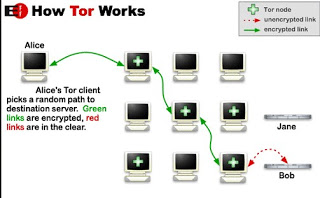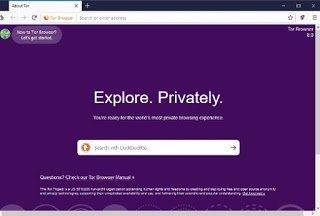Surfing while remaining anonymous it might seem like a utopia in the supervised world in which we find ourselves, but with the right tools we can mask our public IP (resulting with an IP different from ours) and circumvent the limits imposed on our network (for example by circumventing a corporate proxy or a government monitoring system, for countries with severe navigation limitations).
Surfing while remaining anonymous it might seem like a utopia in the supervised world in which we find ourselves, but with the right tools we can mask our public IP (resulting with an IP different from ours) and circumvent the limits imposed on our network (for example by circumventing a corporate proxy or a government monitoring system, for countries with severe navigation limitations).Browsing anonymously is a right of every connected user, so we decided to collect them in a single guide all useful and effective methods to browse anonymously on the Internet, using the best proxy and VPN services dedicated to the purpose. By using one or more tools (even simultaneously) we will be able to protect our identity when we visit obscured or blocked online services, overcome the limits for services that impose a single IP address, limit the control by the telephony provider and, more importantly, to maintain privacy.
READ ALSO: Falsify IP to disguise yourself online
How to browse anonymously on the Internet
Here below we have collected all the effective methods, free and safe to be able to surf anonymously on the Internet with our PC or with our Android or iOS smartphone.
Browse anonymously with a VPN Proxy
By using a VPN as a navigation proxy, we will be able to obtain a new IP address (even a foreign one), use an encrypted connection that cannot be intercepted by the provider or by anyone who supervises us and surf at a very good speed (obviously depends on the service and the number of servers offered).
To obtain good protection when we use a VPN Proxy, we advise you to always choose foreign servers and avoid using Italian servers (which being in Italy respond to Italian laws regarding privacy and seizure of material for investigation purposes).
The best free VPNs that we can install on Windows, Mac, Android, and iOS are:
- ProtonVPN: one of the best VPNs because we can exploit it without time limits and data transfer, but that provides only 3 servers for free to choose our new IP address; also available for Android and iOS.
- Windscribe: another fast VPN with 10GB of data included in a month, which allows you to choose a greater number of outgoing servers; also available for Android and iOS.
- Hotspot Shield free: Very fast VPN with 500 MB of data included every day and numerous exit servers to choose from; we can also download it on Android and iOS.
- Hide.me: another fast VPN with 2GB of traffic included monthly and several exit servers to select; also available for Android and iOS.
- Avira Phantom VPN: directly from the manufacturer of a famous free antivirus for PC we have a fast VPN with 500 MB of traffic included (1GB by registering an account for free); also available for Android and iOS.
These three are undoubtedly the best free VPN services, even if there are limitations (servers cost, so having everything for free and without limits is not possible). If we want to try other similar VPN services, we recommend reading our guide to Better services and free VPN programs for safe and free browsing.
If instead, we are looking for maximum speed and no limitation, you should focus on paid VPN versions, so you can take advantage of this type of anonymous connection without having to think about the data traffic limits and the limited number of servers available.
As a valid alternative, we can always use the Free and unlimited VPN present in the Opera browser.
Surf anonymous with an Onion Proxy
Another effective method for surfing anonymously on the Internet for free and without any kind of limitation is to use the Tor network. It offers a good degree of security, thanks to the multiple layer connections (hence the name, which means “onion”), encrypted up to the exit node (which will also provide us with a new public IP different from ours).
In order to use Tor on our computer, we will not have to do anything but install Tor Browser, based on Mozilla Firefox and available for Windows, Mac, Linux, and Android.
Once installed we will only have to establish a connection with the Tor network, choose the exit node (we can also let the system do it automatically) and start navigating completely anonymously.
Compared to VPNs browsing on the Tor network is vastly slower, since the various nodes that make it up are offered on a voluntary basis. We can, however, visit the pages that we normally cannot visit with our public IP, make secret and anonymous searches using the DuckDuckGo search engine (already integrated into Tor Browser) and visit the pages with address .onion (the non-indexed pages that make up the Tor darknet).
In another article, we can find the guide to use Tor and navigate with foreign IPs in order to use the world’s most famous anonymity service as it should be.
Other methods to browse anonymously
If the first two recommended methods did not allow you to surf in complete anonymity or at the desired speed, below we will show you other valid free methods to surf the Internet anonymously.
AnonymoX
AnonymoX is a free extension for Mozilla Firefox and Google Chrome, which can be easily installed and used on any PC or Mac, with which we will be able to choose a Web proxy to use for incognito browsing.
With AnonymoX we can choose the proxy to connect to camouflage our IP address on the fly, without having to install any program and without connecting to any external network. It also identifies sites that block proxies, thus allowing you to browse sites with geographic restrictions and not available in Italy. AnonymoX is probably the easiest and most efficient way to browse anonymously, but we will have to choose proxies that are fast and secure enough to be able to navigate safely.
SafeIP
SafeIP allows you to protect your identity on the internet and hide the real IP address to surf the web anonymously.
With this program installed on the computer, users can choose the geographical location of the fake IP quickly and quickly, choosing from numerous Web proxies made available by the program (present in the USA, United Kingdom, France, Canada, Hong Kong, Austria, Poland, Germany, the Netherlands and also from Italy).
If we look for other Web proxies to exploit, we advise you to read our proxy list so that you can set one on your browser, reading the instructions in the guide on how to set the proxy on Chrome and Firefox.
Conclusions
Anonymous browsing is possible, just choose one of the methods we have shown above to be able to mask our IP, hide our network activity and overcome geographical and national limits and blocks. We currently recommend that you try free VPN services immediately, and if you have further problems, try the Tor network or the other methods described.
If we look for anonymity when surfing the net, we also invite you to read our two guides on how to surf the internet without leaving traces on PC and on the sites visited and how to browse in private on the internet without storing history and navigation data on your computer.