Best apps for Android and iPhone smartphones, for walkers or joggers, to count steps, distances and calories burned

Per calculate how far you are walking or running we can rely on the apps available on any smartphone, provided that it is kept in the pocket or in any case close to us during exercise (in hand or in special armbands). Fitness bands are more comfortable to wear, lighter and can also work when playing football or tennis, but if you’re just talking about walking or running, then holding your smartphone can really help you monitor.
In this article we will look at the best apps for walkers and runners to count steps, distance, time and calories burnedwhich can be used both by those who play sports and by those who simply want to have statistics on how much movement they do every day, so as to know the physical activity performed.
READ ALSO: App for running, running or cycling, Android and iPhone
1) Google Fit e Apple Health
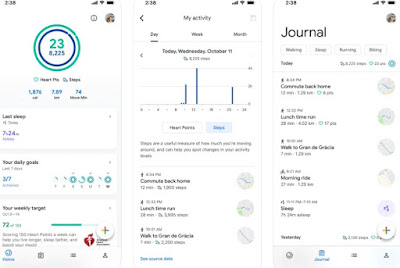
Once activated, the app counts the steps you take while walking and running and also the distances traveled by bicycle. Being a Google app, it integrates seamlessly into Android and runs in the background continuously, with relatively low battery consumption.
Google Fit also supports the latest generation of iPhones, as well as being able to run on older Android smartphones. In addition to support for other fitness apps, this Google Fit integrates with any Android Wear smartwatch and records data that can also be consulted from a PC on the Fit application website.
Apple Health (simply called Salute on Italian iPhones) is instead the integrated monitoring app on all iPhones. By activating the pedometer function, you can run with the iPhone in your pocket to record the distances covered every day, until you get a summary graph. Apple’s Health app also measures how many flights of stairs you walk up or down and how many calories you burn.
2) adidas Running
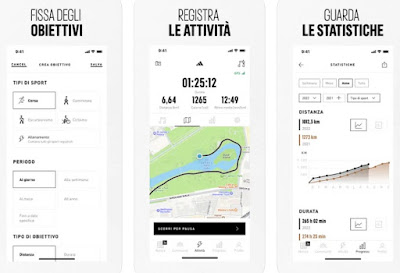
In addition to the pedometer functions, Calorie counter, altitude measurement, distance measurementthe app provides an interface to look at big-level data, with all tracking measurements aggregated by time periods, distances, etc.
The app allows registered users to share sports scores with other people so that they can compare.
3) ActivityTracker Pedometer

This application is able to automatically recognize if you are walking, running or cycling count steps, distance traveled and time spent on the movewithout having to wear bracelets or watches and without draining the phone battery with GPS, it has a calorie counter and a log on the map to see all the places where you have gone for a walk or run that is linked to your personal account .
Once installed and activated, it runs in the background at all times without having to start it manually.
4) ASICS Runkeeper
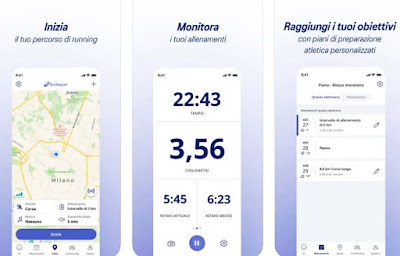
The app monitors workouts, suggests i best routes to walk or to lose more calories, provides calculated breaks and, based on the objectives set, it also suggests when to push and when to take it easy, so as to adapt the exercises to everyone.
The app also shows the goals achieved and allows you to share routes, objectives and results with friends on social networks or among app users.
5) Other fitness tracking apps
In addition to the apps seen above, we can try one of those in the following list to count steps and calories, distances and times:
- Walk with Map My Walk: available for Android and for iPhone is the simplest app for those who just want to measure distances and count steps while walking, not only if you play sports, but also to go to work or go for walks.
- Pedometer: app solo per Android really nice to look at, which also measures calories burned as well as steps taken during the day.
- Pedometro: other app solo per Android which helps calculate steps walked and keep a record of how far you have walked or run. Very useful is the phone lock screen widget to stay motivated all day long.
- Pedometer++: app available only for iPhones which takes advantage of the pedometer function already integrated in the iPhone to easily keep track of all the steps taken every day, without draining the battery.
For more information, you can read our article on best pedometer apps for android and iphone.
6) Specific apps for wearables
In addition to apps to the views so far we can download the specific apps for wearable devices (smartwatch and smartband), so that we can constantly monitor our performance and obtain precise data on steps, calories, distances and times.
- Mi Fitness: app available for Android and for iPhoneis the official app to use your Xiaomi phone as a pedometer, calorie counter and time and distance measurement, as well as being able to synchronize data with devices Xiaomi Watch.
- Zepp Life: app per Android e iPhone essential for configuring one Xiaomi Mi Band and use it as a pedometer, calorie counter and precise calculator of distances and times. The app can sync all the data it collects with Google Fit, the Health app, or any fitness app on your phone.
- Zepp: app per Android e iPhone for use with i Amazfit devicesamong the best for tracking steps, calories and distance traveled during our fitness journeys.
- Samsung Health: app per Android e iPhone designed to monitor steps, calories and physical activity carried out while wearing a Samsung Watch.
On the same topic we can read articles about How the Apple Watch Works and on app to enhance the Mi Band and add features.
7) Accessories for physical activity
As for the iPhone, counting steps and tracking walking distances is possible thanks to the low-power motion sensors included in the latest iPhone models.
For Android smartphones, however, pedometer and calorie apps they work on modern smartphones with a motion sensor, and even on older ones, thanks to the other accelerometer and gyroscope sensors (less precise than the sensors seen on the iPhone).
If we want to keep the phone on the arm during physical activity, let’s get one comfortable phone arm bandso as to keep the phone close to the arm and increase the accuracy in tracking steps, calories and distance traveled.
To do everything correctly, start one of the fitness apps seen above, choose the right monitoring program (based on the activity to be performed), lock the screen, place the phone inside the waterproof pocket and tighten the straps around the arm , so as to have an effective monitoring system of the activity carried out.
Se we love listening to music to give us energy during physical activity it’s best to get yourself a good pair right away cuffie Bluetooth per fitnessdesigned not to slip and to resist efforts, movements and perspiration.
For further information, we can read our guide to best smartwatches for fitness.
Conclusions
By combining the accessories with the apps indicated above we will be able to get the most out of our physical activityaccurately calculating steps, calories, exercise intensity and kilometers travelled, always keeping heart rate and oxygen saturation under control (with smartband or smartwatch).
For further information, we can read the articles on best apps for workouts, sports and fitness and about how get back in shape with Apps and fitness bracelets to monitor physical activities.
