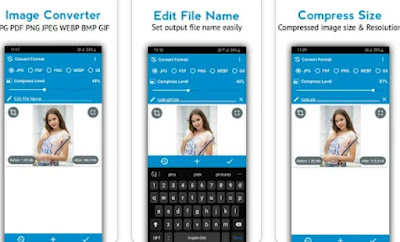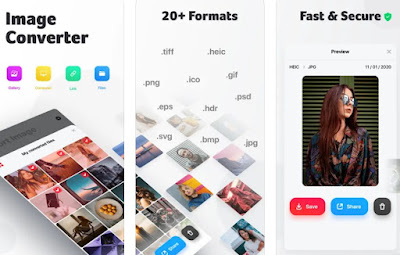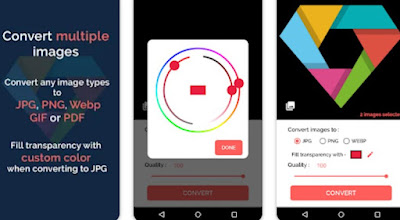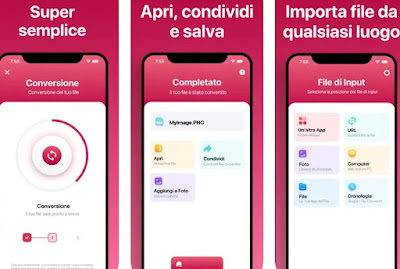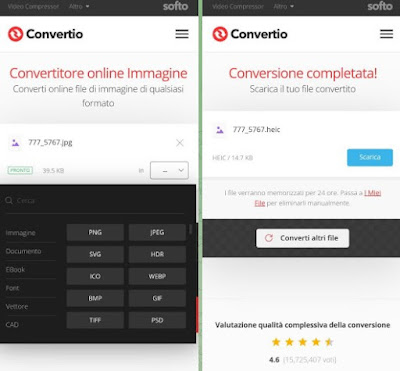Want to convert photos to a different format? Let’s find out together the best free apps to convert all types of images

Many high-end phones allow you to take very high quality photos using the like formati immagine RAW, ProRAW o HEIFtwo formats capable of collecting all the details of the photographic shots and storing them in a file that can be even heavier than the classic JPG file we were used to.
If we find ourselves in the hands of photos in strange formats or in formats that we cannot upload to social networks or messaging apps, in the following guide we will show you what the best apps to convert photos on android and iphoneso you can easily share any photo without having to convert from your PC.
READ ALSO -> Transform into cartoon from a photo
1) Image Converter (Android)
The first app to try on Android phones to convert photos is Image Converteravailable free since Google Play Store.
This app provides an image converter capable of transforming any photo into the most common extensions accepted by any social network or device: specifically, it is possible to convert JPG, PDF, GIF, PNG, BMP e WEBP.
The app allows you to save the new photo directly in the gallery, allows you to change the name of the final converted file, offers sharing from the button Share (retrievable from the gallery), allows you to compress photos, cut part of the photos, add a password to photos converted to PDF and convert a large number of files (series photo conversion).
Alternatively, we can always convert the photos by opening the app, tapping on the photo or photos to convert and choosing the output format, paying attention to where we save the converted photos (for convenience, it is advisable to place them in the gallery or in the same folder where they are the original photos).
2) The Image Converter (iPhone)
For those who want to quickly convert photos and images to iPhone, they can rely on a complete app like The Image Converterdownloadable for free fromApple App Store.
The app in question allows you to effectively convert images to tiff, gif, jpg, psd, png, pdf, svg, bmp, eps, hdr, ico, tga, wbmp, webp, odd e psi.e. all the formats used in the graphic field and on photo editing programs.
To start the conversion, simply open the app, select the images to convert from the gallery (but we can also convert from web links), choose the preferred image format and finally choose where to save the newly converted file.
3) Rectfy Image Converter (Android)
Another valid app that we can use to convert photos and images on Android phone is Rectfy Image Converteravailable for free since Google Play Store.
The app is designed to be very easy to use, whatever the level of user experience. For conversion just open the app, select one or more images from the gallery, choose the output format of the photos (choice between jpg, png, webp or pdf)choose the final quality of the images or documents and finally press the key Convert to start the conversion.
4) The Image Converter (iPhone)
Still on the iPhone we can use a simple and well done app like The Image Converter to start the conversion and photos saved in the internal memory. The app in question is available for free fromApple App Store.
The main feature of this app is the large choice when it comes to indicating where to take the photos to convert: in fact, we can choose photos from the gallery, from another app, from a web link, from the computer and from any folder.
After indicating the images to be converted, all we have to do is choose the conversion format (choosing between jpg, png, svg, gif, psd and many others) and press the button to start the conversion. At the end of the process we can choose whether to immediately open the preview of the converted photo, whether to share it on social networks or another app or whether to save it in the gallery.
5) Convertio (online)
In addition to downloading an app to convert photos on Android and iPhone, we can also rely exclusively on our web browser (such as Google Chrome) to convert photos online at a speed comparable to the best app on the market.
The best site to convert photos online is Convertio, designed to be easily opened even from the mobile browser. To proceed with the conversion, open the site in our mobile browser, press the button Choose filespress the gallery icon or the file manager icon, choose the photo or photos to convert.
After uploading the photos online, choose the format in which to output the file by pressing next to the word in; if the format is not present we use the small search engine of the input window to get the right extension.
Now that everything is ready, press the Convert button below to start the conversion; in the next window we wait for the end of the process and press the button Download to download the converted photo or photos to your phone storage.
Other great image conversion sites we can try on phone browser are IMG2Go e Convert-My-Image.
Conclusions
With the apps and sites seen in the previous chapters we will finally be able to convert photos on android and iphonewithout having to bother the PC for this simple operation.
Personally we advise you to always use the websites for this kind of operation, so as to avoid taking up space in the phone’s memory and to use the conversion site only when really needed.
To learn more, we can read our guides to differences between image file formats (JPG, PNG, GIF etc.) and about how open HEIC files on any device.