Applications and online services to find unprotected, free and free hotspots to connect to for surfing without paying, all over the world
 In order to surf the Internet for free, the best method is to use the free Wi-Fi networks present in all major cities: all we have to do is reach a park or shopping center and connect to the free Wi-Fi network available.
In order to surf the Internet for free, the best method is to use the free Wi-Fi networks present in all major cities: all we have to do is reach a park or shopping center and connect to the free Wi-Fi network available.For those who travel a lot it may be a good idea to have some app to find free and free wifiso that we can connect right away without having to look around once we arrive in a new city or neighborhood.
In the following guide we will show you the best apps to find free Wi-Fi and free wireless networks on the map, to download freely on both Android and iPhone.
READ ALSO -> Surf the Internet for free in Italy and around the world
1) WiFi Map
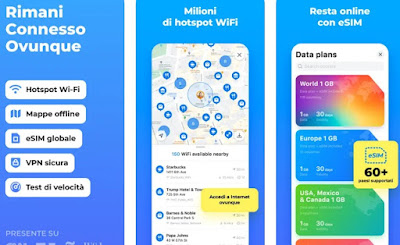
Using this app we will have access to a map with all the accessible hotspots in Italy and in the rest of the world. Reports on free Wi-Fi networks are obtained thanks to suggestions from the community, which thus makes it possible to keep the list of available hotspots updated.
The app can guide you to your favorite hotspot, so you can take advantage of it right away. In addition to the hotspot search function, it allows you to take advantage of a VPN (to protect the connection), it can perform a speed test on the network to which we are connected, it allows you to download the offline maps of the hotspots (for those traveling abroad) and (only on iPhone XS or later) allows you to use the eSIM to navigate around the world at advantageous prices.
2) Wi-Fi Italy
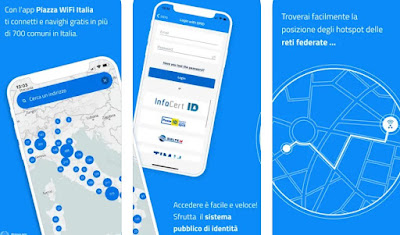
The app allows you to view the public hotspots managed directly by the Italian state on the map: they are almost always available in parks and public places, but they can also be present in clubs or within areas managed by public property.
To access the free Wi-Fi service, simply log in with your SPID; after logging in, we authorize access to the location and choose the hotspot to connect to directly within the app. Among the functions of the app we also find navigation: in fact, it is possible to have us guide you to the desired hotspot and connect automatically as soon as we are in its coverage area.
3) WeFi Find Wi-Fi

By accessing the app we will be able to easily find Wi-Fi access points for shops and fast food chains such as McDonald’s, KFC, Burger King, Starbucks and many other shops. After having found the desired network, simply select it to connect immediately and thus take advantage of a quick and fast connection.
4) an eighth of WiFi

Like other similar apps, it offers a map (also downloadable offline) on which to find the hotspot closest to our position. After obtaining information about the hotspot, press on it to start browsing, in order to be able to reach the coverage area of the chosen public Wi-Fi network.
Among the secondary functions we also find a valid speedtest, useful for understanding if the free Wi-Fi network is fast enough for our purposes.
5) Fon WiFi App
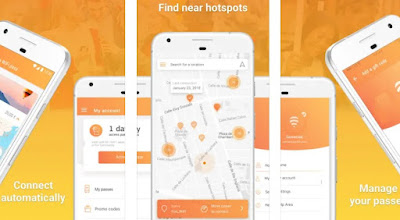
As mentioned, this app has the largest database, with information on each hotspot and precise indication on the Google Map of where it is, even with the address and name of the network. The app allows you to navigate to the hotspot and connect quickly.
Before leaving, you can download the offline map, so as to find free wireless access even without any Internet connection (which can be decisive if you go abroad and don’t have a adequate navigation plan).
More apps to find free Wi-Fi
In addition to the apps seen above, we can use other valid services to search for free Wi-Fi networks when we are away from home and need a fast Internet connection.
- Wiman offers free applications for iPhone and Android smartphones or tablets with the map of hotspots or access points that provide free access to the Internet via Wi-Fi connection and also those private networks whose managers have shared access passwords.
- Data Manager for Android is an application to monitor the phone’s internet traffic which also has the function of memorizing the free or private Wi-Fi networks that can be found around.
- Instabridge is an excellent application for Android and iPhone that locates our position and shows us on the map the Wi-Fi points around us, both free and open, and protected. For each hotspot found you can see more information about the time limit allowed, whether it is necessary to register for a service, the speed of the connection and whether it is a protected network or not.
- The service is excellent all over the world and also in Italy Waifi which indicates all the free hotspots for free wireless internet access.
- Wifi Finder per iPhone offers the list of free wifi points in every part of the world. You select the state, then the province and finally the city and, if you want, the zip code or post code. The result concerns the access points available from hotels, bars, restaurants, banks, airports and so on.
To search for nearby Wi-Fi networks we can read our guide on how to see available Wi-Fi networks.
Conclusions
Even if by now the telephone operators offer many Giga of navigation it can be useful find out where are free and free wifi hotspots in our city or in the places we visit when we travel (especially abroad, where it is very convenient to have the offline maps of Wi-Fi networks of a city or town).
With the apps seen in the guide we will have a map with which to choose the next free Wi-Fi network to use, excellent if we want to save data traffic for areas where there is actually no alternative to surfing the Internet.
For maximum security when using a public Wi-Fi network, we advise you to read our guides on how browse safely on public, free or unsecured wifi networks and on best free VPN for anonymous surfing on the phone.
