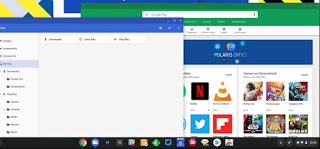If we are looking for a low-cost laptop that is as fast and secure as an Apple MacBook, we can consider buying a Chromebook. These innovative laptops contain the best features of notebooks with Windows with the convenience and immediacy of Mac OS: they are therefore easy to use, very safe (they are immune to Windows viruses) and very fast both when starting and when opening new programs.
If we are looking for a low-cost laptop that is as fast and secure as an Apple MacBook, we can consider buying a Chromebook. These innovative laptops contain the best features of notebooks with Windows with the convenience and immediacy of Mac OS: they are therefore easy to use, very safe (they are immune to Windows viruses) and very fast both when starting and when opening new programs.In this guide we will show you the best Chromebooks to buy, showing you the prices and the main features.
As an introduction we will show you some of the special features of Chromebook, so you can decide whether or not to bet on them to be able to replace a classic laptop with Windows or a modern MacBook.
READ ALSO: 10 reasons to buy a Chromebook PC
Chromebook features
A Chromebook is a laptop that has Chrome OS as an operating system; the latter is based on the Google Chrome browser code, optimized to offer a fast and smooth desktop experience. The unique features of Chromebooks are, basically, three:
THE programs are not installed on the computer but are web applications that can be used only when the computer is connected to the internet, in Wifi or in 3G.
The operating system is based on the Google Chrome browser and it is basically an application launcher and a browser to browse websites and open all web apps.
No program can be installed on a Chromebook (even if the Android apps work), there will be no configurations to do, maintenance, antivirus, and the whole system will be managed remotely by Google itself
As programs for these systems, we cannot use those normally installed with Windows or Mac: compatible applications can be downloaded from the Chrome Web Store, which has a large number of structured applications to function as dedicated programs, taking advantage of Chrome’s rendering engine (also included in these laptops of course). With a Chromebook we can easily create an interface for a program from a website that offers a service: each page can become a program in the system, can be recalled separately (even without the entire Chrome interface).
Precisely this characteristic is the basis of its success: numerous applications are available to carry out work and entertainment activities at any level and, being based on Chrome, programs are started and executed at a speed never seen before on other laptops (perhaps only MacBooks can be as fast as a Chromebook). The result is that these Chromebooks start-up in 8 seconds net and can also be used by people who are completely ignorant of computer science without them being able to do damage and without requiring technical assistance.
Obviously in addition to applications compatibility with Chrome extensions is guaranteed, which are activated and act on the entire system. The system is strongly integrated with the Google ecosystem (Gmail, YouTube, Drive ect.), so using the most popular search engine services will really be a walk. The system is optimized to be able to watch at the highest quality any video on the Web, but we can also reproduce local files and files on a thumb drive.
Storage space is not high, but the integration of the file manager with Google Drive allows to considerably increase the space and to synchronize all important files on the cloud, so you can have them on any other system. Applications, games, photos, music, movies, videos, and documents will be stored on the internet and can be opened, read or modified from anywhere, without having to worry about making backups or losing files (even if, as data theft teaches Sony, keeping all the files online does not guarantee exactly security …). This does not mean that the files, however, will only be kept online but they can also be saved locally, on the computer memory.
The only real limitations of Chromebooks are: the lack of some famous programs (to which we are used on Windows), possible hardware compatibility issues (except printers, which can be easily managed thanks to Google Cloud Print) e a deep connection with the Internet connection: if we’re not connected, we can do very little on a Chromebook.
On the hardware side we will have good laptops to perform web activities and to start programs optimized for Chrome, but don’t think you can do computer graphics or play on them (also because the operating system is not compatible with classic PC games).
Best Chromebooks to buy
After seeing the strengths and weaknesses of a Chromebook, it’s time to evaluate which model to buy. In Italy some models are available, which we will hardly find in a computer chain or at the mall: if we want to focus on a Chromebook, better to buy them online (waiting for the spread and interest in these systems to grow to involve a good slice of the public). Keep in mind that in some cases, since Chromebooks are not sold in Italy, the keyboard has the layout not Italian, French or German, with the keys arranged slightly differently (you can then change the keyboard layout by putting the Italian one in the settings on your Chromebook even if you can’t physically move the keys).
Acer Chromebook R 11
If we look for a notebook with a small screen fast with every program, we can look at the Acer Chromebook R 11. This handset has an Intel Celeron processor, 4GB of RAM, an 11 ‘touchscreen display, Bluetooth and Wi-Fi Dual Band.
We can view this product from here -> Acer Chromebook 11 (€ 400)
ASUS Chromebook
A good alternative to the Chromebook seen above is the version offered by ASUS, the 2017 Chromebook Flip version, which has a 12-inch screen and 1366 x 768 Pixels, an Intel Celeron N3060 1.6 GHz processor, 4 GB of RAM, 32 GB of internal memory and up to 10 hours of battery life.
We can view this product from here -> ASUS Chromebook Flip (€ 257)
Acer Chromebook 14
If instead, we are looking for a Chromebook with a wider screen, so we can better replace a work laptop, we can consider the Chromebook 14, always produced by Acer; this model has an Intel Celeron N3160 processor, 4 GB RAM, 32 internal memory, 14 “FHD LCD display, integrated graphics card, and HD webcam, for HD shooting for all types of video calls.
We can view this product from here -> Acer Chromebook 14 (€ 264)
Acer Chromebook 514
The new version of the Chromebook, more powerful, is always offered by Acer and provides an Intel Pentium Quad Core N4200 processor, 4GB of RAM, 13 “FHD multi-touch LCD display, HD camera and 64GB of internal memory.
We can view this product from here -> Acer Chromebook 514 (€ 389)
Other devices with Chrome OS
The Chrome OS operating system is not only present on laptops but has also been integrated as a system within some TV Boxes and some small keys used as pocket PCs. Below we can find some of the systems with Chrome OS available for purchase also in Italy.
ASUS Chromebox
A real miniature PC, usable as if it were a small TV Box: this is the ASUS Chromebox, now in its third generation of devices. This mini-PC has an Intel Celeron 3865U processor, 4 GB of RAM (expandable), 32 GB of internal memory, 5 USB 3.0 ports, 1 USB 3.1 Type-C port, an HDMI port, an Ethernet port, and Wi-Fi Integrated dual-band.
We can view this product from here -> ASUS Chromebox (€ 273)
READ ALSO: Very small and comfortable desktop PCs: NUC, Chromebox, VivoPC
Asus Chromebit
From the appearance, it looks like a USB key, in reality, it is a complete HDMI computer, which has RockChip 3288-C Processor, 2 GB RAM, eMMC 16GB, WIFI, and Bluetooth.
It can be connected to any monitor or Smart TV and brings the speed of Chrome OS wherever we want.
We can view this product from here -> Asus Chromebit (€ 136)
READ ALSO: Turn the TV into a real PC with the Chromebit
The ChromeOS operating system that is inside the Chromebooks, is not downloadable, neither free nor paid because it will be tied to the hardware of the laptops sold. However, who wants to use or just try the Google ChromeOS operating system, can download Cloudready, free and compatible with all computers.