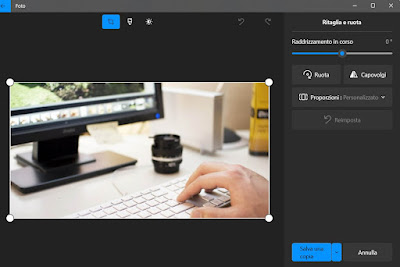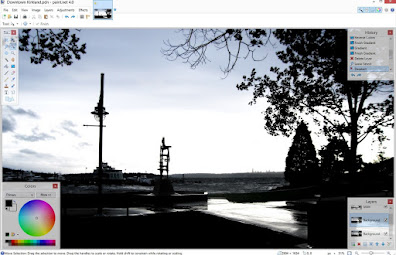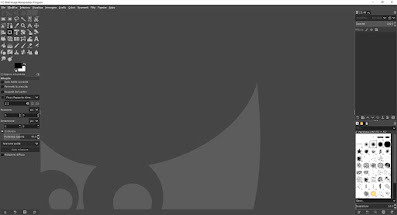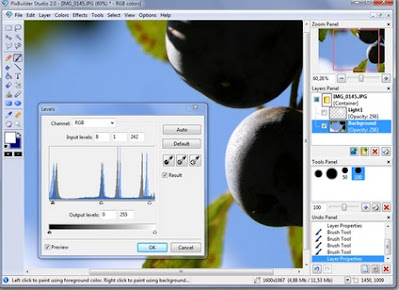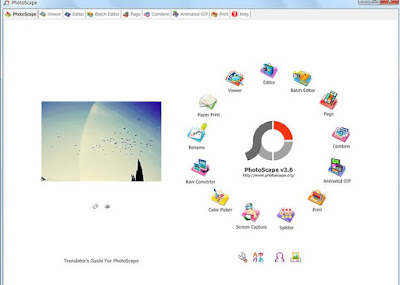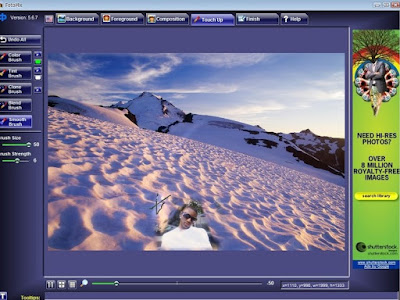READ ALSO -> Best applications to edit photos online from your PC
1) App photo Windows
On Windows 11 and Windows 10 we find the app Photo integrated into the system. This app works as both a gallery app and a simple photo editing app.
Once the app is open, we choose the photo to edit, press the top on Edit image and use one of the menus at the top (Crop and rotate, Filters e Adjustment) to correct, enhance and cut the photograph.
This app offers only basic options but it is more than enough as a photo editing app for beginners: in the Adjustment menu it is possible to automatically remove red eyes, while in the Filters menu we can automatically improve the photos taken (as well as apply custom filters).
As soon as you finish, just press down on Save a copy to generate a copy of the enhanced photograph so that it can be saved in the computer’s internal memory.
READ ALSO: How to change program to open photos in Windows
2) Paint.NET
Paint.NET is perhaps the program that most is approaching Photoshop remaining however clearly easier to use; we can download it for free from the official website.
The sidebar tools are those used daily in photo editing, accompanied by cartoons describing the commands. The menus are well designed and easy to find and, in general, it is easy to open an image, make some basic changes, corrections or photo editing activities and then save it in one of the many supported formats. The most experienced of digital graphics will find many of Photoshop’s tools, even if the latter always remains the most equipped.
The program also offers drawing and vector graphics tools. The selection of effects and their configurability is rather limited than other programs even if you can install many additional plugins to add new ones. However, Paint.net is not a program that can replace Photoshop for expert users but it is the best professional-type photo editor for beginners and for those who need to make small changes to their photos from time to time.
Paint.NET requires the Microsoft .NET Framework to function correctly on the PC; luckily this element is already integrated in Windows 10 and Windows 11, but we can always download it separately with the link seen above. For Paint.NET we can read the guides on how create Pop art photos and portraits to print to make posters, come correct colors in photos (hue, saturation, curves and levels) and finally the guide on how fix damaged photos with scratches or smudges after scanning them.
3) GIMP
GIMP is the most popular open source program that can replace Photoshop in practically any aspect; we can download the program for free from the official website.
GIMP was born even in 1995 from a student’s project and the program, since then, has been improved in the continuous development of volunteers and enthusiasts. Beginners will have to learn how to use it at first but the most experienced, after a first acclimatization, they will be able to experience all the power of this software and carry out all the professional photo editing operations. GIMP can read a myriad of formats, including the Photoshop PSD, Windows icons (ICO), PS and EPS files, AutoDesk PDF and FLIC files.
Each filter is configurable at the highest level of detail and many effects can be applied to each image that you are going to modify. The color menu is another strong point, for tweaking hue, saturation, brightness, contrast, levels and more, with a rich set of tools.
Then there are tons of painting options, selection tools, level controls, and much more. All this makes it without a doubt the best photo editing program available for free.
READ ALSO: Guide to using GIMP
4) PixBuilder Studio
PixBuilder Studio is a basic photo editor, along the lines of Paint.NET but with more advanced features, and can be downloaded from the official website.
The program can read Photoshop PSD formats and many others, including icons. PixBuilder is very convenient in its selection options on images, to modify a part of them, rectangles, polygons, magnetic polygons, single rows and columns, colors and more. With a set of brushes you can draw on photos and apply various effects.
Not a small thing PixBuilder Studio is a light program, which consumes little memory and works well even on older PCs. Unfortunately, there are few standard effects, even if it supports Photoshop’s 8BF filters which, however, must be configured manually, which is not very easy.
5) Hornil StylePix
Hornil StylePix is a free, very light program, available in both a portable version.
The features offered are very similar to those of Paint.net and contains basic photo editing options and many advanced tools for experts. With this program you can open multiple images together in the interface, view thumbnail previews, view photos in slideshows, apply many preset filters, use drawing tools, add text to images and much more.
The program supports virtually all popular image formats, so you can use it as a universal photo editing app.
6) PhotoScape
PhotoScape it is a different program from the previous ones, much easier to use.
It is not a true photo editing program but it allows you to have fun creating collages by combining images, creating GIFs, editing images with basic tools and printing photos in different ways.
About Photoscape I wrote in other articles in the guide for combine images for printing into one page which is its most distinctive and most useful function.
7) Photo Pos Pro
Photo Pos Pro is another free program for photo editing on images with basic options and the ability to apply changes to multiple images at the same time. We can download this program from the official website.
The interface very similar to Photoshop and the many tools available make it one of the easiest programs to use if we have already used Photoshop in the past.
Using this program we will be able to open any photo or image and retouch it in a few minutes, saving a copy of the work on a dedicated file or directly starting the printing process.
8) FotoMix
FotoMix it is a program that I had already described in the past and can be downloaded from the Uptodown website because it is no longer updated.
This program is among the best for do high-level photomonataggi and photo editing on the computer, with one of the most simplified wizards you can find.
Fotomix makes even the most beginners feel like digital graphics professionals.
9) Krita
One of the most used programs for photo editing on computers (even the most suitable for use with graphics tablets) is Chalk, available free for Windows, Mac and Linux.
This app was born as an application for digital drawing, but we can find almost all the functions and filters seen on GIMP and Photoshop.
From the point of view of the interface it is very close to GIMP: we find the classic menus at the top and we also find the instrument panels and panels to manage levels, colors. The program is not easy to use but, if we have already got carried away with programs like GIMP, it becomes much easier to use, in particular to edit photos and make them much more beautiful.
10) PhotoFiltre
Another less known but very effective program for quick photo editing on any photo is PhotoFiltre.
The app offers a simple interface translated into Italian with which you can edit photos with a few simple keys. Using this photo editing program we will be able to act on any image to change the brightness, improve the contrast and crop the unnecessary parts of the photo.
This program has a very powerful tool for removing red eyes: using a special plugin you can delete the red eye effect from any photo in a few mouse clicks, using the high zoom level to bring the image and the filter closer. dedicated to place the “fake” pupil, which will thus cover the red eyes.
Other programs to manage photos
In addition to the actual photo editing programs, we can also use the programs to manage photos on the PC, which often also include simple photo editing operations (as seen with the Photo app integrated in Windows 11 and Windows 10.
Below we have collected other useful guides and programs that we can use when dealing with graphics projects or we need to quickly edit photos.
- Irfanview is the best program to browse photos which also contains all the major basic photo editing tools.
- If we want to add Instagram effects to photos we can read the guide Programs to add photo effects and photo filters on Windows.
- Others three programs to edit and fix photos for free on Windows PC are described in another article.
Also not to be forgotten are the numerous Photo Editor online that is web applications to add effects to images and apply changes even at a professional level, collected in two lists of sites:
– Photoshop online and other web-apps to retouch photos and edit images
– 10 free photo editing apps to apply edits and effects to photos via browser.
Conclusions
To do photo editing from a PC we don’t necessarily have to use expensive programs like Photoshop: the latter is undoubtedly the most powerful and complete, but for home use it is really exaggerated, considering that the alternatives to edit photos are not lacking. certain.
If we look for other guides to edit or improve photos, we can read our guide on how correct red-eye and light in flash photos and the guide on how enhance colors, contrast and brightness in a photo.