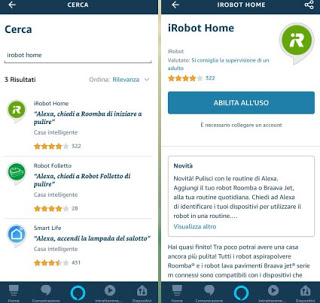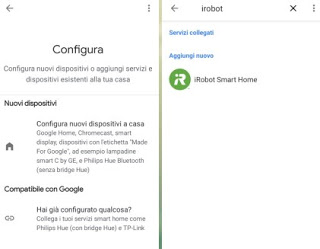Robot vacuum cleaners have been a reality for many years now and allow you to clean your home effortlessly and in a fully automated way, even when we are away from home or when we are doing something else. If, however, we want to integrate robots with other home automation devices, perhaps by creating precise routines or actions just before returning home or immediately after leaving, we will have to focus on modern robot vacuum cleaners equipped with support for voice commands, which can therefore also be managed by Google Assistant and Amazon Alexa.
Robot vacuum cleaners have been a reality for many years now and allow you to clean your home effortlessly and in a fully automated way, even when we are away from home or when we are doing something else. If, however, we want to integrate robots with other home automation devices, perhaps by creating precise routines or actions just before returning home or immediately after leaving, we will have to focus on modern robot vacuum cleaners equipped with support for voice commands, which can therefore also be managed by Google Assistant and Amazon Alexa.In this guide we will show you i best robot vacuum cleaners with support for Amazon Alexa and Google Assistant (also called Google Home is Google Nest), so you can start cleaning with voice commands and program them with specific actions or wheels, without having to do practically anything (the only requirement is the connection of the cloud cloud service to the voice assistants).
Best robot vacuum cleaners with voice commands
In the chapters below we will show you the robot vacuum cleaners that we can guide with voice commands directly from Google Home / Nest or Amazon Alexa and we will show you how to add them to the apps and services mentioned, so that we can control the start of the robots with a voice command or enter their start in a scheduled routine.
Buying Guide
Let’s see immediately which robot vacuum cleaners with support for voice assistants we can buy.
ZIGLINT Robot vacuum cleaner
One of the cheapest robotic vacuum cleaners we can buy is the ZIGLINT, which has a battery with 100 minutes of autonomy, Wi-Fi connection and dedicated remote app, proximity sensors, automatic map of the room and route and support for Alexa and Google Home.
We can view this robot from here -> ZIGLINT Robot Vacuum Cleaner (150 €); the app to configure this robot is WeBack, freely downloadable for Android and iPhone.
IKOHS netbot S15
Another valid robot vacuum cleaner compatible with voice commands is theIKOHS netbot S15, a true all-rounder since it sweeps, sucks, passes the cloth and washes on all kinds of surfaces, has good autonomy, is controlled via the app or via a dedicated IR remote control and easily connects to Google Home or Amazon Alexa to control it via voice.
We can view this robot from here -> IKOHS netbot S15 (179 €); the app to configure this robot is IKHOS, freely downloadable for Android and iPhone.
ECOVACS Robotics DEEBOT 605
Among the mid-range devices we can also view theECOVACS Robotics DEEBOT 605, a robot vacuum cleaner and scrubber with 0.3L water tank, Wi-Fi connection, automatic switching between modes, route and room map and compatibility with Amazon Alexa and Google Home, as well as with the dedicated app.
We can view this robot from here -> ECOVACS Robotics DEEBOT 605 (€ 159); the app to configure this robot is ECOVACS HOME, available free for Android and iPhone.
Proscenic 820S
In the high end of the market we can find the Proscenic 820S, which boasts 1800Pa suction, automatic charging system (returns to the base alone), Wi-Fi module, anti-fall and shockproof sensors and remote control via App or via Google Home and Amazon Alexa.
We can view this robot from here -> Proscenic 820S (199 €); the app to configure this robot is ProscenicHome, available free for Android and iPhone.
iRobot Roomba 671
As top of the range in the robot vacuum cleaner sector we find theiRobot Roomba 671, which boasts Dirt Detect technology, 3-phase system, Wi-Fi connection, programmable cleaning from the app, shock and fall protection system, automatic charging and compatibility with Amazon Alexa.
We can view this robot from here -> iRobot Roomba 671 (325 €); the app to configure this robot is iRobot HOME, available free for Android and iPhone.
How to connect a robot vacuum cleaner to Amazon Alexa
If we want to use one of the robots recommended on Amazon Alexa, all we have to do is connect the device to the dedicated app (refer to the instructions, information or comments entered by users on the Amazon page), register a free account to the cloud service and add the robot to the devices available in the app, so as to also enable Wi-Fi connection with our home network.
Once the robot is added to the dedicated app, we open the app Amazon Alexa (available for Android and iOS / iPadOS), we log in with our Amazon account, we open the side menu by pressing on the three lines at the top left, we press on Skill and games and look for the skill with the name of the manufacturer of the vacuum cleaner, the name of the cloud service or with the name of the dedicated app (for example iRobot Home for the Roomba).
We press the button Enable to use, then insert the access credentials created within the dedicated app (we also confirm any permissions required for remote access to the devices).
After entering the credentials, the search for new devices on the network will start: after a few seconds we will see the robot appear among the devices connected to Amazon Alexa.
How to connect a robot vacuum cleaner to Google Home / Nest
If instead we wanted to add one of the recommended robots to Google Home / Nest, we log in from the robot app (creating a new account if necessary), connect the robot to the app and to the Wi-Fi network as seen in the previous chapter and once connected, we open the app Google Home (available for Android and iOS / iPadOS), we log in with a Google / Gmail / YouTube account (if necessary), press the + symbol at the top left, press the menu Configure device and finally we select the item Have you already configured something?
We use the button in the shape of a magnifying glass at the top to search for the cloud service or the name of the app that accompanies our robot, press on it and enter the same credentials created when adding the robot to the dedicated app.
Once access is confirmed, the robot will appear among the non-associated devices within our home automation devices: we press on the name of the robot to assign it a room and to eventually change the name to be used (important for voice commands).
Conclusions
Robot vacuum cleaners can become really smart and practical if combined with Amazon Alexa and Google Home, so that they can start cleaning even when we are away from home or in a specific routine, to be activated only on certain days or under certain conditions (for example if we go out at home or if we launch a voice command before leaving).
To create new voice commands to be assigned to robot vacuum cleaners or other connected devices, we refer you to reading our guides Amazon Alexa: How to create routines and new voice commands is Google Assistant: How to create new voice commands.
If instead we wanted to add new home automation devices, we advise you to read our article Home Automation (Smart Home): the best devices to install and use.