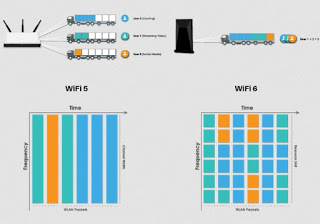Advantages of the Wifi 6 or IEEE 802.11ax standard and which router with Wifi 6 support you can buy for a fast and high-performance network

In this guide, we will show you the advantages of Wi-Fi connection 6 and we will also show you the best modems and routers that can take advantage of this new technology, so as to be ready to connect new smartphones, new Smart TVs and any other device with Wi-Fi support 6. To connect PCs and notebooks we will also show you the compatible Wi-Fi network adapters with this protocol, so you can immediately take advantage of new modems or routers.
What is Wi-Fi 6
Before immediately seeing the models of compatible routers and modems, let’s find out what Wi-Fi 6 is and why it is better to focus on it. We will then show you the purchase guides for modems/routers and Wi-Fi adapters for computers.
The Wi-Fi 6 or IEEE 802.11ax is the direct evolution of Wi-Fi 5, which is what is known on current modems 5 GHz Wi-Fi or IEEE 802.11ac.
In addition to the inevitable increase in speed (over 10 Gbps on the higher frequencies still in approval), the real novelty of this network technology concerns data transmission, which no longer occurs separately for each device but multiple devices together, through very advanced algorithms and packaging systems.
This allows you to significantly halve the data transmission time even from different devices and to increase the speed at which the data travel, thanks to much larger channels than those seen so far (160 MHz against the 40/80 MHz of Wi-Fi 5).
These improvements will allow concentrating the electromagnetic field only where it is needed, avoiding indefinite radiation, and reducing interference with nearby networks or with Wi-Fi 5 networks. The result is therefore not only an improvement in network performance but also a net energy saving.
The main disadvantage is the same as when already seen on Wi-Fi 5: coverage will be limited to the room where the modem or router is located (because of the 5 GHz frequency), therefore we will have to use range extenders or WiFi Mesh modules to be able to cover the whole house with this type of technology.
To understand the differences between the various frequencies in use and to compare this new technology with those already present, just read our guide on Differences between 2.4 GHz and 5 GHz Wi-Fi networks; which is better?
Differences between Wifi 5 and Wifi 6
The differences between Wi-Fi 5 and Wi-Fi 6 (or differences between Wi-Fi 802.11ac and Wi-Fi 802.11ax), at a technical and technological level, we can summarize them in this list:
– Greater speed. Wi-Fi 6 is about 40% faster than the previous Wifi 5 standard, with peaks of up to 2 Gigabits per second which equals 250 megabytes per second.
– Less network interference even in crowded areas, thus ensuring unchanged stable performance and no slowdown even if we have many devices connected simultaneously.
– Lower energy consumption and without waste.
Best wireless routers with Wi-Fi support 6
After seeing what it means, let’s see the best Wi-Fi 6 routers on sale. To recognize a router that supports the latest technology, it is important that there is the “Wi-Fi 6” logo.
Netgear RAX40 Nighthawk AX4
The cheapest router with Wi-Fi 6 support is the Netgear RAX40 Nighthawk AX4, which features Wireless Speed up to 3 Gbps, 4 Gigabit Ethernet Ports, 1 USB 3.0 port, 2 powered antennas, Beamforming +, OFDMA, Smart Connect and Amazon Alexa voice commands.
We can view this router from here -> Netgear RAX40 Nighthawk AX4 (€ 200).
ASUS RT-AX58U
Another very powerful router with support for Wi-Fi 6 is the Asus RT-AX58U, which features 3 Gbps Dual-band AX3000 Wireless support, Aimesh technology, OFDMA and MU-MIMO technology, RangeBoost for games and adaptive QoS.
We can view this router from here -> ASUS RT-AX58U Router (204 €).
TP-Link Archer AX3000
If we are looking for a router with extremely fast Wi-Fi 6 we can bet on TP-Link Archer AX3000, which boasts 802.11ax Wi-Fi up to 5952 Mbps, a WAN port for fiber up to 2.5 Gbps, 8 Gigabit LAN ports, 2 USB 3.0 and voice control with Alexa. (in the photo there is the AX6000 model which costs a little more).
We can view this router from here -> TP-Link Archer AX3000 (180 €).
ASUS RT-AX58
The fastest Wi-Fi router we can buy right now is the Asus wi-fi 802.11ax router, which features an 11 Gbps Wireless Tri-band Gigabit, Aura RGB LED lights, ROG Boost Key, 2.5 Gbps WAN port, WiFI Radar, AiProtection Pro, VPN Fusion, WTFast support, Adaptive QoS technology, and AiMesh.
We can view this router from here -> ASUS RT-AX58 (170 €).
Netgear RAX120 Nighthawk AX12
The most expensive router we can buy at the moment is the Netgear RAX120 Nighthawk AX12, which boasts a wireless speed of up to 6 Gbps, 4 Gigabit Ethernet Ports and 1 5 Gbps Ethernet Port, 2 USB 3.0 Ports, WP3 security, Beamforming +, MU-MIMO and Smart Connect.
We can view this router from here -> Netgear RAX120 Nighthawk AX12 (€ 368).
Wi-Fi network adapters for fixed PCs
If we want to add support for Wi-Fi 6 to desktop PCs (remember that if we have a Wifi 6 router, but the PC does not have a compatible network card, it will work with the support of the network card so Wifi 4 or Wifi 5), we recommend using the ASUS PCE-AX58BT Wifi 6 AX3000 internal adapter (€ 99).
This network card connects to a PCI-E x1 slot and offers support for Wi-Fi 6, compatibility with previous Wi-Fi technologies, and Bluetooth 5.0 (integrated on the same antenna).
To view other similar devices, please read our guide on how to Add 5GHz WiFi for PC, for faster connection.
Conclusions
With Wi-Fi 6 we will have extremely fast connections, to the point that you no longer need an Ethernet cable to be able to connect Smart TVs, consoles, or fixed PCs, just be within the range of the wireless range (limited to one room or a little more). If we need more coverage we will have to use range extenders or create our Wi-Fi Mesh network; if we are looking for cheaper solutions to expand the home network (also via wireless) we invite you to read our guides Internet on the power outlet with the Powerline is How the Powerline works, secrets and limits.
If we are looking for a good fiber optic router or modem instead, we invite you to read our article Best fiber router: which one to choose.