Would it be better to connect to the internet using ethernet cables or is WiFi today fast and good enough to make cables useless now?
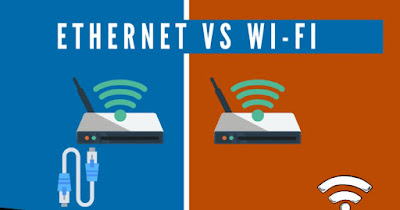 Today it is almost obvious to choose whether to connect to the internet with an ethernet cable that goes from the router to the computer or whether to take advantage of the Wifi wireless connection.
Today it is almost obvious to choose whether to connect to the internet with an ethernet cable that goes from the router to the computer or whether to take advantage of the Wifi wireless connection.Wifi is, of course, more convenient and comfortable compared to Ethernet cables, which by the way cannot be attached to smartphones and tablets.
However, if we are talking about desktop or laptop PCs, using ethernet cables still has some advantages and, more precisely, it allows you to have a faster network in data transmission, with lower latency and zero risk of interference.
If we wanted to choose the fastest technology of the two? In the following guide we will show you what is the fastest technology between Wi-Fi and ethernetgoing to analyze the latest news in the technological field and also comparing the costs necessary to be able to exploit these technologies on modern PCs.
READ ALSO -> Types of FTTH optical fiber: which is the best?
1) Maximum Wi-Fi speed
Wi-Fi has improved year on year with standards Wi-Fi 5 (Also known as 802.11ac) and especially with the Wi-Fi 6 and the Wi-Fi 6E (also known as 802.11ax).
At the time of writing, the maximum speeds achievable by wireless technologies (under ideal conditions) are:
- Wi-Fi 5: 3.6 Gbps
- Wi-Fi 6/6E: 9.6 Gbps
These impressive values can only be obtained by connecting near the modemusing the 5 GHz frequency band or (on Wi-Fi 6E connections) using the new 6 GHz frequency band. Already moving away a few meters from the modem the speed will drop drastically and changing rooms we run the risk of losing the signal or surfing very slowly (we will have to switch to the slower 2.4 GHz band).
It is realistically possible to achieve an average speed of around 2 Gbps in most scenariosboth using Wi-Fi 5 and Wi-Fi 6.
As we will see below this speed is higher than the classic Gigabit Ethernet connectionwhich allows you to reach the maximum speed of 1 Gbps (1000 Mbps).
For more information, read our guide to Wi-Fi connection standards.
2) Maximum speed of the Ethernet cable
The Ethernet cable is awkward to use to connect a PC or a fixed multimedia device (such as a Smart TV or a console) but if we are close enough to the modem it is certainly the preferred choicegiven the stability that the network cable is able to offer (even at the cost of having to wire the whole house for the purpose).
At the time of writing, the maximum speeds that can be reached with the Ethernet ports are as follows:
- Fast Ethernet: 100 Mbps
- Gigabit Ethernet: 1 Gbps (1000 Mbps)
- 2.5G Ethernet: 2,5 Gbps
- 10G Ethernet: 10 Gbps
The slowest is Fast Ethernet, which is now surpassed even by a not particularly fast Wi-Fi network and we must avoid it; the Gigabit Ethernet connection is widespread and allows you to make good use of the FTTH optical fiber and to connect devices at a high speed but lower than the latest Wi-Fi standards.
The 2.5G Ethernet connection is very common on modern or gaming modemsso as to be able to take advantage of the new generation FTTH connection and navigate at an impressive speed, especially when compared to previous technologies.
The connection 10Gb Ethernet is the fastest ever and can be taken to all rooms without the limitations seen on Wi-Fi 6E (which reaches 9.6 Gbps, a value close to but reachable only in particular conditions).
To be able to make good use of the speed of the Ethernet we will have to choose a modem that supports the indicated speeduse devices with compatible Ethernet port e use the correct Ethernet cablesas seen in the guide to differences between ethernet, CAT5 and CAT6 cables and which ones to use.
3) Test LAN network speed
The speed differences between the various technologies are perceptible by making a few LAN network speed testmaybe even alone transferring a large file between two PCsfirst using the Wi-Fi connection and then the Ethernet cable.
When we test on our network we have to pay attention to the internet speed test: in this case the bottleneck will be the speed of the line based on the technology used for the connection (ADSL, FTTC or FTTH), as we will see in the following chapter.
4) What technology to use for fast surfing
Having a fast Wi-Fi or Ethernet network is useless if you have a slow Internet connection or one that doesn’t use all the bandwidth available. Since the network is mainly used to surf the Internet and not to exchange files in the LAN, it is advisable to immediately adopt the best technology based on the type of network connection used:
- ADSL: it may be sufficient to use a Wi-Fi 4 network or a Fast Ethernet port, since the Internet speed is not high (maximum 24 Mbps).
- FTTC extension: in this scenario we recommend using Wi-Fi 5 and a Gigabit Ethernet port, also thanks to the significant speed increase available (up to 300 Mbps).
- FTTH: the pure optical fiber connection can be used with Wi-Fi 5 and with Gigabit Ethernet, using a large part of the bandwidth available given the speed obtainable with this connection (up to 1000 Mbps).
- FTTH 2,5: the fiber optic connection up to 2.5 Gbps can be exploited with Wi-Fi 5 and with 2.5G Ethernet, but it will be truncated if we use a simple Gigabit Ethernet port; in this scenario it is preferable to use Wi-Fi 5 or 2.5G Ethernet for fast surfing.
- FTTH 10: the most advanced fiber optic technology offers a maximum speed of 10 Gbps; to be able to exploit it we will necessarily have to use Wi-Fi 6, Wi-Fi 6E or a port 10Gb Ethernet. All other technologies seen above will cause an insurmountable bottleneck.
On this topic we suggest you read our guides to differences between FTTC and FTTH fiber come on how to get Gigabit Fiber or 2.5 Gbps for fast surfing.
Conclusions
In the challenge between Wi-Fi and Ethernet there is no real winner: the maximum speeds are very similar between the two technologies, but the defects and advantages must be analyzed carefully. The Ethernet cable is stable, very fast and cannot be hacked, but it comes with the inconvenience of having to place wires everywhere.
Wi-Fi is very convenient, it has become almost as fast as an ethernet connection but can be hacked by hackers, generates electromagnetic pollution and can undergo the interference from neighbors’ Wi-Fi networks.
If we are looking for the maximum connection speed to play online, we can read our guides on how have a faster connection and lower network latency by reducing the Ping and how to choose the best router for fiber and for gaming.
