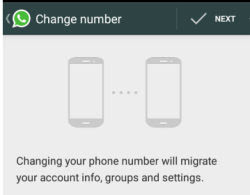 Whatsapp is a must-have application for anyone, to send free messages and even to call (you can now activate the voice calling in Whatsapp)
Whatsapp is a must-have application for anyone, to send free messages and even to call (you can now activate the voice calling in Whatsapp)As it is designed, Whatsapp can be used by a person on his or her cell phone and is linked to his phone number.
In this way, whoever has our number in the phone book will also see us on Whatsapp and can send us messages.
What happens if, for any reason, you change your phone number?
Of course, once you tell your friends that you have changed numbers when they add it to your address book, they will find our contact on Whatsapp with the new number, but so much sooner you can notify friends via Whatsapp itself.
The difficulty and the important thing to do, however, is that of move all WhatsApp data from the old to the new phone number.
Even if we were not interested in the data of the old number, it is very important to inform WhatsApp of the change to avoid that, when that old number will be reassigned, those data, including the old conversations, they appear on another person’s cell phone. READ ALSO: Guide to renew and pay WhatsappTo change the phone number in WhatsApp you just have to find the right option.
-
- Open the WhatsApp application on the device using the old phone number
(actually, I believe that the procedure also works using Whatsapp from the new number, in case the old one can no longer be used).
- Tap the three dots in the upper right corner.
- Open the Settings from the menu.
- When the settings menu opens, select Account
- Choose the options change number
- Read the information about the replacement process and the fact that changing the phone number goes to migrate all the account data and settings.
- Enter the old phone number in the first field on the next page and the new one on the second field.
- Check, on the new number, the receipt of the confirmation SMS and activate Whatsapp
As soon as the new number is checked, the old one is deleted and will no longer be usable.
Should someone else use it in the future, they will have a completely new account.
Using the same WhatsApp it becomes easy and free to alert all friends to have changed phone numbers, using the function of Broadcast.
READ ALSO: Guide to Whatsapp groups and Broadcasts
