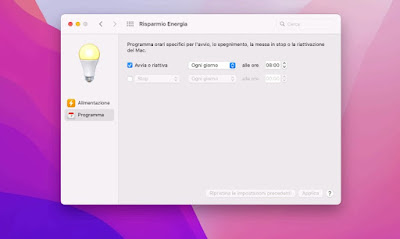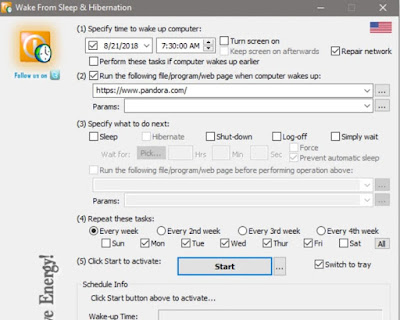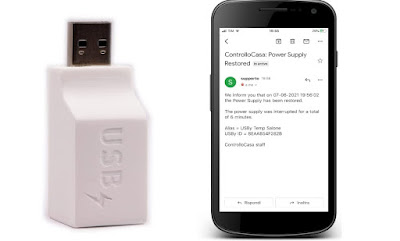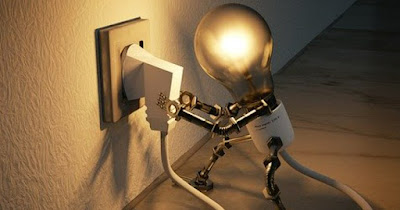
When we are away from home for more than a day we run the risk of finding ourselves with the power cut in our absenceseriously jeopardizing the food stored inside the freezer (which can maintain low temperatures without electricity for only 6-7 hours) or the fish survival present inside in the tub (which requires the oxygenator and always active filters).
To avoid these unpleasant situations we can use technology to our advantageso as to always know if the current has gone out of our apartment or our house and, in the event of a black-out caused by the switching off of the circuit breaker (or circuit breaker), ask for help from a friend or relative to whom we have left the keys home.
Let’s see together all the methods that we can use to check if the electricity goes out when we are away from home, starting from the devices we already have. If the Internet goes down we will still be warned and, if in doubt, it will always be better to have it checked if the absence of line is due to a problem with the modem, the internal line or a lack of current.
READ ALSO -> Internet connection if the light goes out (no electricity)
1) Use AnyDesk on PC or Mac
An effective and free method to check if the power goes out when we are away from home involves leaving a desktop PC, notebook or Mac turned on in our absence with the AnyDesk app activates in memoryso you can quickly check if your computer is reachable remotely.
Mac
The best computers to check if the power goes out when we are away from home are definitely the Mac MiniThe iMac eh MacBookgiven the simplicity with which they can be configured to start up by themselves in the absence of current and at precise times.
To create the electricity control station with a Mac, press on the bitten apple symbol at the top left, press on System Preferencesclick on Energy saving and, in the first screen that will open, we activate the items Enable for network access, Automatically start after a power failure e Prevent your Mac from automatically going to sleep with the screen off.
After applying these changes we press on the menu Plan side to the left and, in the new screen, press on Start or restartsetting Everyday and a convenient time (for example 8 in the morning).
Now that the Mac is starting up automatically, let’s install the app AnyDesk per Macstart the app at the end of the installation, press the icon with the three lines at the top right, press on Settingsclick on the menu Safetywe unlock the menu with the item at the bottom left (we will have to enter the Mac login password) and, as soon as the items become available, we tick Start AnyDesk at login, Allow other computers to save access info to this computer and finally press down on the key Authorization profile.
In the new window we press on the profile Full accesswe tick the item Enable unsupervised access, press on Change password and choose a password for unsupervised access. Now all we have to do is write down the device code, install the AnyDesk app on Android about are iPhoneenter your Mac’s device passcode, and use the Unsupervised Access password you created earlier.
To check if the power goes out when we are away from home, we can also simply open the app and see if the Mac is accessible remotely (green dot): we will thus have confirmation that the Internet connection and electricity at home are available.
PC Windows
To set up automatic startup on Windows PCs we will have to configure Wake-on-LAN and schedule startup; to proceed, just read our guides on how Enable Wake-on-Lan (WOL) in Windows to turn on your PC remotely and about how suspend and turn on a computer at a set time.
Now that we have left the PC always on and available for remote reboot, let’s install AnyDesk per Windowsstart the app, press the icon with the three lines at the top right, go to the screen Settings -> Security and press on Set password for unsupervised access; now all we have to do is choose our password for AnyDesk and take note of the code assigned to the device.
As already seen on the Mac, we can check if the power goes out when we are away from home by installing the AnyDesk app on Android about are iPhone and enter the Windows PC code and the password chosen to carry out the remote control.
2) Use a smart plug
Another simple and quick method to check if the electricity goes out when we are away from home is to leave one connected to any electrical outlet smart plug as the TP-Link Tapo P110.
By connecting this socket to the home Wi-Fi network, it is possible to control it remotely by downloading the TP-Link Tapo app (per Android e iPhone) and following the app’s procedure for adding the device to your home network and remote access (via the app itself).
When we are away from home it will be possible to check if the electricity goes out by opening the app TP-Link Has becomeby pressing on the smart socket e verifying that it is available and connected to the network. It is not necessary for an electrical device to be connected to the socket: it will still work as long as there is electricity and as long as an Internet connection is available.
3) Use an Amazon Echo Show
Another very convenient method to check if the electricity goes out when we are away from home involves the use of theAmazon Echo Show 8the Amazon smart speaker equipped with a touch screen and remotely accessible camera.
To use this method, simply install the Echo Show in your living room and connect it to the Internet via the app Amazon Alexa (per Android e iPhone), as also seen in the how-to guide set up a new Amazon Echo.
At the end of the configuration we can check if the current goes out when we are away from home by opening the app Amazon Alexa on our mobile device, by pressing the item at the top Cameras and pressing on the name of the connected Echo Show; after a few seconds we will have access to the live streaming video from the Echo Showso you can always check the presence of electricity in the house.
Given the sensitivity of the Echo Show’s camera to light, we advise you to leave even a small light on, so that you can always see what is happening in front of the device’s camera.
4) Use a smart security camera
A good cheap alternative to the Amazon Echo Show is to install a Wi-Fi Smart camera like the one in your home XIAOMI 360° Home Security Camera 2K Pro.
Plugging the camera into a power outlet and connecting it to your home network via the app Xiaomi Home (per Android e iPhone) it’s possible check at all times if the power is still on at home simply by opening the app and clicking on the camera name.
To learn more, we can read our guide on how to install wireless video surveillance cameras.
5) Receive alerts via email or calls
If all the previous methods did not satisfy you e we’re looking for something that warns us in real time when the power goes out we can create an email alert device by purchasing a simple USB wall charger and connecting the device to it USBy Remote power failure warning.
By connecting USBy to the charger, configuring the device to the home Wi-Fi network and registering it on the manufacturer’s official website you can receive an email alert when the power goes out and when the power returns.
The USBy device regularly pings the company’s serverswhich will take care of continuous monitoring: as soon as the ping fails (within 2 minutes) it will be generated a warning report that we will receive by email which we provided at the time of registration; the same email will also be sent if the power is restored (for some temporary blackout or for some temporary problem with the Internet connection).
USBy is really very simple to configure and also offers the service for a fee notification via telephone calls (at a cost of €18 per year): in the event of a blackout we will then receive a call from the company’s operations center which will warn us that, most likely, the power has gone out at home.
6) Use an automatic reset circuit breaker
To all the previous methods we can add, as a further method of protection, a automatic reset circuit breaker as the BTicino F80SG BTDIN Series Stop Go circuit breaker with automatic resetable to automatically reactivate the circuit breaker in the event of sudden power surges or incoming current peaks.
Installing this device should only be performed by a qualified electricianbut the advantage is incomparable: if lightning strikes, if there is a power surge or a rapid black-out and the circuit breaker “trips”, this device is able to restore the current within a few seconds of the event, so as to avoid leaving food in the freezer or fish in the aquarium to perish.
Conclusions
With the methods proposed in this guide we will always be able to check if the electricity goes out when we are away from home when we go away for a holiday or are traveling for at least 2 days.
Obviously in order to make the exposed methods totally effective however we will have to leave a copy of the keys to a trusted person (a relative, a neighbor, a friend): this person will also have to do us the courtesy of reaching home and checking why there is no electricity.
Other methods to check if the current fails can be seen in our guide on how to use the Smart Thermostat and start automatic control of heating and air conditioning.