Tools and sites to measure the real speed of internet connection, make the most reliable test and know download and upload speed
 How fast is our internet connection? Our internet provider (also called ISP) may have promised us a certain connection speed, especially when downloading from the internet or watching streaming content. In reality, however, it is very likely that you are not getting the Internet connection speed that you are paying for, which can depend on various factors to discover.
How fast is our internet connection? Our internet provider (also called ISP) may have promised us a certain connection speed, especially when downloading from the internet or watching streaming content. In reality, however, it is very likely that you are not getting the Internet connection speed that you are paying for, which can depend on various factors to discover.In the following guide we will show you in detail how to carefully check your Internet connection speed, using the best online tools to test the real connection speed. For this purpose, we can also directly use this page of the site, which integrates an effective speed test for any type of connection.
READ ALSO: What slows down the network speed (wifi or wired) and the internet connection
What Affects Internet Connection Speed
The download speed, the one always used as a reference for each connection, depends on too many factors, including our ISP: the tested values may be distorted because we use the notoriously slower Wi-Fi connection (see comparison between Wi-Fi a 2,4 GHz e 5 GHz), because there are many connected devices that are downloading files or updates at that precise moment or because the remote server we are connected to is configured to limit the data transfer rate.
In order to calculate and verify the real speed of the internet connection we will therefore have to turn off all unnecessary internet devices (including home automation devices) and use a PC connected to the Ethernet cable modem, so as to obtain real values. In addition to this we will also have to choose a test server that is not far away, so as not to distort the values due to the distance. To avoid distorting the data, we must also make sure that the system in use is already up to date and that it does not download other files during the tests.
To obtain truthful and accurate results we must also pay attention to the upload: if a PC or any other connected device is uploading many files (up to line saturation), the download data may be adversely affected.
If, on the other hand, we wanted to carry out a test from a smartphone or tablet, make sure you are connected to the best mobile network available (4G LTE o 5G) and to have good signal of mobile network coverage.
Speedtest integrated in How2do
A great and reliable test for measuring internet speed is that of nPerf, which we can launch simply by opening the guide we are reading and pressing the button Start test.
By opening the page we will surely have noticed the request for the position by the browser: in order to use this tool in the best possible way we provide permission to detect the position of our line, so that the tool can choose the best server where to perform the test.
If we have already given consent we will not have to do anything; if, on the other hand, we have blocked the consent for the detection of the position by mistake, just press (on Google Chrome) at the top left of the address bar (lock icon), press on the drop-down menu next to the permission Position and change the voice from Block a Consented. On other browsers, the change is similar and, in case of problems, we can always access the settings to change the permissions we have given to the various sites we visit.
Speedtest.net site
The most popular site to check the connection speed is Speedtest.net, offered free of charge by the Ookla company.
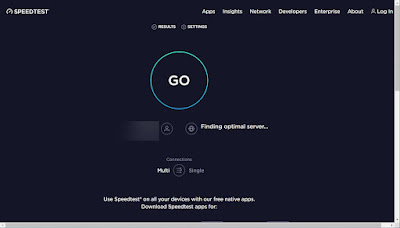
If we do not want to use the browser to carry out tests from phones and tablets, we can also download the dedicated app for Android and for iPhone / iPad, so that we can immediately launch the test with any type of connection, without having to open the browser.
Other sites to check connection speed
For checking the connection speed we can also use other dedicated sites and tools, so as to always have an alternative to the tests seen in the previous chapters. The best sites and apps that we can use for speed tests on PC and mobile devices are:
- Fast.com: Quick download speed test site, powered by Netflix. Excellent for immediately obtaining the maximum download speed, even if it allows you to obtain (by clicking on the appropriate button) also the upload speed and ping of the connection.
- SpeedOf.Me– A modern site that displays connection speeds via a series of download and upload speed graphs.
- TestMy.Net: another great site to do an automatic and periodic test every X hours or minutes, and have an average speed throughout the day.
Other ways to do the ADSL speed test are explained in another article where we have also seen in detail the official Agcom software, called Ne.me.sys, which can generate an official report on our connection speed, so that we can submit an official report to the telephone operator.
Conclusions
With the tests we have shown you above we will be able to check in detail the download speed of any Internet connection, be it optical fiber, FTTC, ADSL or mobile connection (4G and 5G). We carry out the tests in the best possible conditions, so as to obtain truthful results and not distorted by the type of connection used for the modems or by other activities that require the use of the Internet (chat, videoconferencing, online games, etc.).
If we do not read the numerical values offered by the apps and testing sites, we invite you to learn more by reading our guide to the units of measurement of networks and connections.
If our connection is really very slow with all the indicated speedtests, we can try to fix the problem applying some good tricks to remedy if the internet is slow, often decisive on the old lines.
