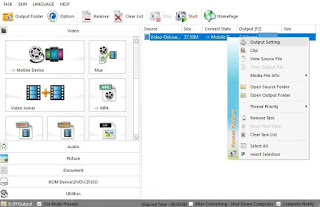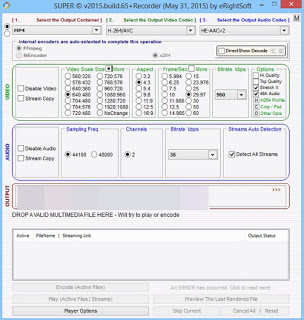If then we talk about a DVD movie or a Blu-ray, we will necessarily have to convert it into a compatible video file before we can see it on the screen of your smartphone, be it an iPhone, an iPad, a smartphone or an Android tablet.
In this article, we will show you in detail of best programs to convert and compress a video on your computer, so that it can also be reproduced in the same quality on a smartphone.
In addition to indicating the applications, we will also show you how to configure the conversion parameters, so as to obtain a video file perfectly compatible with Android and with iPhone / iPad.READ ALSO: Best apps to convert audio and video on Android
How to convert videos for smartphones or tablets
Keep in mind that all smartphones read the MP4 video format, therefore we will have to orient ourselves on this format for all the files that we are going to create for the smartphone or tablet.
HandBrake
A very simple program to use is HandBrake which is one of the best video converters, which works on Windows and also on Mac OS and Linux.
HandBrake allows you to convert a movie from a physical DVD to a file that can be opened on a mobile phone without the need for manual configurations. On HandBrake, we click on the menu Source and choose the type of video you want to convert. We select the file or folder (to convert all the video files inside it) or insert the disc in the computer to choose the DVD.
Once the file is added, the destination must be chosen.
In Tools -> Options, select the output file, and enter a predefined path in the path box or path. For example, you can tell HandBrake to automatically save all converted video files to the desktop or to another folder.
To quickly select the transcoding settings, click on the option in the column Presets and make sure to select Devices -> Android 720p30 or Apple 720p30 Surround.
Optionally, you can change the conversion settings after selecting a preset; for example, you can change the width and height of the video.
Once ready to perform the conversion, press the button Start Encode.
To learn more, we can also read our guide Convert video and DVD to MP4 or MKV on PC and Mac. HandBrake is also one of the best programs to convert videos so you can watch them on the iPhone and iPad.
FreeMake Video Converter
FreeMake Video Converter is a very nice program to look at and more comfortable to use thanks to a complete interface that is very simple to use, even for beginners.
To convert a video, click on the button at the top left + Video to add the file to convert and press one of the buttons below; for all Android smartphones and tablets we press the button MP4 and add the new preset choosing the height and width resolution of the smartphone screen; if we have an iPhone or iPad, we can also use the Apple profile instead of MP4 (which is still fine), so as to obtain files compatible with all the iPhone and the tablet with the bitten apple. To start the conversion, all we have to do is click on the button Convert. Obviously it supports all the most popular video formats, including AVI.
VidCoder (portable)
Another valid program to convert movies and videos to see them on a smartphone or tablet is VidCoder, available for free also in a portable version, so you can start it immediately without having to install anything (click and start also from a USB stick).
With this program, all we have to do is load the video file to be converted by dragging it into the window and select the profile for conversion by pressing on the top Coding profile and selecting in Devices -> Android 720p30 or Apple 720p30 Surround. In the end, just press up on Convert to start converting the file.
Format Factory
Format Factory is the easiest to use the program to convert videos and its ability to have pre-configured presets makes it particularly suitable for converting any video so that it can be viewed on a portable device that can be a mobile phone.
The conversion profiles are listed in a drop-down menu with the video resolution indicated, ie the height and width dimensions. In the settings Output Settings, you can then select the screen resolution of your smartphone or tablet quickly (by decreasing the video resolution, you compress the file which becomes much smaller).
For this purpose, we can use the profiles present on the Mobile Devices or the generic MP4 profile, so as to have the certainty that the files will be played correctly.
SUPER Special Edition
SUPER Special Edition is one of the most powerful audio and video converters that we can try on Windows.
This program supports all types of files and allows you to quickly choose both the video codec and the audio codec, so that you can convert every video or film to be seen on your smartphone. However SUPER is also a more complicated program, with a less immediate user interface than the programs seen previously.
Transfer files from PC to smartphone / tablet
The video file converted to MP4 can be copied to the mobile phone using the USB cable connection or via Wifi, using the AirDroid app and website, compatible with both Android and iPhone / iPad.
Alternatively we can use the Telegram messaging app, available for PC, Android and for iPhone / iPad, which has a personal chat where you can insert each file to be transferred between the various devices.
To learn more, please read our guide Transfer files to the cloud of Whatsapp and Telegram.
Conclusions
If you do not want to perform any type of video conversion, you can still watch movies on your mobile phone with different applications than the standard one, as seen in our guides. 10 apps to watch videos and movies on iPad and iPhone is Best Android apps to watch videos and movies.
We must not forget that VLC can also be downloaded to smartphones and tablets, so as to reproduce everything in the highest possible quality.
If video files take up too much space in the memory of your mobile device, please read our article on how Compress videos to not take up too much memory on tablets and mobile phones.