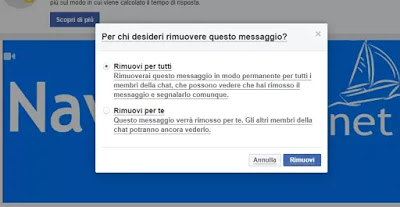 As already happens in Whatsapp, it is also possible on the Messenger to now delete messages sent in the Facebook chat.
As already happens in Whatsapp, it is also possible on the Messenger to now delete messages sent in the Facebook chat.If therefore, you send a message to a friend you regret immediately because it can create embarrassment or because you wanted to send someone else, now there is the solution of being able to cancel and delete it.
The only condition is that the message is deleted within 10 minutes of dispatch time.
After 10 minutes the message can no longer be removed and will be readable by the recipient.
The function to delete a message within 10 minutes of sending is valid for both individual and group chats.
READ ALSO: Cancel messages and SMS already sent before they are received
Recalling that previously the Facebook or Messenger chat had a “delete” option for messages that deleted them only from the chat of the sender and not on the one who received them, now instead you can cancel as if it never happened and make sure that the message cannot be read by those who received it (unless they did so immediately before it was canceled).
To cancel a message on the Android app or iPhone app Messenger, you must press on the message sent and keep it pressed until the option to remove it appears.
You can then choose whether to remove it for everyone or just for you, ie only on the chat of our Messenger.
The option for all deletes the message also on the chat of the receiver, leaving anyway indication of a deleted message (as in Whatsapp).
Obviously, as mentioned above, if you send a message and the recipient displays it immediately after receiving it, the cancel function will not help (even if it remains possible)
Therefore, the cancellation must take place before seeing the “read” notification and within 10 minutes of sending.
You can delete a sent message also on the Messenger website and also on the Facebook site chat.
In this case, you must press the button with three dots that appear when you move the cursor over the message and then click Remove.
The window will ask whether to delete it for everyone, and therefore also for the people to whom it was sent, or just for us, that is on our chat.
READ ALSO: Delete messages sent by mistake to Whatsapp and cancel sending
