Know what a modem is and the difference between modem and router to decide whether to replace the modem / router provided by the internet provider
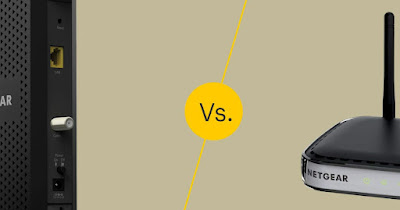 Almost all Internet service providers offer to rent or buy their modem in installments to be able to surf right away without having to get a separate device; these modems often have a cost spread over several years or, recently, they are directly included in the offer in a completely free way.
Almost all Internet service providers offer to rent or buy their modem in installments to be able to surf right away without having to get a separate device; these modems often have a cost spread over several years or, recently, they are directly included in the offer in a completely free way.Obviously if we can avoid this expense it is better to get a third party modem with the features we want, too bad that we often find “modem / router” or just “router” as words, without further explanation.
Before proceeding with the purchase it is of fundamental importance to understand what is a modem and the difference between modem and router, otherwise we risk making mistakes that can prevent us from browsing. In this guide we will look at the differences between modem and router and why we can find both present in the same device.
READ ALSO: Should I take the modem or buy a new one?
1) Meaning of modem

The term actually means modulator-demodulator, which by contraction becomes “modem”. The modem communicates with the Internet service provider and receives an IP address, which will also be used by the device connected to it.
The term alone has lost much of its meaning: on very old modems it was possible to connect only one computer via USB cable or via Ethernet cable, without the possibility of connecting other devices. By now all modems work like routers, since they allow you to manage a large number of devices with a single device.
The only exception are the ONTs of the FTTH optical fiber, mounted on the wall or available as a separate box: this component behaves exactly like a modem, but has a decidedly more advanced shape and function than older generation devices. To learn more we can read our guides on configuration for ONT and fiber optic connection parameters come on how to connect any modem to FTTH fiber.
2) Meaning of router

Today’s typical router also allows you to manage devices connected via Wi-Fi network, as well as offering various Ethernet ports to connect some devices (close enough) via cable. In addition to the redirection function, it also offers an additional level of protection for devices that connect to the network: we can in fact set up a firewall, close all the ports used (and unblock only those we need through port forwarding) and also set up some limits per device (for parental control for example).
However, the router alone is unable to connect to the Internetsince it is not able to convert the signal coming directly from the telephone socket or from the fiber optic cables: a simple router it can receive Internet signal only via Ethernet cable, previously connected to a modem or (more recently) to an ONT. Simple routers recognize them by the presence of a dedicated Ethernet port (often of a different color from the others) with the inscription WAN o Internet: this is the port to connect our modem or the ONT.
For more details we can read our guide on What a router works.
3) Router o modem router?

I solo router they are easily recognizable because they do not have a dedicated port for the DSL connection: This port is smaller than the Ethernet ports and is known as port RJ-11 (as opposed to the Ethernet port, which is known as port RJ-45). If we do not find this port, we have a traditional router in front of us, to be connected in cascata to the modem of the provider or to the ONT port of the optical fiber via a simple Ethernet cable (which will be inserted into the port identified as Internet o WAN on the new device).
Modem routers have one port port RJ-11 and can be connected directly to the home telephone socket: this differentiates them from simple routers since they can convert the signal coming from the telephone socket and access the Internet independently, completely replacing the modem supplied by the operator. On modern modem routers you can also find the SFP port, which is necessary to connect the light signal converter of the FTTH optical fiber.
To learn more we can read our guides on how to use the FRITZ! Box modem on an FTTH fiber optic network and how configure the modem for TIM, Fastweb, Vodafone, Wind.
Which modem or router to choose
After having seen what a modem and a router are and how they can coexist together, in this part of the guide we will show you some models that are worth buying online, to save something.
We premise that we will not only recommend modems (now extinct), but we will show you the best routers to be used in cascade on the modem routers provided by the operators, the best modem routers to use independently for ADSL or VDSL and finally the best routers to connect to the FTTH optical fiber.
Solo router
The best routers to use in cascade with the modem provided by the operator are the following:
- Xiaomi Mi Router 4A
- Tenda AC8 Router Wi-Fi AC1200
- TP-Link Archer C80 Gigabit
- ASUS TUF Gaming AX5400 Dual Band Wifi 6
- ASUS DSL-AX82U AX5400 Dual Band Wifi 6
The first three models are for home and small office use, while the last two models are designed to optimize online gaming.
Modem router ADSL and FTTC
The best modem routers to use on ADSL lines and VDSL lines (also unknown as FTTC or Mixed Copper Fiber) are:
- D-Link DSL-3788 Modem Router, Wireless AC1200 Gigabit
- Tp-Link Archer Vr1210V Modem Router Evdsl
- AVM FRITZ!Box 7530 AX WI-FI 6 International Modem Router
- AVM FRITZ!Box 7590 AX Edition International Modem Router
In this case the first two models are suitable to replace any modem in the home, while the modems of the AVM FRITZ! Box 7590 line are designed for small offices or for advanced users, given the characteristics of these powerful modems.
Modem router FTTH
For pure optical fiber or FTTH we can very well use simple routers, to be connected in cascade with the proprietary modem or to be connected directly from the ONT socket on the wall. If we have the SFP adapter we can also use a single third-party modem for the connection, choosing one of the models below:
- D-Link DVA-5593 Modem Router
- AVM FRITZ! Box 5530 Fiber optic modem
Currently these are the only SFP socket modem models that can be used with optical fiber; to connect any router to the home FTTH connection we can also use the Tp-Link Mc220L Media Converterthe best choice for later connecting any network device via Ethernet.
Conclusions
Modern modems also work as a router and can be used on any type of connection (ADSL, VDSL and FTTH); routers can only route packets and connect devices but they need a modem to be able to connect all connected devices to the Internetcreating a cascade with the modem provided by the Internet provider or connecting it directly to one of the terminals provided for the optical fiber (ONT).
To learn more we can read our guides to best router for fiber and you have best Wi-Fi 6 routers (IEEE 802.11ax), what they are and how they work.
