How to carry the HDMI signal up to 150 meters away from the source using KVM Extenders. Also useful for controlling the remote device with mouse and keyboard.
Transferring a video signal over a long distance is a common need when it comes to companies but also to smaller companies.
There are wireless devices that allow data to be transferred from a connected source, for example within the same WiFi network: however, they cannot ensure a stable connection by excluding any possible interference.
The HDMI KVM Extender they are compact devices that are designed to transfer video and audio signals over considerable distances, often in the order of 100 meters or more.
We know how important it is to choose the right HDMI cable: even i quality HDMI cableshowever, they cannot be longer than 15-20 meters (maximum value).

HDMI KVM Extender: Transmit HDMI signal up to 150 meters away without loss
Techly HDMI-KVM3 is an HDMI KVM Extender kit that allows you to bring the HDMI video and audio signal up to 100 meters away using a Cat 6 or higher Ethernet network cable.
By connecting theHDMI output of the source device to the HDMI input of the Techly transmitter (TX) it is possible to send the signal over a distance without any degradation. Installation via a network cable allows a considerable transmission distance to be reached while containing installation costs, a rather economical but at the same time reliable solution.
The device called to play the HDMI audio video stream must be located within 100 meters of the transmitter and connected to the receiver via HDMI cable.
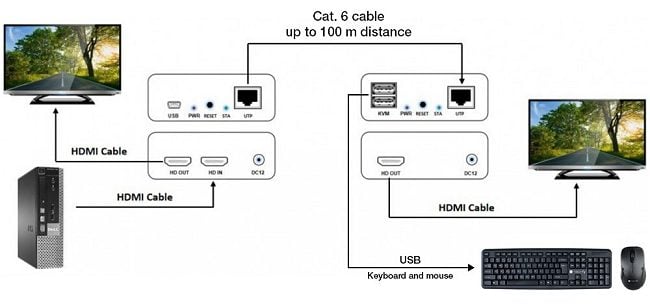
With the help of one network switches you can transfer the HDMI signal without problems even over a distance of 150 meters.
The Techly HDMI-KVM3 system supports point-to-point connections or point-multipoint: this means that up to 253 receivers can be connected to the transmitter via Ethernet cable: once again, it is enough to use a switch useful for realizing multiple connections.
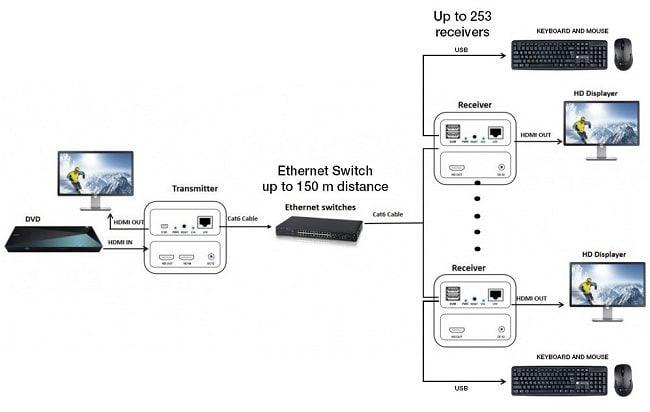
The Techly kit supports HDMI 1.3 signal transfer with a maximum resolution of Full HD (1080p) at 60Hz and with a data rate of 6.75 Gbps. It is also HDCP 1.2 compliant allowing you to carry content protected with DRM technologies (Digital Rights Management).
As far as audio is concerned, it is also possible to transfer uncompressed streams and in formats DTS HD e DTS Audio.

Techly HDMI Transmitter and Receiver integrate the following connections:
- DC 5V input (power supplies provided in the package)
- 2 USB ports (the transmitter integrates one)
- 1 HDMI input (transmitter only)
- 1 HDMI output
- 1 RJ-45 Ethernet port (cable must be laid by user)
- 1 L/R 3.5 mm audio jack (receiver only)
Techly also offers the possibility of purchasing additional HDMI-KVM3R receivers separately to connect to an HDMI-KVM3 system already in use to thus expand existing connections.

What KVM means and why it’s useful
The initials KVM contains the initials of keyboard (keyboard), video and mouse. Techly’s HDMI KVM Extender Kit therefore doubles as a switch KVM: Operates as a solution that allows users to control multiple computers using a single keyboard, mouse, and monitor combination.
The usb port available allow you to connect input peripherals such as mouse and keyboard and to manage the remote system as if you were sitting in front of it.
By bringing the mouse and keyboard close to the TV or monitor that receives the HDMI audio video signal, it is possible to administrate a remote computer with maximum comfort.
The Techly HDMI transmitter and receivers are compact (measuring 121 x 94 x 25 mm), are made of metal alloy and integrate lightning and surge protection systems.
