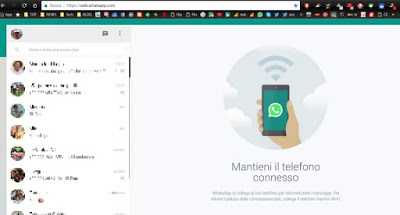 Who uses Whatsapp from PC can find very comfortable a series of tools that increase or improve the functionality of the Whatsapp site.
Who uses Whatsapp from PC can find very comfortable a series of tools that increase or improve the functionality of the Whatsapp site.To optimize the use of Whatsapp via the web we can then install some extensions to add some features to Chrome.
For example, you can make it easier and faster to share photos and images found on the internet in Whatsapp chats, or you can have a notification device that tells us how many unread messages are there, even if we don’t have the Whatsapp site open.
To have these and other functions in Whatsapp on PC, we can then install these Chrome extensions to improve Whatsapp Web.
NOTE: To make these tools work with Chrome you need to log in first Whatsapp via the website which, remember, requires that the smartphone is connected to the internet and has active Whatsapp.
1] Instazzap is the extension to use to always have at hand a button to share images found on the internet in Whatsapp. After installing Instazzap and restarting Chrome, you can right-click on any photo or image found on the internet to be able to share it directly on Whatsapp to the contact you want. This saves the time to save images and then send them. Instazzap also works by right-clicking on a piece of text or a URL, to share it in a chat without having to copy and paste. In the Instazzap options, which can also be accessed by pressing the wrench button on the WhatsApp website, the button can be activated to share also, directly, on each image or photo found on the internet.
2] WAToolkit is the extension to activate notifications of Whatsapp in Chrome even without keeping the site active on a tab, ideal for those who work a lot on the computer and want to receive notifications of new messages arriving directly on the computer. The most useful thing is the WAToolkit icon on the taskbar that shows the number of unread messages in Chrome.
3] Notifier for WhatsApp Web is another Chrome extension to integrate Whatsapp notifications so you don’t miss any messages on your computer.
4] Multi messenger Launcher is a Chrome app to access multiple chats together and keep them open in the same window.
5] GreenMessenger is an app to access Whatsapp Web from a dedicated window that allows you to keep Whatsapp active on your PC at any time, in the background, without having to open the site on a tab. The app also sends notifications with a popup and has a series of options arranged on a button bar at the top that also includes a bar to do internet searches.
6] Hide Media is an extension that allows you to cover the images in Whatsapp chats, in order to maintain a certain privacy in case you were in a place with other people.
7] Finally, I remember the solution of Pushbullet, the app that shows cell phone notifications on the PC, which allows, even before the Whatsapp website exists, to respond to Whatsapp messages from a PC.

je veux me connecter à web watsapp
je veux me connecter à watshapp à partir de mon bureau