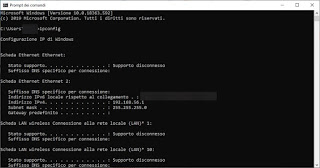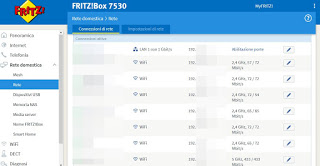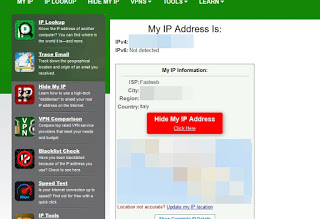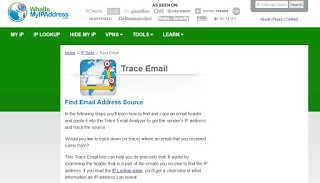Can you find the IP address of a computer, locate it and maybe even spy on its activities on the internet?
 Each computer that connects to the home network or the Internet can be identified with a numeric code called IP address. This IP address may be unique in the world but it is almost always shared with other users and among many connected PCs.
Each computer that connects to the home network or the Internet can be identified with a numeric code called IP address. This IP address may be unique in the world but it is almost always shared with other users and among many connected PCs.In this guide we will show you how to get internal IP addresses correctly (those of the devices connected to our modem or router) e how to retrieve the external IP address of our connection, so as to be able to correctly configure port forwarding for surveillance services or to access local files even remotely.
In a dedicated chapter we will also show you how to spy on local computers after obtaining the IP information, so that you can control any device without being physically present in front of the monitor. Obviously, use this information for educational purposes only, since How2do assumes no responsibility for improper use of the proposed material. Given the vastness of the topic, this article has many references to other posts in this blog, so you can find insights on all the issues addressed.READ ALSO: What is an IP address and what can be discovered from it
How to find out IP address and spy on PC
Before seeing how to spy on PCs or other devices in the local network, we will have to be able to correctly distinguish the internal IP addresses (assigned to each device connected via LAN or Wi-Fi) and the external IP address (the one provided by the operator to our modem).
How to find internal IP addresses (LAN)
To see your internal IP on Windows computers just go to the path Start -> Run -> cmd and write the command ipconfig. In the window that will open we look for the entry IPv4 address under the network device we use to connect (Ethernet card or Wireless card).
READ ALSO: Find public IP and private IP and difference
To know the IP addresses of the other devices connected at that precise moment to the modem will be enough enter the configuration panel of the same, so you can view the connected devices in the menus Network, Network, DHCP or Devices.
The modem IP address (necessary to access the control panel) can always be obtained from a PC using the command ipconfig and looking for the item Gateway under the network card used for the connection.
If, on the other hand, we want to know the IP addresses of the other devices directly from the computer, we will have to use a free program such as MyLanViewer Network / IP Scanner.
By launching this tool we will be able to view the internal IP addresses of all connected devices, without having to enter the modem settings. To learn more, we advise you to read our guide to Network and IP scanners to find connected computers.
How to find the external IP address
To see the external IP address of our line, all we have to do is open a web browser and open the What’s My IP Address site.
We will thus obtain the external IP address assigned to our line by the operator, with an approximate location of the place where we live. Even if the site does not show the exact location of your home, it allows you to see which part of the world you are connecting to, the state and the city. The location is partial because, if we are under the same IP sub-network (as for example on Fastweb network), we go out on the Internet behind the same NAT router (i.e. we all go out with the same IP address on the Internet) so it is not possible to know exactly where we are.
To hide this information we can use the suggestions proposed in our guide on how Surf the internet anonymously with proxy, vpn and fake IP address.
READ ALSO: Who can see our IP address and what can it do to us?
How to spy on another computer
To know the origin of another IP address and see it on the geographical map, you can run a TraceRoute which can also be done from the Dos window (the cmd opened before) and write the command “Tracert“accompanied by the IP to be spied on. Basically, given a starting point (the computer) and an arrival point (a website), there are all the routers and network points in the world that send the connection from one point to the ‘other.
On the site seen in the previous chapter there is also the possibility to see where an email was written from is locate the sender on the map.
READ ALSO: Spy on a PC and see how the computer is used by others
In this way we will be able to find out (in most cases) who sent us the spam email or the anomalous email, so that we can always know the origin and possibly report the “nuisances”.
To spy on a person on the Internet the only difficulty is finding the external IP address of its line, which is only possible if our computer is connected on the same network even for a few seconds. In this case you can use the portable SmartSniff program of the famous Nirsoft.
After unzipping the entire contents of the ZIP compressed file we launch the file smsniff.exe and we start the sniffer that captures the data packets by pressing the green button at the top left.
In the new window we choose the option “Raw Sockets“, select the network interface used and press OK. At this point, press the”Start Capture“and by visiting a website, lines will appear on the SmartSniffer window indicating the data packets intercepted.
The column “Local Address“is your IP address, the column”Remote Address“is the IP address of the resource you are connecting to. The column”packets“it can help us as it shows the number of packets transited for each connection captured.
To capture the details and the IP of a Messenger contact, you must close all the programs that use the internet, start the chat with the target and press the “Start Capture“on Smart Sniffer.
Looking at the column “packets“it should be noted that, on one of the lines, this value increases more than the others; that line then indicates, to the field”Remote Address” the IP address of the person you are chatting with.
With the simple chat, however, nothing is captured, to know the IP of the contact we must start a videochat, a shared document or we must send or receive a file of it.
Other programs like Smartsniff can be viewed in our guide on how sniff the network of PCs and see sites visited and searches done on the internet, intercepting traffic.
READ ALSO: Find out who enters the PC and if we are spied on the computer
Conclusions
Finding an IP address of the local network or the external IP of the Internet connection is really very simple and this poses very big security questions: every time we connect to a new network we can be “spied” with one of the tools seen above . The only way to avoid it is to surf only on protected networks, view only sites with active HTTPS and in case use a VPN, as seen in our guide to Best free VPN services and programs to surf safe and free.
Always to locate an address or a person, we can read our guda on how locate and find a person’s position from their mobile phone or pc.