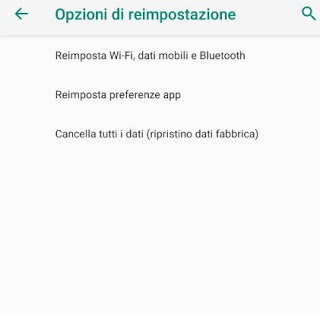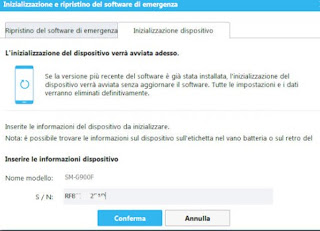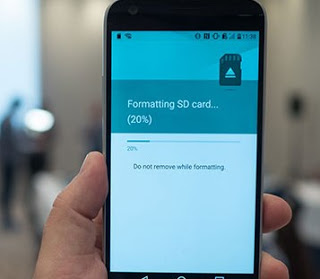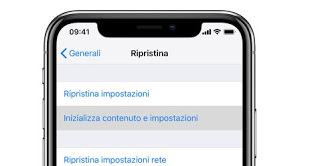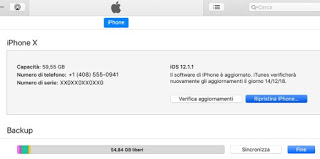When we sell a smartphone as used we will need to pay particular attention to personal data and accounts configured on it, to prevent our privacy from being violated and the prospective buyer to pass himself off as us without our knowledge. If we wish to sell or give away the smartphone Android or an iPhone, we will have to reset to factory settings and delete all our personal data so that no one can use it.
When we sell a smartphone as used we will need to pay particular attention to personal data and accounts configured on it, to prevent our privacy from being violated and the prospective buyer to pass himself off as us without our knowledge. If we wish to sell or give away the smartphone Android or an iPhone, we will have to reset to factory settings and delete all our personal data so that no one can use it.In this guide, we will show you in detail how to format Android or iPhone smartphone before selling it, showing you step by step the items to be used to perform the restore. Let us remember that this operation will delete all data (including photos, videos and anything else) from the internal memory: before proceeding it is advisable to make a backup, as described in our guide Backup your smartphone.
How to format Android smartphones
If we have a smartphone with an Android operating system, complete formatting is really very simple.
Internal memory
To format the phone’s internal memory, open the app Settings and take us to the menu Backup and restore (on some smartphones this menu may be present in other menus such as Other settings, System -> Advanced -> Reset options or Additional settings). Once the right screen is open, select Factory data reset and let’s tap up Reset phone or on the item Clear all data (factory data reset).
The system will ask us for the security password, insert it and confirm the start of the recovery operation. The phone will restart and remain locked for a few minutes while the restore takes place.
At the next reboot, the phone will be like new, with the initial configuration procedure on display.
In addition to the procedure directly from the phone, we can also restore the device with the official management programs released by the various manufacturers, which allow you to restore an Android smartphone from a PC.
To do this, first of all, download the right program below, according to the manufacturer.
- Samsung Smart Switch
- Huawei HiSuite
- Xiaomi Mi PC Suite
- LG PC Suite
- Sony Xperia Companion
After downloading and installing the right program or suite, we connect the Android smartphone via USB cable, open the Official manager and click on Reset device or similar items.
We follow the indications provided on the screen and confirm where necessary, so as to be able to start restoring our smartphone to sell or to give as gifts. During the procedure, we do not disconnect the smartphone from the USB cable until the operator explicitly allows us to do so (since a lot of data is exchanged during the process, we risk seriously damaging our smartphone).
NOTE: some Android smartphones have an advanced security system that requires the entry of the latest Google access credentials or the credentials of the manufacturer’s account on the phone before the reset; it prevents someone from stealing your phone and starting recovery without our consent.
After entering the credentials the phone will unlock and can be configured by the new owner (the credentials entered for unlocking will not be saved on the newly restored phone!).
MicroSD memory card
If our phone has a microSD memory card, the easiest way to recover it is to remove it and use it on our new smartphone or store it for future use. In case we wanted to sell the smartphone with microSD, we will have to format the memory card separately from the recovery (which never involves microSD!).
To format the memory card (both after and before the recovery), let’s get to the Settings app and tap Memory, Memory space or up Storage space. Scroll down the screen to identify the section reserved for microSD or select the entry for portable memory, let’s tap Format SD card or up Delete SD card and finally up Format.
The system will format the memory card, which will return as new, providing the maximum storage capacity again.
How to format iPhone
If we wish to sell or give away an iPhone, we can delete all our personal data, accounts and apps installed on the phone by opening the Settings app and taking us to the path General -> Restore. In the new screen, we can restore the device to factory conditions by tapping on the item Initialize content and settings.
The system will ask for Apple credentials to confirm, then restart the device. The whole procedure can take several minutes, depending on the iPhone model you have. If we want to restore the iPhone from iTunes, we install the program on our computer, connect the iPhone via USB cable, wait just a few minutes then open the program from the Start menu.
After starting, click on the phone icon at the top of the program and click on the button in the summary tab Reset iPhone.
In the window that appears, click Restore to confirm. iTunes will now initialize the device and also install the latest iOS software (if an update is present).
Conclusions
As we told you, restoring an Android smartphone or an iPhone is a simple operation, which we can implement either from the menus provided by the phone or using the official management programs. In other guides, we have seen how to back up the iPhone and how to back up the Android smartphone
Do we need to sell a laptop? Also in this, we can carry out a factory reset, reading the suggestions and the steps described in our guide to Factory restore on PCs and laptops (Acer, Asus, HP, Dell, Lenovo, Toshiba, etc.). To restore instead of a desktop computer or a laptop without a dedicated partition, we can follow the instructions in our guide on How to install Windows 10 even from scratch (clean installation).