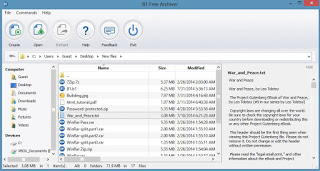Compressed files are still widely used to be able to send numerous files via email or to save space, managing to compress even very heavy videos. The most used program on PC to manage all types of compressed files is still WinRAR, which however is offered as a free trial commercial program. What to do then at the end of this period?
Compressed files are still widely used to be able to send numerous files via email or to save space, managing to compress even very heavy videos. The most used program on PC to manage all types of compressed files is still WinRAR, which however is offered as a free trial commercial program. What to do then at the end of this period?In this guide we will show you all the best free alternatives to WinRAR, so as to be able to unpack and create new compressed files without necessarily having to purchase a program license or continue using it with warning windows.
The recommended programs allow you to open RAR files and ZIP files without problems (the most common formats) manage without problems other types of compressed files little known to the general public, as well as unpack the files divided into multi-archives.
Article Index
- 7-Zip
- PeaZip
- ZipGenius
- B1 Free Archiver
- Bandizip
- Conclusions
7-Zip
The alternative to WinRAR is certainly the most famous program 7-Zip.
This free and open source program allows you to easily extract all the most famous compressed archive types (such as ZIP and RAR), as well as supporting files in 7z format (the free format supported by the app), DEB files, ISO files (unpacking only) and many other little-known archives.
The program makes speed one of its strengths: it can unpack heavily compressed files in a few minutes (a lot will depend on the processor in use). Besides extracting the archives, it allows you to easily create new ones in ZIP or 7z format, with the latter guaranteeing very high compression, much more secure protection and the possibility of creating multi-volume, self-extracting and password-protected archives. The only real flaw is the interface, for many too spartan, the management of compressed files opened within the program itself and the icons assigned to compressed files (definitely bad to see!).
If we succeed in going beyond the graphic aspect, this is without a doubt one of the free programs to have at all costs, so as to be able to manage compressed archives without worries.
PeaZip
Another very good free program as an alternative to WinRAR is PeaZip.
This program combines all the advantages of 7-Zip with a much more beautiful interface to look at, with all the buttons at the click of a button and a decidedly more efficient quick extraction system (just two clicks to choose the folder and extract all the file types). The left sidebar is also excellent, with all the paths and folders most often used by users in the foreground, so you can quickly extract them to a well-defined position (we can also add custom paths, so you can quickly extract them to a favorite position). It obviously supports ZIP and RAR files, with the latter integrated with the official plugin (while 7-Zip uses an alternative open source library).
If we are looking for a real alternative to WinRAR free, fast and with much more modern graphics (icons included), PeaZip is the choice for you.
ZipGenius
Another very valid program as an alternative to WinRAR is ZipGenius.
The program is very fast and complete with all the features necessary to correctly open ZIP, RAR and many other files. With the buttons at the top we can decide what to do after opening each type of file, as well as adding new files if necessary, extracting them in a different folder or creating a new compressed archive in ZIP format. The interface is sufficiently accurate, we can use it immediately without too many worries thanks to the included tabbed navigation and the side folder tree.
B1 Free Archiver
Among the alternative programs to WinRAR certainly stands out B1 FreeArchiver.
The program looks like a real file manager, with all the paths and the most used folders on the computer in the side screen and the management buttons in the upper part, with which we can open new compressed archives, create new ones and extract them. When we select a compressed archive inside the interface, we can admire the preview of the files or folders included directly in the right part of the program, so as to decide in advance if it is convenient to extract it or not (with a simple touch with the mouse). It supports all the most popular formats (RAR and ZIP on all), allows you to merge multi-archives and extract password-protected compressed archives.
Definitely one of the most complete programs to manage compressed files, we advise everyone to give them a chance to find themselves a really useful program.
This program, as well as for Windows, we can also use it on our smartphones and tablets, by downloading the free app dedicated for Android.
Bandizip
The last program that we recommend you try on Windows as an alternative to WinRAR is Bandizip.
The program, simple and with an immediate interface, allows to manage a large number of compressed files and to create new archives in ZIP, 7Z (lzma2), ZIPX (xz), EXE (sfx), TAR, TGZ, LZH (lh7 ), ISO (joliet), GZ and XZ. All compressed files are managed with a tree system, present in the sidebar, so you can get to extract only the content of our interest. In addition to opening and creating new compressed archives Bandizip offers the possibility of adding, deleting and modifying files directly in the archives so as not to have to create new ones with each change. Also the Test mode is excellent, which allows you to check the integrity of the archive before it is created (similar to the verification function integrated within WinRAR).
Conclusions
In this guide we have shown you all the programs that we can install for free on Windows as an alternative to WinRAR, so as to be able to manage all the compressed files and obtain the same functions as the program mentioned without paying any license (especially in the commercial sphere).
If we are faced with a compressed archive protected by a password that we do not know, we advise you to read our dedicated guide -> Find or remove passwords from protected ZIP and RAR files.
If instead we look for a way to recover corrupt or damaged ZIP or RAR files, we refer you to reading our guide on how to Extract and recover damaged or corrupt ZIP and RAR files.