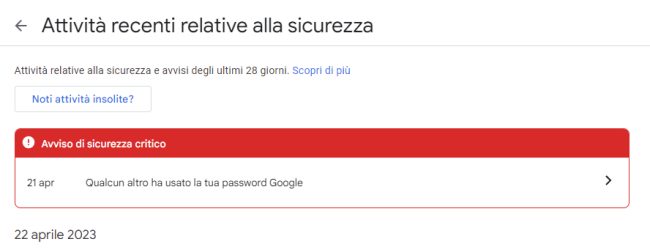You have received a threat Google Critical Security Alert? Here’s what it is and how to fix it.
And Google Critical Security Alert is a notification that we may occasionally send to Mountain View corporate users to inform them that an account security threat has been identified that could put your privacy or security at risk. These alerts are designed to notify users in a timely manner about a potential security riskThis way they can take immediate steps to protect their account.
Critical security alerts can be generated as a result of various situations, such as logging into your account with a suspicious device or from an unusual geographical location, evidence of potentially dangerous or harmful activity, the detection of a cyber attack. These notifications sent by Google are important and require quick action on your part such as changing your password, verifying account activity, or taking other security measures recommended by Google.
It is important to always pay attention to Google’s Critical Security Alerts, however, first verifying that the alert message received is legitimate and has not been artfully packaged by cybercriminals.
Google Critical Security Alert Scam: what it means and how to recognize scam alert messages
The term scam in computing refers to a type of online scam or deception whereby attackers try to fraudulently obtain personal information, login credentials or money from users. These attack attempts can occur through various channels, such as emails, text messages, phone calls, websites or social media messages.
With expression Google Critical Security Alert Scam refers to a type of fraudperpetrated for a long time, exploiting the name of Google and sending a fake security warning critical for tricking users into stealing personal information or login credentials. Posing as Google, the attackers try to get users to share passwords, authentication data and take harmful actions: the bogus security alert, apparently similar to those sent by Google, is used as bait.
Google’s Phishing Quiz helps you recognize phishing at a glance email truffaldine. However, if you receive a critical Google security alert, the first thing we suggest you do is check the content of the Recent security activity section after logging in with your authentication data. By logging in, you can check any warnings produced by Google: if you do not find anything in this section, you would have a further indication that the communication received was malicious.
Identikit of the Google Critical Field Safety Notice
Once you are satisfied that the security warning is legitimate and it was actually sent by Google, the advice is to examine the content of the Google Safety Checkup page. All are listed here connections made to the Google user account and highlight the suspicious ones, for example if they come from completely unknown devices or countries different from your own.
It is worth highlighting that if you were a user of the various VPN services, used for example to overcome any geographical restrictions, Google may show security warnings more frequently. This happens because changing IP address and going out on the Internet with that of another country, when you log in with the correct password associated with your user account, Google detects the access as potentially dangerous and immediately generates a notification.
the message Someone else used your Google password, could therefore appear not only if the password linked to the Google account had been somehow stolen and used by unauthorized third parties but also if the user account had been logged in while using the service VPNs. In general it makes sense to carry out the logout from your Google account before using any VPN service.
Given that in the event that a critical security alert from Google is received, it is always a good idea to change the access password as a precaution, to protect yourself from any future problems it is essential to use two-step verification by configuring the smartphone as a token security and activating at least Requested by Google. In this way, any access attempt from unrecognized devices requires explicit confirmation approval of the user via his smartphone.
If necessary, the use of aApp Authenticator that is, to establish that to access your Google account it is necessary to introduce an OTP code generated by the authenticator app itself.