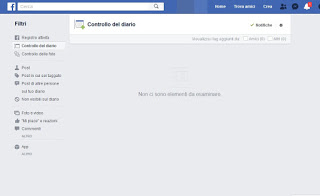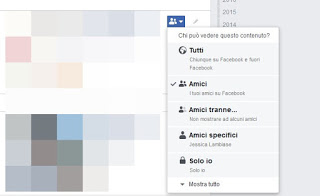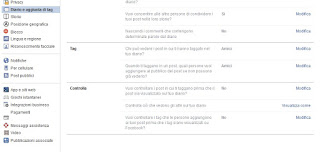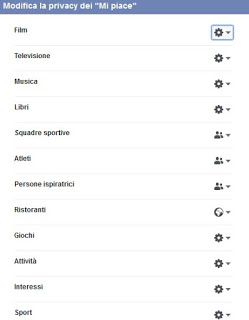There are things, even useless, that you can hide from the public, while others that you cannot absolutely hide and you are forced to keep them in sight for everyone.
Despite many changes, Facebook’s privacy settings remain complicated to set up because there is some fragmentation of the options.
Without getting lost in other small talks in this guide we will show you how to hide personal information, “likes” and favorite pages in the Facebook diary so that they can only be seen by friends or by the group of people we choose.
Hide personal information on Facebook
By opening your own diary, you can see many panes, not all visible to others.
In particular, the activity log (available as a clickable button just below the cover image) which summarizes everything that is done on Facebook.
Various lists are available next to the activity log, where you can check what others see on their profile. It can be noted that, next to any personal information or post published on the profile, a small symbol in the shape of a little man or a world appears from which you can choose who can see it.
Within the drop-down menu we can choose from the options All (i.e. public message), Friends, Friends except, Only me is custom. That of the acquaintances is a Facebook list special where to include contacts whose updates you don’t want to see on the home page.
In the customized option, on the other hand, the lists of friends can be set (See how group Facebook friends into lists to choose which news to hide and read). Also, hovering the mouse over the box that contains a post or information, one appears pencil which serves to hide the news in the diary or delete it.
That said, let’s see how to hide personal information from friends or the public, photos and how to hide “likes”.
Personal information
As regards the personal information, click on the first box under the photo of the profile called Edit details. Here we find: the job, the date of birth, the boyfriend, the wife, the children, the phone number, the Email address and other things0
For each of them you can press the Edit button a box and set a level of visibility for each individual information, where just set “Only me“so that nobody can read that personal data.
Incredible but true, personal information, even if hidden, can still be “read” by applications. You must therefore go to the privacy settings from the menu at the top right, click on Change settings first next to Advertisements, applications and websites and then on The way people share your information with the applications they use.
Here you can specify what information applications can use to improve usability. For example, it is convenient for me to leave personal information “Website” public and usable by applications or My links or education and work but I am not interested in leaving my public photos.
Hide photos
Regarding the photos, you can control the privacy for each photo individually or even set the visibility of an album. There is no longer a way to automatically set the privacy of your photos. Fortunately there is the protection of tags on photos found in the privacy settings under: Diary and adding tags where you can set the level of visibility of the activities of others on your profile.
We can thus choose who can see our tags and, more importantly, we can prevent being tagged without consent in photos of which we do not know the origin, so as to protect our profile.
Hide the friends list
Still looking at the Facebook diary, among the boxes at the top there is the friends list, which we can quickly hide from the public or anyone by opening the box, pressing the pencil icon on the top right of the box, pressing Change privacy and choosing the most appropriate privacy.
We talked about this change in another article, where we have already explained how hide a friend from other friends.
How to hide likes
Finally we come to the section of I like it, which we can manage by clicking on the button Other on the profile, by clicking on Like, clicking on the pencil symbol at the top right of the box and pressing on Change the privacy of your “Likes”.
Any interest added to the list can be hidden from others with the usual modification system; in fact we can restrict the visibility of clicked Likes on Facebook fan pages, in this case the privacy change concerns the categories of pages. It is therefore possible to hide pages, perhaps particular or unsuitable so as not to make them public. However, the approach concerns all the appreciated pages, current and future and no distinctions can be made. As for the “I like it“clicked on the websites, they are always public and cannot be changed. The only way to hide a like is after having published it in the diary, pressing on the icon of the world and putting Friends or Only me. From the personal activity log you can see all the likes given in the past and, if you want, hide them. At the top right of the log you can press on All and filter the contents to find them more easily.
Conclusions
We conclude by saying that there is absolutely no way to hide from others comments made on a friend’s post and that if you write in someone else’s diary, you respond to your privacy settings so what is published can also be public (better inquire before making a mistake). Even the map with the places where you have been, does not offer settings to hide it or limit its visibility; this is because the locations on the map they are linked to status updates and photos in which you have been tagged and you can only prohibit it in the privacy settings under the item Diary and adding tags.
To learn more about privacy on Facebook, we can read our guides Facebook privacy management: Settings and control is What friends and strangers see about me on Facebook; guide to privacy settings.
If we consider Facebook to be too sneaky by now and want to cancel our account, we invite you to continue reading our article How to cancel your Facebook account.