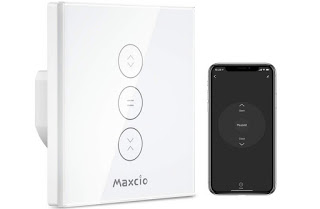Home automation is having more and more success in recent years, even among Italian technological users: having everything connected and accessible via the Internet even when we are away from home projects us directly into the future so that we have everything under control via an app or through voice commands (with compatible assistants).
Home automation is having more and more success in recent years, even among Italian technological users: having everything connected and accessible via the Internet even when we are away from home projects us directly into the future so that we have everything under control via an app or through voice commands (with compatible assistants).If we want to make our home more technological without spending a fortune, in this guide we will show you the best home automation products (Smart Home) useful, new and innovative that we can buy e easily install at home, all managed via a smartphone connected to the Internet and the respective apps.
Once you start to experience the advantages of home automation, you will hardly come back, indeed you will want every room in your home to have a Smart Home device!
Best home automation devices (Smart Home)
Here below we have collected the domotic devices that we can easily install at home without doing any type of masonry work or complex strange or difficult connections. In some cases we will inevitably have to handle the electric wires: we operate in complete safety by deactivating the electricity meter during operations or by having an electrician help us.
Internal Wi-Fi smart socket (wall)
The cheapest home automation device we can install is the HENMI Smart Switch 10A WIFI Switch, an electric switch with Wi-Fi and support for the main smart home automation systems.
By installing this switch upstream of any electrical outlet, we can decide when to pass the current, so that any device connected to the socket can be switched on remotely or by voice commands (preferably a fixed appliance). The switch is connected simply by connecting the electrical wires N and L inside it and using two new N and L wires for the actual electrical outlet (the grounding cable will be connected directly to the electrical socket).
We can view this product here -> HENMI WIFI Switch Smart Switch (€ 11).
External Wi-Fi smart socket
If we look for something simpler to configure for smart electrical outlets, we can focus on the socket TP-Link Wi-Fi HS100.
All we have to do is connect the device to an outlet and use its own electrical outlet for any device with a Shuko socket so that we can decide when to pass the current through the official app or via voice commands (both Google Assistant and Amazon Alexa).
We can view this product here -> TP-Link HS100 Wi-Fi Socket (€ 14).
Smart lights
To control room lights remotely (when we are away from home), turn them on when we enter a room or by voice command, the best solution is devices and lights in the series Philips Lighting Hue.
By installing the bridge and connecting it to the Internet, we will be able to control all the lights in the house, just use Philips Lighting Hue light bulbs in the various rooms (also added later). Once everything has been configured, we will be able to turn on the lights of the house when we return from work, turn on when movement is detected in the room or turn off all the lights in the house when we start the bedtime routine (which can also be launched as a voice command).
The Philips Lighting Hue starter kit is available here -> Philips Lighting Hue White Starter Kit (99 €).
The motion sensor (to be connected to the Hub) is available as a separate accessory here-> Philips Lighting Hue Motion Sensor (€ 34).
If instead, we want to add more Hue bulbs, just take a look at the dedicated Amazon page.
READ ALSO: Lights and wireless bulbs (domotics): which to buy
Remote electronic shutter control
If in our house we have electronic shutters, we advise you to focus on Maxcio Smart Switch for Blinds.
It will be enough to place the control unit instead of the buttons to wrap and electronically raise the shutters, so as to add remote control via the dedicated app or through the home automation routines provided by Google Home and Amazon Alexa (for example when we go out of house will close the blinds by itself, reopening them on our return).
We can view this product here -> Maxcio Smart switch for roller shutters (22 €).
Intelligent motion sensors
Do we want to be notified on the phone every time we detect a movement in the house or someone opens a door or window without our permission? The cheapest sensor kit we can buy is the one Xiaomi Mi Smart Sensor Set.
In addition to functioning as a wireless alarm system, it allows you to receive notifications on our smartphone via the dedicated app, so you can record any abnormal movement or unauthorized entry into our home.
We can view this product kit here -> Xiaomi Mi Smart Sensor Set (€ 79).
Remote control heating and air conditioning
If we want to remotely control the heating or air conditioning on in the home, just connect the devices in the series tado ° V3 +.
By connecting these devices as a home thermostat and as an air conditioning control system, we will be able to decide the temperature of the house, the switching on, switching off and energy saving to apply based on our habits and routines (configurable from the dedicated app or from Google Home and Amazon Alexa).
The thermostat for heating can be viewed here -> tado ° Smart Thermostat (€ 149).
The control system for air conditioners can be viewed here -> tado ° V3 + Air Conditioning Control (99 €).
READ ALSO: Smart thermostat and automatic heating and air conditioning control
The remote video surveillance system
If we are particularly concerned about our safety when we are away from home or when we need to answer the intercom, we advise you to focus on the outdoor camera Blink XT2.
All we have to do is connect the control hub (to which we can add other Blink cameras) to the Internet and place the camera outside the house, so as to resume the point to be monitored. The device’s battery lasts 2 years and is rechargeable, as well as being compatible with Amazon Alexa’s routines and voice commands.
We can view this product here -> Blink XT2 (€ 119).
Smart weather station
To know in advance the time you will have in the coming hours and adjust heating or air conditioning accordingly, you will just need to install the Netatmo Weather Station.
Through the external wireless sensor we will be able to obtain accurate and personalized weather information for our home, to be combined with some Alexa routines for controlling the internal temperature of the house (for example, if Alexa starts to make too cold or to pull cold wind, Alexa will automatically turn on the warm-ups).
We can view this product here -> Netatmo Weather Station (143 €).
Speaker with voice assistants
To be able to manage the various home automation devices we’ve shown so far through voice commands, we recommend focusing on the series of Amazon Echo products, compatible with the routines and commands of Amazon Alexa (in turn compatible with numerous online home automation services, including those of the products previously seen).
Placing an Echo Dot, a standard Echo or an Echo Flex in the rooms of the house we can launch Alexa’s voice commands for home automation without having to unlock the phone and start the Alexa app every time. All Echo speakers have a microphone exclusion button, useful when we need privacy and we don’t want Alexa to capture unwanted sounds or recordings.
Here below we have collected all the Amazon Echo devices we can place at home:
- Amazon Echo Flex (€ 29)
- Amazon Echo Dot (€ 44)
- Amazon Echo Show 5 (€ 89)
- Amazon Echo (€ 99)
- Amazon Echo Plus (€ 149)
If we want to listen to streaming music from our Hi-Fi stereo system, we advise you to focus on the Amazon Echo Input (€ 34), as seen in our article on how to Add Alexa to stereo and speakers with Echo Input.
If instead, we wanted to use Google’s voice assistant to control home automation, we will have to focus on Google Home speakers, as seen in our in-depth analysis of Alexa or Google Home? comparison of best and smart speakers.
Conclusions
As we have seen, just adding a few devices to have a truly technological home, with devices that turn on by themselves or through voice commands launched by Amazon Alexa or other voice assistants.
Still, on the subject of home automation, we can find other Smart Home devices to be connected by reading our guides on Smart lights, sockets, and thermostats to save on bills is Smart Gadgets for the most technological kitchen.
If our house is too big and some devices are not covered by the Wi-Fi signal of our network, we recommend reading the guides on how to Increase the reception of the wifi signal is the Internet on the electrical socket with the Powerline.
READ ALSO: Best Smart Home devices connected in WiFi at home