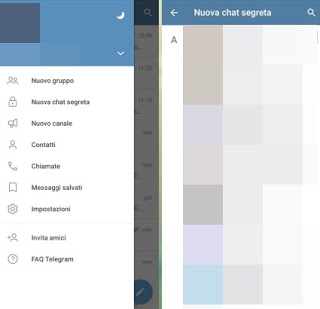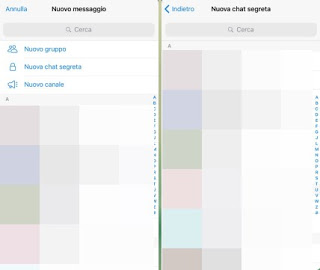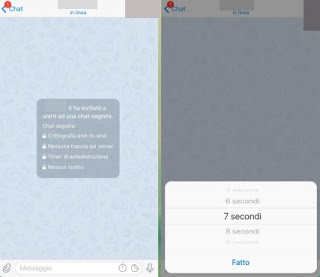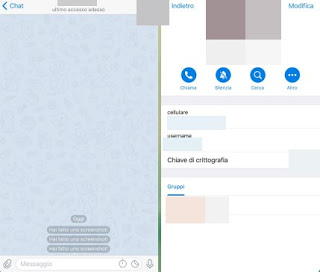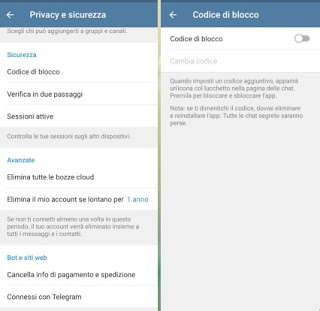More and more people are wondering if the messages exchanged on WhatsApp or other messaging are secure and interception-proof. Even if the provider of the apps offers all the necessary guarantees, it is not known whether the chat is really secret or the messages can be intercepted or read by other people.
More and more people are wondering if the messages exchanged on WhatsApp or other messaging are secure and interception-proof. Even if the provider of the apps offers all the necessary guarantees, it is not known whether the chat is really secret or the messages can be intercepted or read by other people.To maximize security when we exchange private messages or messages that no one should read, we can rely on Telegram's secret chat, which undoubtedly has more solid security features.
In this guide we will see then how Telegram's secret chat works and how to take advantage of all the features related to it, so you can hide secret chats.
Guide to Telegram secret chats
Secret chats offer a secure space with which to message on Telegram without fear of interception. To offer this high level of security, messages are encrypted and decrypted only by devices connected to the chat (end-to-end encryption), without going through any sorting server (as is the case with normal Telegram chats and with all Whatsapp).
In fact, these chats are secret, encrypted and secure: if we delete them, they will never have existed and we will not be able to recover any data.
If we have not yet installed Telegram on our smartphone or tablet, we can remedy it immediately by downloading the app for Android and for iPhone / iPad.
How to start a secret chat
Starting a secret chat is very simple, although the steps may be slightly different depending on the operating system used.
If we use an Android device, go to the Telegram app, press the menu on the top left with the three horizontal lines, press on the item New secret chat and press on the contact with which we want to start it.
Alternatively we can press the pencil icon on the app home and press on New secret chat or open the normal chat with the chosen contact, press on his profile picture at the top, press on the three dots at the top right and choose the item Start secret chat.
If we have an iPhone or iPad with Telegram installed, we can start the secret chat by opening the app, pressing on the top right of the new chat icon, pressing on the item New secret chat and choosing the contact to exchange messages with.
Alternatively we can start the secret chat by opening the normal chat with the chosen contact, pressing on his profile picture at the top, then on the button Other and finally on the voice Start secret chat.
How to set a self-destruct timer
One of the most interesting features of Telegram's secret chats is the self-destruction timer: the messages exchanged after the timer is activated will be destroyed by the app itself, both on the sender's device and on the recipient's device.
In order to set a self-destruct timer, we open any secret chat on Android, we press on the top right of the menu with the three dots and we select Self-destruction timer; on iPhone and iPad simply press the clock icon on the bottom right (next to the message bar).
The operation is identical: a counter will open where you can set the required self-destruction timer, from a few seconds up to 1 week.
All messages exchanged after activation will be deleted without any possibility of recovery, including images, photos, GIFs and videos.
How to start a secret call
In addition to self-destructing messages, we can also initiate secret calls, that is, free internet calls with high encryption (not interceptable).
We can start these calls on Android by going to the secret chat, pressing on the menu with the three dots at the top right and pressing on the item Who loves; on iPhone and iPad we can initiate secret calls by pressing on the top right of the user's profile image and pressing the icon Who loves.
To make sure that the call is really secret, just check, during the call itself, that they are present control emoticon on the interlocutors' apps (i.e. the encryption key is the same and the call has not undergone changes or interceptions).
How to protect secret chats with passwords
All this secrecy is not useful if anyone can pick up the phone and read the messages exchanged in secret chats. In addition to protecting the smartphone with a effective lock screen, we can set a dedicated password for access to Telegram; to use this security system we open the side menu and go to the menu Settings (on iPhone it is a dedicated menu at the bottom right), we press on Privacy and security and finally we press on the voice Blocking code.
We activate the switch next to the Block code item and choose the code with which to block access to Telegram; we will thus be able to protect both common chats and secret chats.
Conclusions
Telegram never ceases to amaze and, thanks to secret chats, offers the possibility for all users to be able to exchange messages in complete anonymity, without fearing interceptions or very complicated situations (also thanks to the self-destruction timer).
If we are looking for other apps with security systems and secret chats, we recommend you read our guide to App for messages that erase and self-destruct.
Do we use Facebook Messenger a lot or do we want to use the Signal app for privacy? For these two services we have created two very complete guides: Secret and untraceable chats with Signal on Android, iPhone and Web is How to use secret chat in Facebook Messenger.