 On iPhone, photos taken with the camera (along with other personal data) are saved to iCloudthe cloud storage service that offers 5 GB of virtual space in the free version (we can expand it by paying a subscription) in which we can save anything we want: in addition to photos we can save contacts in the address book, messages but also documents, images, video etc.
On iPhone, photos taken with the camera (along with other personal data) are saved to iCloudthe cloud storage service that offers 5 GB of virtual space in the free version (we can expand it by paying a subscription) in which we can save anything we want: in addition to photos we can save contacts in the address book, messages but also documents, images, video etc.In case you have multiple Apple devices, iCloud synchronizes the files and automatically sends the same contents saved on each of them. This space is automatically exploited by all Apple devices, but we can use iCloud on Windows PCso as to access files saved in the Apple cloud even on work computers.
In the guide that follows we will show you how use iCloud on Windowsso you can immediately view the photos we took from the iPhone on the PC, proceed with the recovery of photos and contacts and edit the iPhone images with one of the programs available for Windows.
READ ALSO: How iCloud works for photos, contacts and backups on iPhone and iPad
How to use iCloud on Windows
To use iCloud su Windows 10 e Windows 11 we can very well rely on the app available in the Microsoft Store.
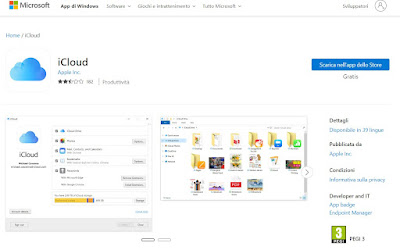
This means that you can access photos, videos, mail and calendar data through the app, and you can also open iCloud Drive files directly from Windows Explorer, as if it were a cloud service built into your computer.
After downloading the app, all we have to do is use the Apple account credentials (Apple ID) also present on the iPhone or iPad to start the cloud synchronization.
Traditional iCloud program
As an alternative to the dedicated app we can download the program iCloudby pressing down on the item “download the installer (iCloudSetup.exe) for iCloud for Windows”.
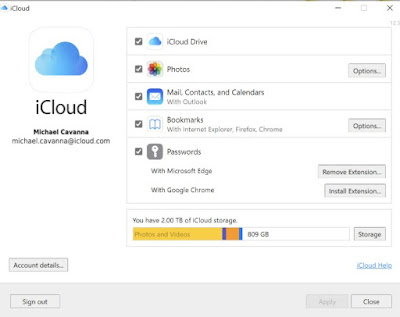
By clicking on the button Archive more space can be purchased, delete a backup made with iCloud, see the size it occupies while using the Options keys we can configure the individual items on iCloud, so that they can be managed comfortably from Windows.
By clicking on Account details you can view the summary screen of your personal information (Apple ID). The operation of the traditional app is very similar to the dedicated app on Windows, although it is preferable to use the latter on any modern PC (unless you are still using Windows 7 or Windows 8.1 as an operating system).
How to use iCloud from iTunes
ICloud integration is also available in the iTunes programalso downloadable (on Windows 11 and Windows 10) directly from Microsoft Store.
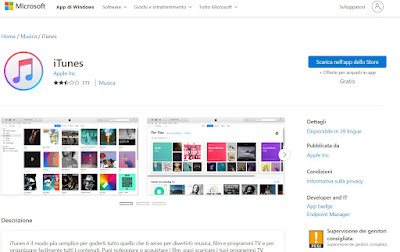
When the device is turned on for the first time (or when an update is completed)just log in with your Apple ID and decide to activate and use iCloud, In the settings there are all the individual services that, through a switch, can be activated or deactivated according to your needs and preferences.
By default iCloud, we repeat, offers 5 GB of space but you can buy more memory by paying a subscription plan with variable price and cloud size, as seen on the site Apple One.
How to use iCloud from the web
iCloud is also accessible from the Internet, without installing anything on the computer; to access the personal cloud, simply open the web page in any browser iCloud.com.
On this page, we enter the Apple ID access credentials to check mail, contacts, calendar, use Find My iPhone and iWork (the iOS apps can be found in the latter).
Compared to the past, it is possible to upload any type of file to iCloud, the important thing is to respect the maximum space available for your subscription (the limit per file is 50GB regardless of the space available, even if we have 1 TB we cannot upload files from 1 TB).
Other iCloud Features
Apple has integrated iCloud into iWork applications; through the iCloud online interface the user has access to any file created in Pages, Keynote or Numbers on iOS.
This means that You can start a document in Pages for iPad and end or edit it in Pages for iPhone. All the music that is purchased on iTunes appears automatically on your devices and the purchased songs can be downloaded again, where and when you want, thanks to the download button located in the section purchasedin iTunes.
The iOS device location system is available thanks to iCloud technology; By logging into iCloud.com or using the specific app for iOS, your devices can be tracked on the map in case of theft or loss.
Alternative a iCloud
iCloud isn’t the only service that offers storage for your files. Below we have enclosed the best cloud services that we can use on iPhone, iPad, Mac and Windows as an alternative to iCloud (often even with more free space offered):
- Google Drive
- Box
- Mega
- OneDrive
- Dropbox
- Deego
All these services have convenient apps that can also be used on Apple devices but also on Android as well as synchronization programs for Windows and Mac.
To learn more, we can read our guide to comparison of free Cloud Drive to save files online.
Conclusions
iCloud is a reference point for those who use an iPhone, an iPad or a Mac to work or to save their personal files, but if we need a Windows PC we can synchronize all the photos, documents and personal data saved in this cloud as well. on computers, using the client available directly from the Microsoft Store or, alternatively, by downloading the executable to install iCloud on any version of Windows.
If we are looking for other clouds to synchronize data on any device we invite you to read our guides on how get infinite cloud space for free come on which are the safest Cloud storage to encrypt files.
