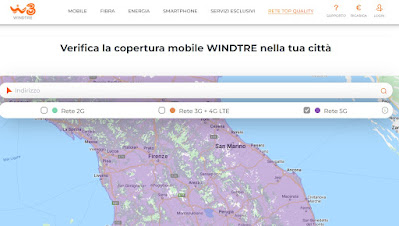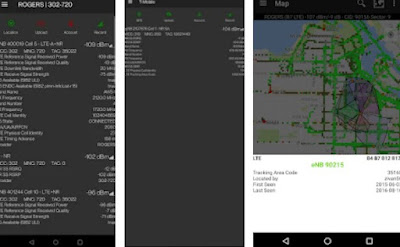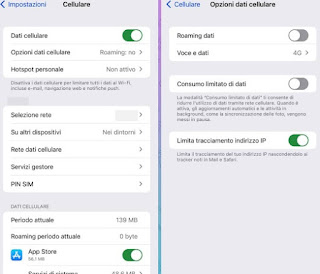Are we having difficulty activating the 5G network on Fastweb? Let’s see the steps to follow to hook up to the operator’s fastest network.

Fastweb is among the best mobile phone operators available in Italy thanks to clear offers, without any constraints or hidden costs and easily combined with a home subscription, so as to pay both the fixed line and one (or more) SIM on a single bill. subscription. This operator is also activating 5G on the Italian territory, with coverage that increases with each passing day.
However, many users on the web and on social networks report some difficulty activating Fastweb’s 5G network on their 5G phonesfollowing unknown problems or messages about the roaming of the phone (never too clear, even for experts in the sector).
In the guide that follows we will show you which steps we need to follow for activate Fastweb 5G on a compatible phone with the new generation network, so you can start surfing at maximum speed in the cities where you can take advantage of Fastweb’s 5G. To carry out a coverage check in advance, we recommend that you read our guide on how check 5G network coverage.
READ ALSO -> Differences between cellular and 5G frequency bands
Check 5G phone compatibility
At the time of writing Fastweb does not provide official support for all 5G phones present on the market. This means that, in order to take full advantage of this operator’s 5G, we will have to insert the data SIM into one of the following devices:
- SAMSUNG: Galaxy A22 5G, Galaxy A32 5G, Galaxy A42 5G, Galaxy A51 5G, Galaxy A52 5G, Galaxy Note 20 5G, Galaxy Note 20 Ultra 5G, Galaxy S20 5G, Galaxy S20 FE 5G, Galaxy S20 Ultra 5G, Galaxy S20+ 5G, Galaxy S21 5G, Galaxy S21 Ultra 5G, Galaxy S21+ 5G, Galaxy ZFlip 5G, Galaxy ZFold 2 5G.
- HUAWEI: P40 Pro+ 5G, P40 Pro 5G, P40 5G, P40 Lite 5G, Mate 20 X 5G, Mate Xs, Mate 40 Pro.
- OPPO: Reno 4 Pro 5G, Reno 4 5G, Reno 4 Z 5G, Find X2 lite, Find X2 Neo, Find X2 Pro, Find X3 Pro, Find X3 Neo, Find X3 Lite, A54 5G, A73 5G, A74 5G, A94 5G.
- XIAOMI: Mi 10 T Pro 5G, Xiaomi Mi 10 T 5G, Xiaomi Mi 10 T Lite 5G, Mi 10, Mi 10 Pro, Mi 11 5G.
- ZTE: Axon 11 5G
How can we see all recent Apple iPhones are missing (from 11 onwards), as well as many smartphones certainly compatible with the Italian 5G (such as phones OnePlus). Fastweb’s lack of official support isn’t actually a problem, since all Fastweb SIM cards are activated for 5G every time they are inserted into a 5G phoneregardless of the model in use.
The proof is given by the phone in use at the moment for the test: inserting a Fastweb SIM in one Xiaomi POCO F3 5G activated itself after about 20 days from inserting the SIM into the phone.
Allow time for activation
The first piece of advice we can give you is to insert the Fastweb SIM in the 5G phone and wait at least 20 days, without removing the SIM or doing other experiments with the card. Whether there is 5G coverage in the city or neighborhood we live in the SIM will activate itself for 5Gleveraging (if necessary) the 5G antennas supplied by WindTre (which has a partnership with Fastweb to provide 5G in areas where it has not yet arrived with its antennas).
If after 20 days from the insertion of the Fastweb SIM in the phone the 5G icon does not appear next to the cellular network signal notcheswe advise you to follow the procedures in the following chapters for increase the chances of activating Fastweb 5G on our SIM.
Identify an area covered by the 5G WindTre
The first piece of advice we can give you is to move to an area where there is definitely 5G coverage by the operator WindTre. To find out in which area to take us to force the activation of 5G Fastweb we advise you to use the WindTre coverage map.
Let’s be sure to check the item 5G networkturning off the coverage indication for Rete 2G e Rete 3G + 4G LTE. To confirm the map directions we also use an app to check network coverage such as Opensignalavailable for Android and for iPhone.
Activate 5G by Fastweb on Android
After arriving in the area or neighborhood with 5G coverage, we wait at least half an hour and download the app CellMapperavailable only for Android.
After opening the app, let’s start it, provide all the required permissions and check the detailed information of the radio antenna to which we are connected: if we find the entries 5G Available, 5G ENDC Available set to truewe will have found an area where there is certainly 5G coverage just waiting to be activated.
To proceed with the actual activation we open the app Settingslet’s get to the menu SIM cards and mobile networks (or similar items), press on the SIM active at that moment, press on Preferred network typeand select the item Prefer 5G network.
Then we return to the screen Settings -> SIM cards and mobile networkswe press on Advanced settingswe select the menu Roaming datiwe expand the menu next to the item International roaming and set it to All time.
With the activation of roaming we will force the Fastweb SIM card to take advantage of the 5G network provided by WindTre; even if we surf in roaming we will not pay any additional cost, since this procedure is provided by Fastweb for activating the card in areas where it is not present with its antennas.
Activate Fastweb 5G on iPhone
On the iPhone the procedure is very similar to the one seen on Android, but we will not be able to use an app like CellMapper to check for the presence of 5G (we will therefore have to go by trial and error).
After reaching the area covered by the 5G signal, we open the app Settingswe press on the menu Cell phonelet’s make sure to turn on the switch next to the item Cellular datathen press on the menu Cellular data optionslet’s open the menu Voice and datalet’s be sure to select 5G in the list, we return to the previous page and finally activate the switch next to the item Roaming dati.
After activating roaming, we will have forced the SIM card to activate 5G and take advantage of the WindTre 5G network. On the iPhone, the transition to 5G may take longer: for this reason we advise you to wait at least 1 hour of the 5G coverage area, so as to be able to force the activation of the new technology.
Conclusions
With these procedures we will need to be able to activate Fastweb 5G on any 5G phone, including those that are not yet officially supported by Fastweb. The procedure has proven effective in most cases: 5G works well, especially in areas where there are very powerful and close antennas.
The only limitation is that we are forced to use roaming (hopefully for a short period of time) in order to take advantage of the new technology: not bad if we stay in Italy (it’s just one more icon above), but it could generate any problems if we travel abroad (especially outside Europe).
Still on the 5G theme, we invite you to read our guides on what are the best phones with integrated 5G e which mobile operator has the fastest internet in 5G.