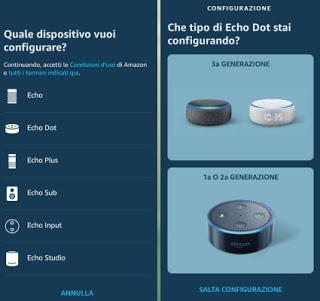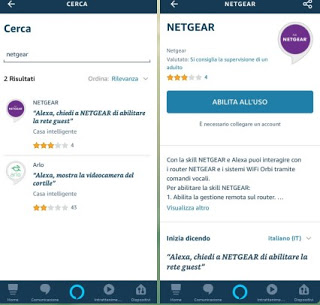With Alexa you can also control the modem or some of its functions. Let’s see how
 We are now used to having control of home automation devices with Alexa which, when we find ourselves with a device without support for voice commands, we immediately get the irresistible desire to replace it! One of the most difficult devices in which to integrate Alexa is undoubtedly the home modem: it provides access to the Internet and controls Wi-Fi networks, but with Alexa’s voice commands it would certainly reach a new level of functionality, perhaps being able to switch on and turn off wireless networks at specific times, create routines for studying and, why not, turn the entire device on or off.
We are now used to having control of home automation devices with Alexa which, when we find ourselves with a device without support for voice commands, we immediately get the irresistible desire to replace it! One of the most difficult devices in which to integrate Alexa is undoubtedly the home modem: it provides access to the Internet and controls Wi-Fi networks, but with Alexa’s voice commands it would certainly reach a new level of functionality, perhaps being able to switch on and turn off wireless networks at specific times, create routines for studying and, why not, turn the entire device on or off.In this guide we will show you both how to connect Echo devices to the modem be how to use Alexa voice commands to manage the modem, so that you can control at least part of its functions without having to access the control panel via web browser each time.
Guide to add Alexa to the modem
In the following chapters we will show you first of all how to connect Amazon Echo devices directly to the modem (otherwise Alexa does not work) and finally how to control some functions of the modem via voice commands.
How to connect Alexa to the modem
If we have not yet connected our Amazon Echo to the modem, we can do it quickly by connecting the power outlet to a wall socket in the house and waiting for the light of the Alexa ring to turn orange (i.e. pairing mode).
Now all we have to do is open the Alexa app on our smartphone (remember that it is available for both Android and iPhone), log in with the Amazon account (if we have not already done so), press down on the right on Devices and finally on the + symbol at the top right, so you can select Add device.
Once we have chosen the version of Echo in our possession, we wait for the device to appear in the search system, then we choose the Wi-Fi network to connect it to and enter the password, so as to be ready to use Alexa’s voice commands.
To find out more, we recommend reading our guides Configure a new Amazon Echo and Alexa settings is Amazon Echo: Alexa color meaning of the light ring.
Modem with built-in Alexa
Do we want to control the modem via voice commands? The easiest method to do this requires the use of a modem that already includes Alexa’s voice command support, so you can launch some voice commands to control it remotely without even access the configuration panel.
Currently these modems or routers are very expensive and rare, but we are sure that with the passage of time they will become more and more numerous.
Netgear R7800 Nighthawk X4S
The most “inexpensive” among routers with Alexa support we find the Netgear R7800 Nighthawk X4S, which boasts a Wireless AC2600 speed (up to 2600 Mbps), coverage of up to 160 m² and over 30 devices, 4 Gigabit Ethernet Ports, 2 USB 3.0 Ports and 1 eSATA Port. The router’s operating system allows you to add an Amazon account to integrate the modem with Alexa’s voice commands.
We can view this router from here -> Netgear R7800 Nighthawk X4S (193 €).
Netgear R7000P Nighthawk
Another very efficient router with new smart features is the Netgear R7000P Nighthawk, which boasts an AC2300 Wireless speed (up to 2300 Mbps), coverage up to 130 m² and 25 Devices, 4 Gigabit Ethernet ports and 2 USB Ports, Armor security system and integration with Amazon Alexa.
We can view this router from here -> Netgear R7000P Nighthawk (196 €).
Netgear R8000 Nighthawk X6
One of the most “space” routers that we can use at home is the Netgear R8000 Nighthawk X6, a real wonder thanks to the 6 removable antennas, the AC3200 tri-band wireless network (up to 3200 Mbps), coverage up to 180 m² and 35 devices, 4 Gigabit Ethernet ports, 2 USB ports, Armor security and integration with Alexa.
We can view this router from here -> Netgear R8000 Nighthawk X6 (€ 213).
Netgear RAX120 Nighthawk AX12
The fastest and most modern router we can buy at the moment is the Netgear RAX120 Nighthawk AX12, which in its very spatial structure contains a concentration of power with support for the new WiFi 6, AX6000 wireless network up to 6 Gbps, coverage for Medium-Large Homes, 4 Gigabit Ethernet Ports and 1 2.5 / 5 Gigabit Ethernet Port, 2 USB 3.0 ports and support for Amazon Alexa.
We can view this router from here -> Netgear RAX120 Nighthawk AX12 (€ 423).
How to add voice commands to the router
After carefully choosing the model of router to be used, we download the Nighthawk app for Android or for iPhone, we log in with a NETGEAR account (it must be the same assigned to the router too), then we enable inside the router l remote access by pressing the icon Menu, pressing up Settings -> Remote control and activating the present button.
Once this is done, open the Alexa app on our device, press the symbol with the three horizontal lines at the top right, then on the menu Skill and games and look for the skill called NETGEAR.
In the screen that will open, press the button Enable to use, enter the login credentials of the NETGEAR account used in the app of the same name and then confirm where necessary.
We have just added Alexa to our modem: now we can use some voice commands to control it, for example:
- “Alexa, ask NETGEAR to turn on the Guest WiFi network”
- “Alexa, ask NETGEAR to turn off the Guest WiFi network”
- “Alexa, ask NETGEAR to restart the router”
- “Alexa, ask NETGEAR to send me WiFi settings”
- “Alexa, ask NETGEAR to start the traffic monitor”
- “Alexa, ask NETGEAR what my network speed is”
With the passage of time and with the new updates of the router and the skill, new voice commands and new skills will certainly be introduced, so that we can also consider the modem as other home automation devices present in the home network.
Conclusions
As we have seen, the router can also be controlled via Alexa voice commands: in fact, once an Amazon Echo is added at home, we will have to place only devices that can also be controlled via voice commands, so as to make our simpler life.
Still on home automation and voice commands, we recommend that you continue reading our articles Amazon Alexa: How to create routines and new voice commands is How to control heating with Amazon Echo and Alexa, so that you can immediately become an Alexa expert!