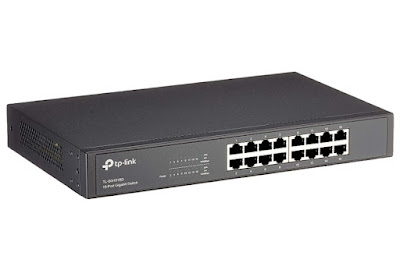Are the Ethernet ports on our modem or router not enough? Let’s see how to add more without having to change network device.

Those who need to connect many PCs to a single modem or router (for example in a small corporate office) will find themselves with a insufficient number of Ethernet ports on the back of the network device; in the vast majority of cases we will in fact find only 4 or 5 LAN ports behind the modem or router, which are hardly enough if we have to connect 10 or 20 computers to the Internet without using the Wi-Fi connection (always not recommended in the business environment, at least for Production PC).
Those who are new to networking and configuring corporate LANs can avoid contacting a specialized technician and try to extend the number of Ethernet ports using the best network switches and high quality Ethernet cables.
In the guide that follows we will show you in detail how to add new ethernet ports to the modem and which devices to buy to always get the best performance and connection speed, choosing the right switch model based on the number of PCs we need to connect to the network.
READ ALSO -> Differences between Modem and Router and different types
Best switches to buy
To be able to expand the ports of any network modem or router in a simple way it is enough purchase a network switch, which in fact increases the number of ports on the modem without having to perform special configurations. Based on the number of additional ports we need, this will be enough choose one of the reliable switches present below, to be connected directly to the network device we are using.
TP-Link TL-SG105
The simplest and most compact switch we can use is the TP-Link TL-SG105 a 17€.
With this switch we will have 5 additional LAN ports compatible with standard Ethernet speeds (10/100/1000 Mbps), IEEE 802.3x flow control system, automatic MDI / MDIX configuration and a Green Ethernet system, which regulates energy savings. according to the length of the connected cables.
TP-Link TL-SG108
For those who want to create a LAN Party or need a large number of ports can consider the TP-Link TL-SG108 a 22€.
The specifications are identical to those seen in the previous model, but increase the number of Gigabit Ethernet ports (compatible with 10/100/1000 Mbps speeds) and the efficiency of the energy system (necessary to manage 8 ports connected simultaneously).
TP-Link TL-SG1016D
A professional model of network switch is the, TP-Link TL-SG1016D a 61€.
This switch features 16 Gigabit Ethernet ports (with 10/100/1000 Mbps speeds), rack-compatible mounting system, IEEE 802.3x flow control, and 10k jumbo frame management to speed up the transfer of large amounts of data.
Tenda Switch Ethernet
Those who need a metallic and silent professional switch can also consider the Tenda Switch Ethernet 16 Portea 30€.
This network switch provides 16 Gigabit Ethernet ports, plug-and-play configuration system, IEEE802.3az compliant energy efficient design, quiet operation and design compatible with desktop or wall use.
D-Link DGS-1210-20
Another valid business switch that we can see is the D-Link DGS-1210-20 a 160€.
This managed switch (thus equipped with a control interface) offers 16 high-speed Ethernet ports, 4 SFP ports for connecting fiber optic networks, IEEE 802.3az compatibility, D-Link Green 3.0 technology and VLAN self-surveillance.
Best Ethernet cables for professional use
Next to a good network switch it is preferable to use high quality Ethernet cables, so as not to have any data loss and maximum transmission speed even if we place the switch far from the gateway (modem or router). A good list of Ethernet cables to review can be found below:
- Amazon Basics – High Speed Cat7 Patch Ethernet Network Cable (starting at € 7)
- Nylon Cat8 Ethernet cable (starting from € 6)
- UGREEN Ethernet Cable Nylon Cat 8 Flat 2 meters (9 €)
- Primewire High Quality Network Cable – Cat.8 (starting from 6 €)
- deleyCON CAT.7 Ethernet cable to crimp (starting from € 14) + Primewire RJ45 connectors to crimp Cat 8 (€ 18)
We choose the cable of the right length and proceed to connect the devices and switches that we have at our disposal. To learn more, we can also read our guide to differences between Ethernet cables, CAT5, CAT6, CAT7, CAT8 and which ones to use.
Those who want to crimp cables and connectors can also read our guide on how to cut (Crimp) LAN network Ethernet cables in different sizes.
How to configure the extended LAN network
After carefully choosing the network switch we can quickly add new ports to the modem or router in our possession simply connecting one of the switch Ethernet ports to one of the Ethernet (or LAN) ports on the modem / router.
The configuration of the switch is totally automatic, we will not have to adjust anything on our modem or router. The only recommendation is to plug in the switch’s electrical socket, so as to be able to supply the necessary energy to be able to manage all the Ethernet ports at maximum speed.
The convenience of switches is that they can also be connected in parallel or in series: we can therefore connect more switches to the ports on the back of the modem (quickly expanding the network even with small switches) and connect switches in cascade (to each port of a switch we can connect other switches).
The switch does not have to be connected near the modem or router: we can in fact pass the network cable in the electrical channels present in the walls (leaving the cable not crimped), crimp the Ethernet cable with the appropriate RJ45 socket once out in the room we must set up the LAN network and use a switch on the Ethernet cable pass-through, so as to provide a network port to any PC that needs a connection.
Conclusions
In the home, it is unlikely that many Ethernet ports are used, since at best we only connect network drives, printers or devices close to the modem. In a business or small office environment, however, Ethernet cables are used a lot for the high speed they are able to offer and the stability of the signal (always higher than that offered by Wi-Fi).
Those who need a lot of Ethernet ports therefore use gods comodi switchwhich dramatically increase the number of devices that can be connected to a network in a simple and convenient way, without having to configure anything.
To learn how a LAN works well, we can also read our guides how a home network works: router, switch, ethernet and wifi e how computers talk to each other over the network via TCP / IP.