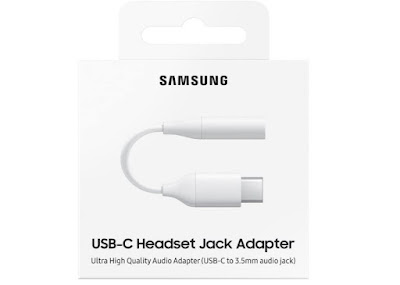With the progressive thinning of the phones, many sockets on the body of the devices have become smaller and smaller until they disappear completely: this is the case of the 3.5mm jack (also known as headphone jack), which has always been used on phones to connect earphones and headphones with wire.
Leading the way is the iPhone, which for several editions no longer has a jack for the physical headphone cable, forcing users to focus only on AirPods or other wireless headphones or earphones. Unfortunately, some high-end Android phones have also decided to follow this path, pushing more and more on wireless devices.
If we love to use traditional headphones and also want to use them on modern phones, in the following guide we will show you in detail how to add the Jack, that is the classic socket for wired headphones, on iPhones and smartphones Samsung, Oneplus, Xiaomi and others with Android system that do not have it, using special adapters able to connect to the USB port or the Lightning port present in the lower part of the phone.
READ ALSO -> Best mobile accessories to add to your smartphone
Lightning-Jack headphone adapters for iPhone and iPad
If we are looking for an adapter for our iPhone or iPad we can immediately use the official Apple adapter, on sale for € 8.
By immediately connecting this adapter to the Lightning socket of the Apple device we will immediately have a 3.5mm Jack socket available to connect old headphones, old earphones or any playback device that supports the AUX input for music or sound playback issued by telephone.
The product is original and also cheap, making the purchase of other similar adapters completely unnecessary. If this adapter is not available or we want to change color we can also buy one of the adapters in the following list:
- UGREEN iPhone Headphone Adapter from Lightning to Jack in Braided Nylon (17 €)
- JSAUX 3.5mm Lightning Headphone Adapter (€ 15)
- UNBREAKcable Headphone Adapter for iPhone with Original Chip (15 €)
All the cables seen above are MFi certificates, so they work well on any iPhone on the market. If we do not want to lose the only Lightning port on the iPhone and therefore maintain the possibility of charging the phone we will have to use more cumbersome adapters such as the KOINSCON 2 in 1 Splitter Jack Headphone Adapter, on sale for 13 €.
With this adapter we will have a port to connect headphones (or earphones) and a port to connect the charging cable, so that we can still keep the phone charged when we listen to music with wired headphones or earphones.
On sale we also find quad adapters, splitter adapters with two cables, splitters to also connect USB sticks and invisible splitters, such as those available in the following list:
- Jack adapter for iPhone with volume control, call splitter and recharge (8 €)
- 3 in 1 OTG splitter with Headphone Jack, charging socket and standard USB socket (17 €)
- 4 in 1 splitter adapter, two headphone jacks, a Lighting for headphones and a Lightning for charging (€ 16)
- 2 in 1 cable-shaped splitter, with charging and headphone jack (€ 9)
We choose the one that best suits our needs and connect it to the iPhone or iPad to listen to music via cable and still maintain a charging port for our device.
USB Type C-Jack Headphone Adapters for Android
Some Android phone makers have also followed Apple’s lead by removing the wired headphone jack. Fortunately, we can quickly fix it by getting an adapter similar to the one seen for Apple such as the 3.5 mm Samsung USB Type-C Jack Adapter (13 €).
This adapter is produced by Samsung for its latest smartphone models, but nothing prevents it from being used on other phones equipped with a USB Type-C port and without a 3.5mm jack socket. If we want to try other adapter models, try some splitters (with charging and jack in one adapter) or change color we can take a look at the other models below:
- NIMASO USB Adapter C and 3.5mm Jack (12 €)
- UGREEN Adattatore USB C a 3,5 mm (14€)
- NIMASO USB Adapter C a Jack 3.5mm 2 in 1 splitter (17 €)
- Rpanle Adattatore USB C a Jack 3.5 mm (7€)
- UGREEN Adattatore USB C 90 Gradi a Jack Audio 3,5 mm (9€)
- ESR Jack USB-C PD adapter for headphones, 2-in-1 spitter (15 €)
If our headphones have a detachable AUX cable, we can also use a USB Type-C jack cable to bring audio from the USB socket to the headphones, without having to use an adapter. One such cable is the TesRank USB Type-C 3.5mm Audio Cable (€ 9).
In fact, just use a cable like this to listen to music even without a headphone jack. Other similar cable models can be viewed in the following bulleted list:
- UGREEN Cavo USB C a Jack 3.5mm (9€)
- NIMASO USB cable from USB C to 3.5mm (11 €)
- POSUGEAR Cavo Audio USB C a 3.5mm Jack (10€)
- USB C cable for 1.2 m AUX mobile phone (11 €)
We choose the model that best suits our phone and the desired length and continue to use the headphones with the cable.
Conclusions
Not all users appreciate the switch to wireless connection also for the telephone audio, which for many is even of higher quality when listened to via Jack cable. Obviously, Bluetooth technology has made great strides in recent years and has brought excellent sound quality, but nothing prevents fans and nostalgics from using one of the adapters or cables seen above to remedy the lack of a headphone jack, especially if we use a latest generation iPhone or Samsung.
With a Jack cable we can also turn the phone into one audio source for old Hi-Fi systems, so you can stream music from Spotify or other similar services without having to buy a new stereo or Bluetooth adapter.