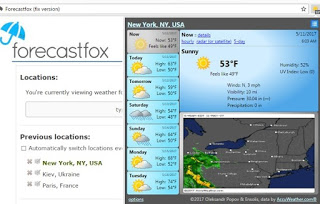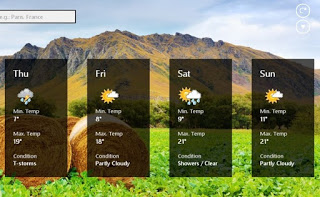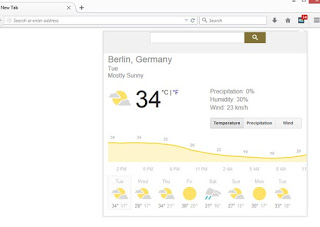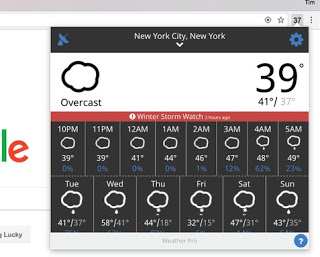Does the weather always catch us unprepared, making us get to work all wet or making us go home with very bad weather? To be able to always get the best weather forecasts, we can rely on different extensions and programs that can be installed on Windows, so as to know the weather forecast today and in the following days well in advance.
Does the weather always catch us unprepared, making us get to work all wet or making us go home with very bad weather? To be able to always get the best weather forecasts, we can rely on different extensions and programs that can be installed on Windows, so as to know the weather forecast today and in the following days well in advance.Depending on your needs we can configure the forecasts to show up together with the Web browser (ie the most used program when we are at work or when we use the PC at home), or we can configure a universal app or a dedicated program on Windows, so that we can check the weather even when we are using other programs other than the browser (for example when we use the Office suite or any management software provided by the company).
Windows 10 weather app
If we use Windows 10 as an operating system, we can rely onUniversal weather app, included in the system and available as a box or as a dedicated app (just search for it in the Start menu).
This app allows you to see the weather forecast for any Italian city, taking advantage of the geolocation included in the operating system or the manually entered city.
The app provides valuable information for the whole week, also showing the time progress hour by hour, sunrise and sunset time and other data such as precipitation, humidity, maximum and minimum temperature, wind direction and intensity and intensity of UV rays.
In addition to the app, we can immediately check the progress of the time by enabling the animated box in the Start menu: to do so, simply right-click on the app Weather, click on Add to Start, go to the side section of the menu, right-click again on the box and set Resize -> Large is Other -> Activate animated panel.
If we have accidentally uninstalled this app from Windows 10, we can re-download it immediately from the Microsoft Store.
Weather extensions for Google Chrome
If the Weather app from Windows 10 doesn’t convince us or we use another version of Windows, we can integrate weather forecasts into Google Chrome, so we can keep everything under control when we’re at work or using the browser. Let’s see together the best extensions for the weather compatible with Italy.
Forecastfox
One of the best extensions to get the weather forecast on Chrome is Forecastfox.
Through the icon at the top right, you can check the weather for the current day and for the following days, check the temperature, the amount of precipitation forecast and even a valid graphic from the satellite, so as to be able to check the cloud shift in real-time.
Weather
Another very useful extension to add weather to the browser is Weather.
By clicking on the icon symbol we will be able to obtain valuable information on weather conditions for all the major cities in Italy and in the world. The extension icon will change interactively, so you always see the latest forecast provided by the service.
Local Weather Forecast
To search for the weather forecast even for the smallest cities in Italy, we recommend installing Local Weather Forecasts.
It looks like a real app in Chrome, from which it will be possible to get the weather forecast for any location, based on 4 days.
Weather extensions for Mozilla Firefox
If we use Mozilla Firefox as a system browser, below we will show you the extensions that we can integrate into the browser to get the weather information.
Forecastfox
Just like on Chrome, we can install the Forecastfox extension for the weather.
The functionalities are identical, with the possibility of creating a dedicated bar at the bottom of the browser, so as to have the forecast at a glance without having to open the extension each time.
Forecast: Google Weather
If we want to get the weather information collected by Google, we can install the Forecast: Google Weather app.
By clicking on the relative icon we will get the weather information that Google collects for our geographical position, also showing a detailed window with the trend of temperatures and forecasts for 8 days.
Weather Extension
Another extension that we recommend using on Firefox is Weather Extension.
Thanks to its minimal interface and real-time notifications for any sudden change, it is a candidate to be the best app in its category. We can check the weather forecast hour by hour or check the progress over 6 days.
Weather programs for Windows
If we don’t want to add more extensions to browsers and use an older version of Windows, we can always focus on some programs designed to provide weather forecasts.
Sweather
Among the best weather programs that we can install on Windows, we can try Sweather.
The program icon will be placed along with the system icons at the bottom right, just click on it to retrieve weather information for any city. Forecasts are offered by the Yahoo provider, one of the most reliable.
Weather Agent
Another weather program that we can test on Windows 7 and Windows 8.1 is Weather Agent.
This program is set in auto-start and shows an icon of the system bar at the bottom right, from which it is possible to open the window with all the forecasts of the week, as well as data on precipitation, humidity, direction and wind speed and on the moon phases.
WeatherBug
The best weather program we can try on Windows PC is definitely WeatherBug.
This program allows you to check the weather forecast for over 10 days, with the possibility of adding even more cities to monitor (great for those who travel often or have to organize a trip).
READ ALSO: Best weather programs for PC
Conclusions
If the forecasts of the weather so far were the prerogative of the newscasts or smartphone apps, we will have to think again: with the right apps, extensions, and programs we can receive weather information directly from our computer, while we are working or studying.
To get even more detailed and accurate information on weather conditions, we invite you to read our guide to Best weather sites with satellite weather forecasts and temperatures.
Do we now use the smartphone and tablet instead of the computer? Then it is worth keeping up to date on weather forecasts with the right apps, such as those available in our guides at Best weather app for Android with temperatures and weather forecasts and at Best 10 weather apps for iPhone with forecasts and temperatures.