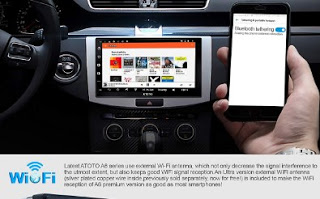How to add Bluetooth and WiFi in the car to use apps, music, and movies in streaming

The only recommendation is to use all the devices and configure Internet services with the car stationary, so as never to risk a car accident.
How to add Wi-Fi and Bluetooth on each car
Based on our multimedia needs, we can only add Bluetooth or create a real on-board computer with a Wi-Fi connection (to be made with the phone) and a dedicated Internet connection (with LTE data module).
How to add Bluetooth in the car
To be able to listen to Spotify music or other online streaming services from the speakers of our car, without having to change the standard radio, it is sufficient to check that there is an AUX type audio input in the dashboard of the car or in the vicinity of the car radio, so as to be able to connect the Mpow adapter Bluetooth A2 A2DP (€ 14) to it.
Once the adapter is connected to the car’s AUX input, simply turn it on, take the smartphone and pair it via Bluetooth with the adapter, so that you can transfer all the sounds produced by the phone’s multimedia app to the car’s stereo system. The adapter chosen works without wires for 10 hours, but can be kept constantly charged with a dedicated USB cable (if our car has a USB charging port) or with a USB charger inserted in the cigarette lighter. If we have difficulty connecting the adapter to the AUX socket (perhaps because it is located in a point that is not very practical to reach), we can always use a 3.5mm jack extension, so that we can always connect the adapter.
If our car does not have an AUX port, we can use a Bluetooth adapter via FM like the Bovon Bluetooth FM Transmitter (€ 16).
With this device, connected to the cigarette lighter of the car, we will be able to establish a Bluetooth connection with our phone and re-transmit the sounds on a free FM radio frequency, choosing it directly from the display on the adapter; in this way, it will be sufficient to tune the car radio on the chosen FM frequency to be able to listen to the music and the sounds of the phone. Given the extreme proximity of the FM source, the sound quality will be perfect, as if we had a real Bluetooth stereo system in the car. In addition to Bluetooth devices, we can use the adapter as a USB charging point or we can use it to read MP3 music saved on USB sticks or external USB or microSD discs.
If our car allows you to change car radios, we advise you to add support for Bluetooth by focusing on a new car radio with wireless technology support, such as the Sony DSX-A416BT (€ 92).
By mounting this car radio in our car we will be able to quickly associate new smartphones via Bluetooth using NFC technology (but we can also connect them in the old way, associating the right device), we can connect up to two Bluetooth smartphones at a time, we will have voice control available for Siri and Google, we will be able to answer any call directly from the car radio and we will also have a USB port and an AUX input to connect other music or sound sources at any time. Obviously we can use it like a normal car radio, to listen to FM radio stations picked up by the car’s antenna.
The peculiarity of the new car stereo systems is the absence of a CD player, fallen into disuse: if we want to listen to our CDs also on this car radio, we recommend you to Convert CD music to MP3 files and load all the songs on a USB stick or point to an external CD player with AUX cable taken separately.
How to add Wi-Fi in the car
To be able to add Wi-Fi in the car instead, so that you can connect to the Internet, we will have to spend much more and we will have to replace the old car radio with the last generation on-board computer, such as the ATOTO A6 Universal 2 (179 €).
With this device, to be connected in the compartment of the car radio (if there is enough space), we will be able to connect to the Internet using the Wi-Fi hotspot available on all types of smartphones, so as to be able to use the updated maps, connect to the streaming music services and surf the Internet (if possible from a standstill) without having to pick up the mobile phone each time. This computer has an Android operating system, offers an ultra-sensitive touchscreen monitor and allows the addition of steering wheel controls, using a small control device applicable to any steering wheel. In addition to simple Wi-Fi, it allows you to connect up to two Bluetooth devices simultaneously, so you can handle calls separately and answer them without keeping your eyes away from the steering wheel or the road.
Other systems with on-board computers with advanced connectivity (Bluetooth and/or Wi-Fi tethering) can be viewed below:
- Android Autoradio GPS Navi 2 (99 €)
- 2 din radio with Bluetooth navigator, Amkle (€ 129)
- JVC KW-X830BT (€ 127)
- Panlelo PA1011 Plus 2 Din Android (€ 176)
- Pioneer SPH-DA120 Car Radio, AppRadio, CarPLay, Double DIN (€ 394)
Conclusions
To bring Wi-Fi and Bluetooth in your car, just use one of the devices proposed in this guide, so as to bring a breath of fresh air to your car without having to change it. For some of the devices, we can act alone (those that connect via AUX or the cigarette lighter socket), for the car radio and on-board computers we recommend that you contact an electrician, who will surely know how to connect all the wires correctly.
If we are about to buy a new vehicle, we recommend reading our in-depth information Better Apple Carplay or Android Auto? differences and functions, so you can understand what kind of integrated entertainment technology you want to focus on (also based on the type of smartphone we have).
If, on the other hand, we wanted to use Android Auto directly from our smartphone, without connecting any system or any additional screen, you can simply use the right app, as indicated in the guide Use Android Auto on your smartphone in every car and car radio.