 When we take pictures with a digital camera or with our smartphone it happens that we do not have the time to choose one of the filters available with the device, thus losing the possibility of beautify and make the photo much more beautiful.
When we take pictures with a digital camera or with our smartphone it happens that we do not have the time to choose one of the filters available with the device, thus losing the possibility of beautify and make the photo much more beautiful.Fortunately, all is not lost, as we can safely apply photo filters worthy of a photo studio even later, when we have a lot more time to dedicate to the shots.
In this guide we will show you how to apply effects and filters to photos on any type of device in use, so as to be able to act on the photos taken “on the fly” even outside the home (with the apps for smartphones or tablets) or think about the result to be obtained and act with the recommended free programs or websites.
READ ALSO: Programs to add photo effects and filters on Windows
PC and Mac applications to apply filters to photos
To get started, let’s immediately see which are the best free programs to apply filters to photos from PC, using only free programs (without hidden subscriptions or payments at the time of downloading the installation file).
1) Polar
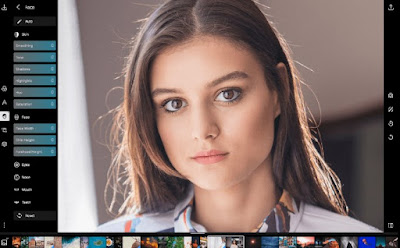
With Polarr we can apply both preset photographic filters and load personal filters (by personally acting on the parameters of the photo), so as to decide what to improve on the shot taken. At the end of the work we can save a copy of the edited photo on the PC, share it immediately on social networks or proceed with printing.
2) Adobe Photoshop Express
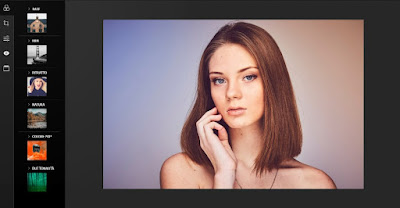
The application comes as a simplified version of Adobe Photoshop, with quick menus from which to select the best filters to make your photos even more beautiful. In addition to predefined filters, it also offers menus for applying crops and edits, a menu for changing light and exposure, and a simplified menu for removing red eyes from photos.
3) InPixio Free Photo Editor
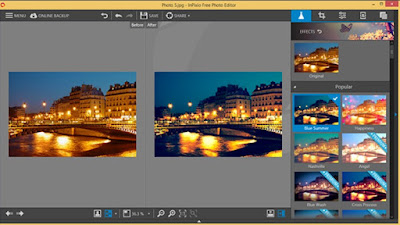
Using this program you can apply over 90 different filters to photos, apply over 100 different frames and create your own custom filter, so that you can later apply it to all the photos we take.
Other prominent features include the advanced cropping function, the color editing system, before and after comparison system (to see how the filter works) and vignetting.
4) XnRetro
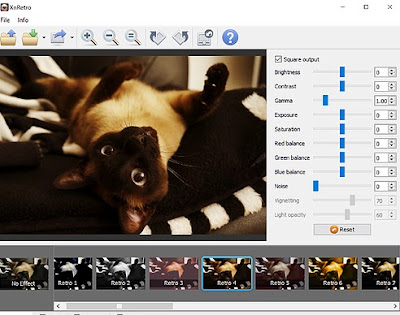
With this simple program we will be able to upload our photos and apply various retro-style graphic effects, so as to recreate the photos as if they were taken a long time ago (sepia and black and white effects). We can either act on the parameters on the right side or use one of the predefined models below.
5) FotoSketcher
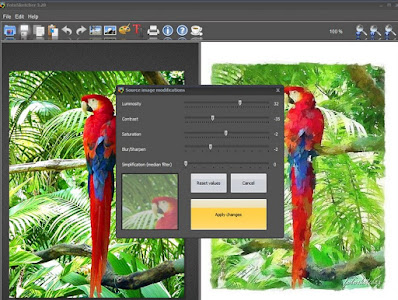
Using this program we will be able to apply beautiful effects and filters to the photographs taken, such as the watercolor effect, the pencil or charcoal stroke effect and many others. In addition to filters, we can also modify the fundamental parameters of each photo, so as to achieve the perfect shot.
In addition to these programs we can also use the classic photo editing programs to add filters to photos, such as those seen in our guide to best free programs for photo editing and graphics.
Mobile applications to apply filters to photos
After seeing the PC programs, let’s see together how to apply filters to photos using smartphone apps, to be downloaded for free on our Android phones and iPhones.
1) LightX
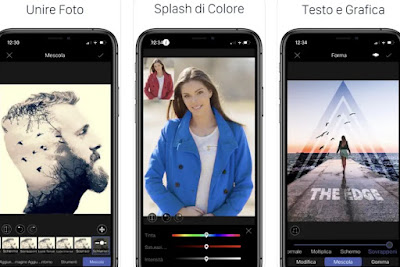
The app offers various artistic effects and filters to be applied to one or more photos, so as to create true photographic masterpieces with just a few taps on the screen. With LightX it is possible to change color to a detail of the photo, add text and graphics, join two photos together, apply photo retouching to face defects, apply environmental filters and professional photographic filters.
2) Adobe Lightroom
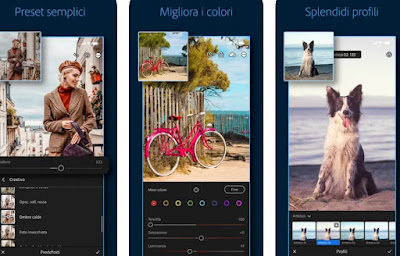
By choosing this app we will get simple photo editing tools, ready-to-use color profiles, numerous photo filters to try, advanced color enhancement system, a professional camera, selective editing of objects in photos and a innovative system for removing unwanted objects from photos.
3) Photo Studio (Android)

Using this app we can apply over 360 effects and filters but also perform manual correction on some areas of the photo, add labels and texts, modify the parameters of each photo with professional tools, add over 200 frames and merge two images into one.
4) Retrica
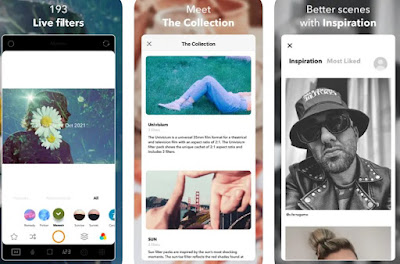
With this app we will be able to apply effects and photo filters in real time (during shooting) to our shots, so as to create beautiful photos to share immediately on social networks or chats without even going through the PC. The filter gallery is very large, although over time many filters and effects are only available with a subscription.
5) Fotor
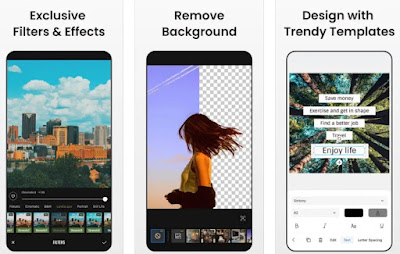
Thanks to this app we will have over 300 effects for photos of great impact, as well as advanced photo editing tools, so we can edit and make all our shots unique before sharing them on social networks.
If we want to try other apps to add quality filters to photos, we recommend that you read our guides to Best photo filter apps for Android and iOS e how to take more beautiful photos from smartphones.
Websites to apply filters and effects
Finally we will show you which are the best web applications to apply filters to photosso you can apply filters and effects without having to download anything on your PC but using a convenient editor within the web browser.
1) Pixlr X
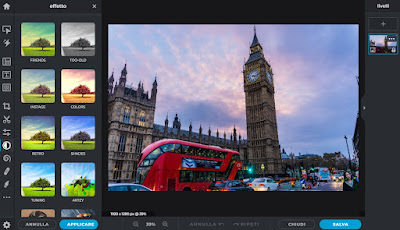
This online photo editor offers several menus to edit photos, including the menu Effects, from which you can apply various types of ready-to-use filters. For users who want to apply even more professional filters, simply open the menu Adjustment and filters and change the essential filter indicators, thus creating the perfect effect for every photo you take.
2) PhotoFancy
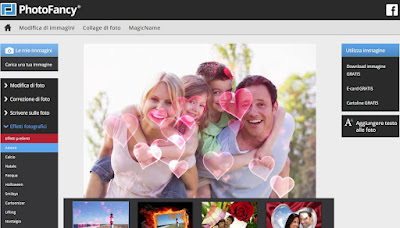
After uploading our photo online you can apply numerous different photo effects by opening the menu Photo effects and choosing one of the offered categories (Love, Football, Cartoonizer, Art and Specials just to name a few).
At the end of the work we can immediately save a copy of the modified photo by pressing on the item Download the image for freein order to start the download process from the website to the internal memory of the computer.
3) BeFunky
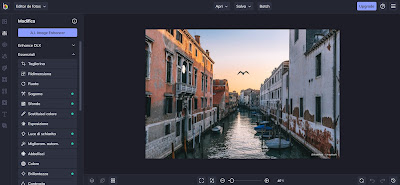
This website differs from other online editors for the presence of an artificial intelligence, able to automatically improve the photo and apply the best effects, so as to generate beautiful photos with a single press of a button.
Alternatively we can always apply the effects manually by pressing sideways on the menus Effects e Artisticchoosing from the numerous filters available.
4) Lean
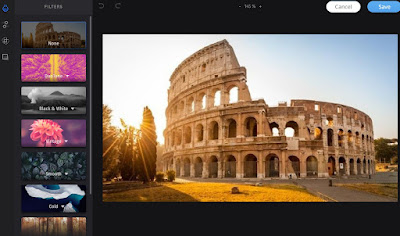
This site allows you to upload your photos to an online album and edit them individually, just click on them and press the button Edit above, so you can choose from the many filters and effects offered for free by the site.
At the end of the modifications we can save the album online (even with our personal account) or download the modified photographs, so as to share them where we deem appropriate.
Other websites for editing and adding effects to photos can be found in our guide Best sites to edit photos online.
Conclusions
Even if we are not great professional photographers, we can take great shots with professional filters and effects using one of the free methods offered in this guide.
Obviously, a professional will be able to apply the same effects using paid photo editing programs such as Photoshop; if we are looking for valid free alternatives to the Adobe program, we recommend that you read our guide Best free Photoshop alternative graphics programs.
If we want to create a musical slideshow with the photos taken (a slideshow), just continue reading our article on how Create photo video, music, effects such as image slideshow.
Do we have photos to share with low-tech relatives who can barely use the DVD player or PC player? In this case we advise you to create a photo CD as seen in our guide How to make a Photo CD with effects, slideshows and titles.
