 Game consoles still have great success with the public because they allow us to play in the living room or bedroom quickly and quickly: just switch them on, choose the game to start (or insert the optical media into the player), wait a few seconds and start immediately to play. The same cannot be said of the gaming computer: often we will have to wait for the system to start, wait for Windows updates and start the desired game with the keyboard and mouse anyway.
Game consoles still have great success with the public because they allow us to play in the living room or bedroom quickly and quickly: just switch them on, choose the game to start (or insert the optical media into the player), wait a few seconds and start immediately to play. The same cannot be said of the gaming computer: often we will have to wait for the system to start, wait for Windows updates and start the desired game with the keyboard and mouse anyway.
But if we wanted to build a game console with PC pieces, which pieces should we choose in order not to regret a PlayStation or an Xbox? How to optimize the operating system to be as fast and practical as a console?
In this guide, we will have fun showing you how to make a home game console using the components normally intended for desktop PCs and, in a dedicated chapter, how to optimize Windows for this purpose.
PC parts to buy for a game console
The computer to be used as a game console must have a compact shape and as close as possible to the appearance of a console, although it will inevitably be larger since the internal components for a computer tend to take up more space. The advantage of this configuration is that we can update it at regular intervals, so as to always have maximum graphics power.
Components for the PC to be connected to the TV

In order to recreate a game console with the components of a computer we will have to focus, we stick to the list of products available below:
- Ryzen 5 3400G processor: great for console gaming thanks to 4 cores, 8 threads and clock speeds of up to 4.2 GHz (€ 154).
- Gigabyte B450 Aorus Pro motherboard: small mini-ITX motherboard with Dual Band Wi-Fi included, Bluetooth 5.0 included and support for the latest generation of AMD processors (€ 129).
- Corsair Vengeance LPX RAM memories: we have chosen to add 16 GB (2 X 8 GB) of 3000 MHz DDR4 memory to the chosen processor (€ 68).
- M.2 Corsair Force MP510 SSD: the new generation solid-state memories with 480 GB of internal space and read speeds of up to 3480 MB / s (€ 88).
- Video card MSI Radeon RX 560: an excellent compact size video card with 4 GB of GDDR5 video memory and 7000MHz video processor (144 €).
- Compact case SilverStone SST-ML05B: with this compact case we can replicate the shape of a console, so as to place our computer near a TV without disfiguring (55 €).
- SilverStone SST-ST45SF compact power supply: given the small size of the case chosen, we focused on a 450W SFX power supply, with 80 Plus Bronze certification (71 €).
We will find ourselves with a very powerful gaming console, equipped with all the necessary components to run all the games available for PC even at the highest resolutions (we will obviously have to optimize the graphic parameters in order to maintain good fluidity). The chosen components are all very quiet, so you can play without hearing the annoying noise of the fans.
If we have difficulties in assembling the gaming PC, we advise you to read our guide How to assemble the PC, assemble the parts and build a computer from scratch.
Accessory components for the PC Console
With the components seen in the previous chapter we will have a PC ready for use within a few hours, but to be able to replace a console as much as possible we will also have to consider the game peripherals to be placed side by side. Below we have collected some of the peripherals that we can connect to the console created:
- Microsoft Xbox One game controller: indispensable to be able to play also from the living room sofa, thanks to the wireless connectivity (€ 49).
- AmazonBasics keyboard and mouse: with this mini wireless keyboard we can quickly type in the text fields and use the touchpad on the side to control the cursor on the screen (€ 29).
- Sony Gold Headset gaming headphones: these excellent headphones will allow us to listen to every sound emitted by the computer and to speak in voice chat with our friends (€ 59).
By adding these components to the configuration of the living room PC, we can easily play any type of video game and have fun as if we were in front of a real console.
How to optimize Windows 10 for games
Windows 10 is not free, so we will also have to consider its cost in the costs of creating this free console; in this regard, we invite you to read our guide Download Windows 10 ISO 64 or 32 Bit, the latest version in Italian. Let’s get the 64bit version of Windows 10 (Home or Pro, according to the license in our possession), then install it on the M.2 of our console via USB, as seen in our guide How to install Windows 10 from USB.
At the end of the installation, we can start thinking about gaming by immediately installing the Steam client, the most popular online purchase platform for games on computers.
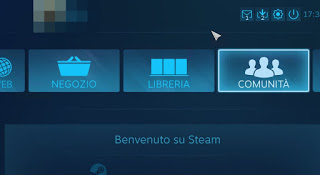
Once the program is open, press the icon on the top right Big Picture (next to the keys to minimize, maximize and close the window), so as to get immediately an interface optimized for launching and purchasing games directly from the TV, with the menus controllable with the buttons of the wireless controller (we will practically never have to use the mouse or keyboard).
If this interface convinces us, we can make Steam start in this mode when the computer starts; to achieve this we open the normal Steam window (if we are already in the Big Picture, we press the symbol at the top right in the shape of the power button -> Sign out of Big Picture), press on the menu Steam, we select Settings and, in the menu Interface, we activate the voices Start Steam when the computer starts is Launch Steam in Big Picture mode.
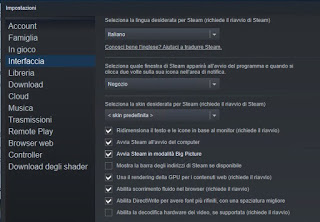
From now on, every time we start our living room gaming PC, we will immediately have access to the Big Picture mode of Steam, so we will seem to use a classic game console in all respects!
To better optimize the game console and avoid having to manually intervene to update the drivers and to optimize the game parameters, we invite you to read our guides Update the drivers of a Windows PC automatically is Optimal configurations for NVIDIA and AMD graphics card.
Also, don’t forget that you can set it up to Windows 10 in Game Mode to increase game performance.
Conclusions
Even if the consoles are presented with a lower cost and greater convenience of access, by spending a little more we can create our personal console for the living room using the components of a computer, so you can play all cross-platform titles without being tied to the desk in the bedroom or bedroom.
We also saw more choices in the guide on how buy a living room PC to play and watch movies.
If instead we look for brute power and we also want to start games in 4K UHD, we will have to choose much more expensive components such as those proposed in our guide to Most Powerful PC Ever: Better Hardware Parts Today.
If, on the other hand, we are looking for other ways to “move” the game from the PC desk to the TV, we can read our article How to play PC games on TV.

Good quality components, solid plans and strong ideas; I’m absolutely sure this will turn out brilliantly, and I thought this article would help me, but the fact that this would amount to over £850 it’s way out of my budget.
This isn’t an issue, more of a disappointment on my part.
Your article was still very helpful though!
Thanks!