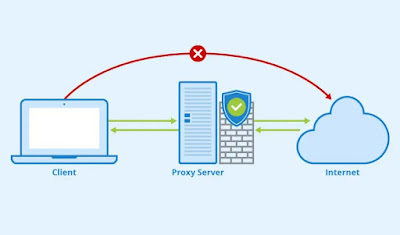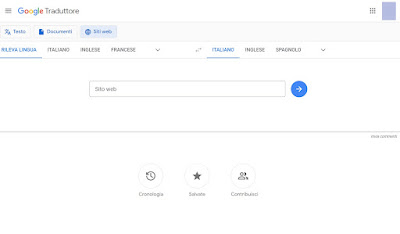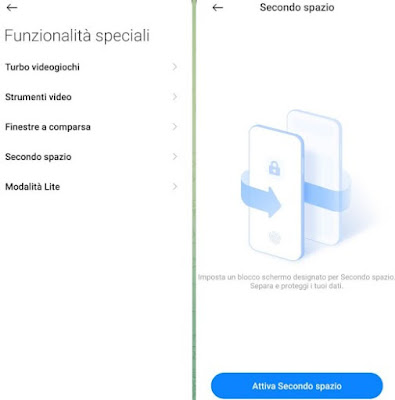Setting filters and control systems on the electronic devices of minors is a very common practice, given that all parents tend to be (some more, some less) apprehensive towards their minor children. But a parent never is asked how effective is the parental control she has chosen to apply? The web is full of computer tricks and a fairly shrewd child or teenager could very well “get it under the nose” of unsuspecting parents without them noticing anything.
In the guide that follows we will show you the best tricks that you can use to overcome or bypass the parental controls applied on PCs, smartphones and tabletswith practical advice to avoid that specific problem can arise and that it can be exploited by the most intelligent children.
READ ALSO -> Parental control on children’s mobile with Google Family Link and similar apps
Proxy server gratuiti
If the control system applied to the PC is based on blocking the sites that can be visited, the problem could be easily circumvented thanks to server Proxy gratuiti.
Using a proxy you can bypass site viewing requests applied by the simplest parental filters (often related to the browser or network settings) and display virtually any previously blocked site.
To mitigate the effectiveness of this trick we must assign, on the PC used by the minor, a user with limited permissions (so he will not be able to set a proxy at the level of network settings) and block at the Hosts file level access to sites that offer a fully usable online proxy (such as Hide.me).
Server DNS liberi
Many parents apply child filtering at the level of DNS requests: gods are used secure DNS servers at the device level or even at the modem level that block access to sites not allowed by minors and to sites set directly by the user.
These DNS prevent sites from being viewed on PC and mobile browsersbut they can be easily overcome by changing DNS servers on the computer o sui mobile devices.
Mitigating this trick is very difficult: on PC we can always use users with reduced privileges to prevent changes to connections and DNS servers, while at the smartphone and tablet level just turn off the Wi-Fi to bypass the protective DNS and use those provided by the mobile operator.
Server VPN offuscati
Teenagers or children particularly skilled in computer science are able to bypass the filters on connections and DNS requests using a server VPN gratuito.
By installing a VPN client, the minor will be able to create an encrypted and non-interceptable connection with a VPN server, which will act as an intermediary for accessing the websites. With the VPN it is possible to bypass web filters very effectively at the browser level, the filters applied at the modem level and also the DNS filters, since the VPN provides its DNS servers for requests to the sites.
If the filters we have chosen are particularly powerful and analyze HTTP traffic to block unauthorized requests, the most enterprising minors (and I am now deserving to study computer engineering) could purchase a subscription to a premium VPN service and use the server VPN offuscati, able to obfuscate web requests as random traffic and not identifiable by any parental controls. These obfuscated servers bypass the filters applied by China (very powerful and updated), imagine the parental filters!
VPN servers are also configurable on phones and tablets: it is not only the PC that is exposed, but also the devices that teenagers use the most.
Mitigating this trick is virtually impossible (once the VPN is installed): we must act upstream before the child takes the opportunity and block the installation of new applications on computers and portable devices through advanced supervision systems.
Google Translate as a proxy
The trick that no one suspects, the secret that children and adolescents have been handed down for a few years! The harmless Google Translate sitein addition to translating the texts, it can also function as a real web proxy.
By opening the dedicated page and entering the URL of the site we want to visit the parental filters will not intervene, given that the site request is handled by the Google server. In addition to viewing the translated page, you can open Google and do any search, even without using the translation function.
This trick is very powerful but easy to block: if we suspect that the minor uses too much Google Translate (well beyond the legal translations) it is advisable to block it completely or to allow its use only under supervision.
Fortunately there are many others websites to translate for free in all languagesso as not to compromise the studies.
Bypass Google Family Link
The most effective and powerful parental control system for mobile devices is without a doubt Google Family Link. This system really shows everything you do on your phone or tablet, applies very effective web filters and also monitors the apps that are downloaded or installed but nothing can counter. Second spacewhich is the special function of phone space separation present on Xiaomi phones!
This function effectively creates a new user encrypted and accessible only through a dedicated fingerprint (different from the one used for the main account). In Second Space mode, Google Family Link is not active (being in effect a new unmonitored account) and it is possible to open any site, download any app and use a second Google account to bypass all filters.
To mitigate this trick we do not buy Xiaomi phones to a minor; otherwise it is only a matter of time before the child discovers the Second Space feature and uses it to bypass parental controls.
Conclusions
The ones we have collected are in our opinion the most effective tricks a minor can use to bypass parental controls on PC and phone. These tricks are often shared covertly between minors and parents, unaware of their children’s high cyber intelligence (or cunning), think they are safe with their chosen control system.
Some tricks are very simple and trivial, while others still require computer knowledge to be applied correctly. When in doubt, we always leave Google Family Link active on phones and tablets, avoid Xiaomi smartphones and only use accounts without administrator rights on the PC.
To learn more we can also read our guides on effective methods to block access to sites from PC come on how to block unwanted sites.