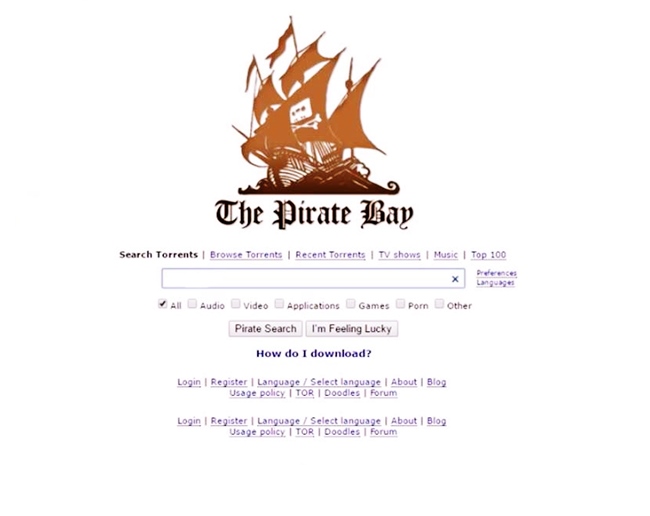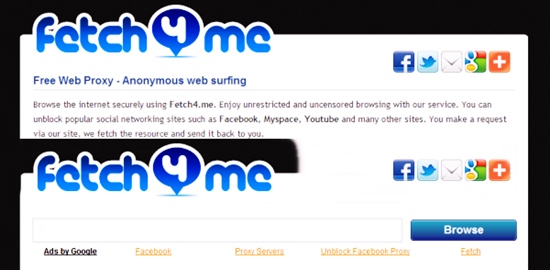After stressful lesson hours, even at school a few minutes of leisure is allowed. Too bad, though, that this almost always happens in the computer room, where the system administrator has blocked many popular sites, such as Facebook, Twitter, and YouTube, through a proxy server.
What do you say if we make a small exception to the rule (but small, please!) And let’s see together how to bypass proxy servers at school or in the office, to visit the sites that are normally blocked? After all, in most cases, you don’t have to be a hacker to do it. I’ll show you right away.
If you want to find out how to bypass proxy servers directly from your browser without wasting time, the first solution you should try is Go2Proxy. This is a free web proxy service that allows you to access sites blocked by the system administrator and/or Internet connection provider using convenient browser extensions.
If you use Google Chrome, you can install the Go2Proxy extension by simply connecting to this page in the Chrome Web Store and clicking first on + ADD TO CHROME and then on Install. At this point, normally connected to the blocked site and, when the error page appears that says it is impossible to reach the address, click first on the Go2Proxy icon that appears in the Chrome toolbar and then on the Try with GO2 Proxy button for view the blocked site.
If you use Mozilla Firefox, you can install the Go2Proxy plugin in your browser by connecting to this page of the Mozilla Add-ons website and clicking first on Go to download and then on Accept and install, Install now and Restart now. Once the program has restarted, normally connected to the blocked site and, when the error message appears saying that it is impossible to reach the address, click on the Try with GO2 Proxy button to view the page with Go2Proxy.
Another great service to bypass proxy servers without installing software on your computer is Fetch4Me which, unlike other Web Proxies, fully supports all major social networks: from Facebook to Twitter via YouTube. It works on all browsers, all operating systems, and using it is a real breeze for everyone.
If you want to try it, all you have to do is connect to its main page, type in the address of the blocked site you want to visit in the bar at the center of the screen and click on the BROWSE button. The navigation is slower than the standard one, due to the use of proxy servers to filter the connection to the blocked site, but Fetxh4me almost always manages to do its job in an excellent way.
Finally, I point out to you Alkasir, a program born for far more noble purposes than a visit to Facebook from the school’s laboratory (the war against censorship in countries that heavily filter citizens’ connections to the Internet) but which can adapt very well to this purpose. To download it in a ready-to-use version built into Firefox, all you have to do is connect to its Internet site and click on the item USB Package with Mozilla.
The download is complete open, double-clicking on it, the file you just downloaded ( alkasir1_2_0_usb_mozilla.exe ) and, in the window that opens, select the folder in which to extract the program using the Browse button. Then click on Extract to perform the extraction and start Alkasir and, in the window that opens, set Italy as the Country in which to use the program and English as the language of the software interface (the Italian is not there). Done! At this point, all you have to do is visit normally the sites blocked with the modified version of Firefox that you have just started and the program will think to automatically go beyond the complaints (if any).