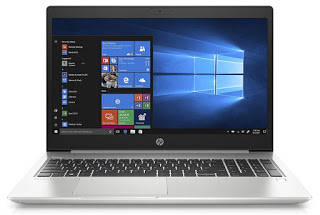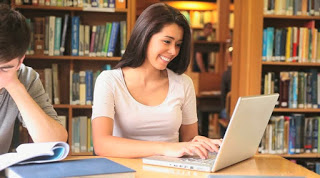
In this complete guide, we will show you which PC to choose to study at each school level, indicating the characteristics that a computer suitable for that level must have, accompanied by a suggestion taken directly from the Amazon site, really useful for saving and taking advantage of any bonuses (such as the student card or the study bonus).
How to choose a PC to study
In the following chapters, we will deepen the delicate choice of which computer to choose, showing you when it is better to focus on a desktop PC, when it is necessary to focus on a laptop and what characteristics the computer must-have for each level of study, so as to have the right computer based on at the student’s age.
Desktop computer or notebook?
Even though the market is now dominated by laptops, there are still many scenarios in which it is advisable to focus on a classic desktop computer (or desktop PC): in addition to providing much more power, it also offers larger screens and greater ease of writing, as well as being an often superior choice for making video conferences or streaming lessons (being able to personally choose the webcam to be placed above the monitor).
We do not discard the fixed computer a priori, but we make the choice that best suits our real IT needs.
Best computer for elementary school
At this age, a laptop is not very suitable, as it risks breaking very soon and passing more like an “extension of the smartphone” than as a serious teaching tool. For this reason, we advise you to buy a small desktop computer, personally choosing the internal components.
Below we can find a list of high-quality components to assemble a good desktop computer suitable for study in an elementary school:
- Processor: AMD Ryzen 3 3100 3.6 GHz (115 €)
- Motherboard: Gigabyte B450M DS3H (78 €)
- RAM: Corsair Vengeance LPX DDR4 16GB (67 €)
- Storage: Kingston A400 SSD 480 GB (51 €)
- Homes: Thermaltake H15 Versa (43 €)
- power supply: Corsair VS550 550 W (€ 58)
- Monitor: HP 22w 22 Inch IPS Monitor (89 €)
- Webcam: AUKEY 1080p Full HD Webcam with Microphone (49 €)
- Keyboard and mouse: Logitech MK120 Keyboard and Mouse Kit (20 €)
- Wifi connection: USB WiFi Antenna Adapter, Synmixx Dual Band 1200Mbps WiFi Stick (15 €)
- Speakers: Trust Almo 2.0 USB Speaker Set (16 €)
Spending around € 600 we can set up a very powerful desktop computer, capable of running Windows 10 at maximum speed and running any useful program for studying in elementary school. If we have never assembled a computer before, we invite you to read our guide How to assemble the PC, assemble the parts and build a computer from scratch.
Best computer for middle school
For middle school, we can use both the fixed computer assembled with the components seen in the previous guide and focus on a mid-range laptop, as there will be more cases in which the boy or girl will study outside the home or take the computer with him to study in the afternoon classes at school.
In this scenario, therefore, we advise you to aim with your eyes closed on a laptop such as the -HP PC 15s, available on Amazon for less than 500 €.
This laptop features a 15 ”FHD SVA Antiglare screen, AMD Ryzen 3 processor, 8GB RAM, 256GB SSD, AMD Radeon Vega 3 video card, Windows 10 Home S, Micro-Edge, Fast Charge charging system, Webcam e SD / Micro SD reader.
Other interesting laptops can be found in our guide to Best low-cost laptops above the minimum requirements (maximum € 400).
Best computer for high school
In high school, computer needs can become much higher, particularly if the student chooses a technical-computer course or any course or high school where the computer is the protagonist of many lessons. In this case, it is advisable to combine both a powerful desktop computer and a high-end laptop, so as to be able to respond well to all the needs of a high school student.
We can assemble the desktop computer personally, enhancing the one seen in elementary and middle school:
- Processor: AMD Ryzen 5 3600 4.2 GHz 6-core and 12-thread (115 €)
- Motherboard: MSI B450 Tomahawk Max (117 €)
- RAM: Corsair Vengeance LPX DDR4 16GB (67 €)
- Storage: Kingston A400 SSD 480 GB (51 €)
- Homes: Noua Smash S7 Black (51 €)
- power supply: Corsair VS550 550 W (58 €)
- Monitor: HP 22w 22 Inch IPS Monitor (89 €)
- Webcam: AUKEY 1080p Full HD Webcam with Microphone (49 €)
- Keyboard and mouse: Logitech MK120 Keyboard and Mouse Kit (20 €)
- Wifi connection: USB WiFi Antenna Adapter, Synmixx Dual Band 1200Mbps WiFi Stick (15 €)
- Speakers: Trust Almo 2.0 USB Speaker Set (16 €)
A computer with a much more powerful CPU, able to run programs such as AutoCAD and the like without particular problems, spending less than 800 €. To this computer we can add a high-end notebook such as the HP – PC ProBook 450 G7, available on Amazon for less than € 1050.
This laptop features a 15.6 “FHD IPS Antiglare screen, Intel Core i7-10510U processor, 16GB RAM, 512GB SSD, 1TB hard drive, NVIDIA GeForce MX250 2GB video card, and an integrated fingerprint reader.
Best computer for college
For the university, the watchword is lightness and power, since we will often study away from home, away from home, or in a study room. Better to forget about desktop computers and concentrate only on premium laptops, such as the Microsoft Surface Laptop 3, available on Amazon for less than 1000 €.
The notebook by Microsoft has a 13 “high contrast screen, Intel Core i5 processor, 8 GB RAM, 128 GB SSD, high-resolution webcam, and original and certified Windows 10 operating system.
Alternatively, we can focus on an Apple notebook like the Apple MacBook Air, available on Amazon for less than € 1100.
The Apple notebook features a 13.3-inch Retina display with True Tone technology, 1.1GHz Intel Core i3 processor, 8GB of RAM, 256GB of internal memory, backlit keyboard, and unlock via Touch ID.
Always on the subject of MacBook, we recommend that you also read our article Is it worth buying a latest-generation MacBook?
Conclusions
As we have seen, there are numerous solutions to choose a computer for school or university, with an excellent mix between laptops (always preferred by students) and desktop computers (the best for computing power and speed). execution).
If we do not know which programs to use for distance learning or to study on a computer, we recommend that you read our guides Distance learning: programs for online school lessons are Best student programs (school and university) for Windows and Mac.