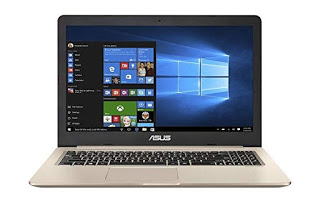A few years ago there were those who hypothesized the end of laptops because of their defects (bulky, heavy and less flexible than tablets or convertibles). Even in 2020, however, laptops remain important and irreplaceable for working, since we can write and work quickly and, above all, with optimal management of multitasking, which is not always possible or convenient to do on a tablet or convertible with small screen.
The choice of the best new notebook is, however, a great challenge because there are many models of laptops, different in price, size, operating system and characteristics.
Since it is not possible to make a ranking of the best notebooks on the market we see what features we need to observe before buying a new laptop, trying not to rush into taking the one recommended by a mall clerk or the one on offer.
- How to choose the new notebook
- Best Notebooks
- Conclusions
How to choose the new notebook
To make it synthetic there are some points to think about before choosing the new notebook; at the end of the guide we will also propose some models that we can buy online to save.
Operating system
The first thing to think about is undoubtedly the operating system, which can greatly affect the quality and price of the product to buy.
- Windows: practically all laptops for sale have Windows 10 as an operating system. Windows Notebooks are generally cheaper than Macs (the price can start from 250 Euros) and there are several manufacturers to choose from (the best ones are Asus, HP and Dell). Unlike Apple, Microsoft and its partners allow users to purchase notebooks with touch and convertible screens, meaning that they can also work in tablet mode. At the moment, a Windows 10 PC convertible to tablet it can be an excellent choice to combine the practicality of a tablet with the power of a classic laptop.
- Chrome OS: Chrome OS is an operating system developed by Google and based on the Chrome browser that allows the computer to remain very fast, without raising the price of the entire laptop too much. The user interface looks a bit like that of Windows, with a desktop and a start menu for launching applications. The peculiarity of laptops with Chrome OS, called Chromebooks, is the fact of using only web applications, with which you can do almost everything you would do with the programs of a traditional PC (including writing Word documents), which in some cases can also work without an Internet connection. In another article, being a satisfied owner, I listed 10 reasons to buy a Chromebook PC.
- Apple OS X: Apple MacBook Air and MacBook Pro are always exceptional, fast, complete laptops with crazy autonomy and easy to use. MacBooks are better than most Windows PCs in their design and fully integrate with iOS devices (iPhone and iPad). The only flaw of the Macbook is their price, which starts from 2000 Euros for the Pro versions. In the overall judgment, it is important to get rid of the idea that Apple computers are special and can do more things than Windows PCs.
dimensions
Before deciding anything else, you need to understand how big the laptop should be, even in relation to the size of the screen.
It is obvious that the smaller the screen, the lighter it will be and easier to carry around.
At the same time, however, a too small computer can become difficult to use, with a keyboard too narrow and the screen not very spacious (problems that have caused the disappearance on the netbook market).
Below we have summarized the dimensions of the most common screens on notebooks:
- Notebooks from 11 to 12 inches they are thinner, almost similar to tablets, but the keyboard tends to be very small and not very comfortable to use for those with large hands or those who write fast.
- Notebooks from 13 or 14 inches they provide the best balance between portability and usability and can rest well on the legs.
- Notebooks from 15 inches they represent the most popular format of portable PCs, they can be more bulky and heavy (even if the latest trends lead all laptops to weigh less than 2 kg, even with large screens).
- Notebooks from 17 to 18 inches they are, for all intents and purposes, heavy computers with components designed for gaming or advanced 3D graphics, therefore to be kept still on the desk (with weights usually not less than 3Kg).
Weight and ergonomics
Regarding weight, with today’s laptops there are no big problems because they are all more or less light, from 1.5 kg to a maximum of 3.5 kg. What is equally important is ergonomics, that is the convenience of using the keyboard and touchpad. Macbooks are among the best in this so, ideally, you should buy a notebook with a similar design, with the support of finger gestures on the touchpad. Gaming laptops also have a backlit keyboard but they cost a lot, up to 2000 Euros. Shopping centers usually allow you to try out the computers on display, which is recommended to do even before buying online. In general, Apple and Lenovo have the best keyboards and touchpads, followed by Dell, HP and Asus, which are always reliable.
Hardware specifications
Hardware specifications tell us what’s inside the computer, especially CPU, internal disk, RAM and graphics card. What you really need depends on what you plan to do with the laptop: Chromebooks, for example, have essential hardware specifications because they don’t need expensive components; other more expensive computers, such as Alienware, instead are very equipped to support 3D games and HD video editing.
The main hardware components to keep an eye on are:
- CPU: The least expensive laptops on the market have processors Intel Atom and Intel Celeron, good for surfing the internet and writing documents with less energy consumption, but not for more complex games and processing programs. The processors Intel x86 are competing with ARM processors, which guarantee a longer battery life. Intel processors are still the best, especially those of the Intel Core i3, i5 and i7 series (see also differences between Intel and AMD processors and Intel Core i7 and i5 CPUs). Also not to be underestimated are the AMD Ryzen, which combine computing power, integrated GPU and remarkable energy savings, to the point of being able to play with the low-end Intel i3 and i5. If you want to spend more than 500 or 600 Euros you can get an Intel i5 CPU that can increase its speed dynamically when you need more performance. If you can spend 1000 Euros then you will find laptops with Intel i7 processor, the best currently available on the market.
- RAM: We also recommend notebooks immediately target the models with 8 GB of RAM, useful to better manage more complex programs. A gaming laptop should also have 16 GB of RAM to be fully efficient, while laptops with 4 GB of RAM or less should be avoided.
- Internal disk: now mechanical disks have made history, especially on laptops (where they have never been particularly fast). So it pays immediately aim at a laptop with SSD disk, significantly faster (see difference between SSD and HDD) and with sharply decreasing prices (we can also buy it separately, mount it on the new laptop and finally move the operating system) .When we choose an SSD or a laptop with SSD make sure that the drive has at least 200 GB of space.
- Screen resolutions: Looking at the pixel count can be a good strategy for choosing a laptop. Most traditional notebooks have a 1366×768 pixel resolution screen; if the price is not a problem we can prefer a laptop with a higher number of pixels, from 1600×900 or 1920×1080 (FullHD). On high-end laptops we also find LED backlighting, IPS anti-glare screen and very high resolutions (even 4K).
- Touch screen: the touch screen has never hit that much on laptops, but they remain essential on convertibles (otherwise they could not become tablets) and on some laptops with touch screen and built-in pen. If there is it is an extra gem, but if it is not there we will not tear our hair out.
- Graphic card: on most notebooks the graphics chip is integrated and it works well for basic tasks. All modern CPUs also integrate the graphics chip, which over the years has become more and more powerful (on AMD Ryzen is also able to handle some games); it is no longer necessary to focus on a dedicated chip in most cases (a dedicated GPU increases consumption, overheating and noise). If we are choosing a PC to play, obviously the dedicated video chip becomes one of the priority features to be observed.
- Optical reader: nowadays the optical reader is less and less used and it is normal that it is not inserted in thinner laptops, since it also takes up a lot of space (in terms of thickness). If there is not then it is not a drama, since we can always connect an external USB player to read old discs or to see some movies from your DVD or Blu-ray collection.
Hybrid or traditional notebook
With Windows 10, many hybrid (or convertible) laptops have appeared on the market, which allow you to fold or physically detach the keyboard under the screen, so as to become tablets.
The most famous of these computers are theAsus Transformer, the new iPad Pro and Microsoft Surface, the latter two with very high prices.
If we do not have great needs in terms of power, we can also focus on a hybrid notebook, so as to have a very light notebook but that we can also use as a tablet in moments of leisure. If we need so much power, let’s avoid them, unless we decide to focus on high-end Surface (over € 1500).
Battery life
Despite the progress made on lithium batteries, still today one of the limits of notebooks is autonomy. Much depends on the size of the monitor and the data sheet of the laptop, but if we often use laptops around and away from the mains, we take into consideration only notebooks with at least 4 hours of autonomy. The operating system also makes the difference: MacBooks and Chromebooks also reach 9 hours of autonomy, so from this point of view they are perfect.
Modern Ultrabooks with optimized processors can also give Windows notebooks good autonomy (up to 13 hours): we hope this will soon become the standard for all laptops!
Prices
These days, you can purchase a usable laptop for less than 300 Euros without having to wait for special flyer offers.
It is obvious, however, that the more you spend, the more the laptop has better build quality, better performance and screen.
- 200 – 400 Euros: if you want to spend a little, among the less expensive notebooks we find the Chromebooks, which having the ChromeOS operating system do not require expensive hardware components. There are certainly also low-priced Windows notebooks albeit with slower processors or slower hard drives.
- 400 – 500 Euros: at these prices you can find a decent notebook, with 4GB of RAM, an Intel Core i3 or even i5 processor and an SSD with minimal capacity.However, at this price, most notebooks have a low-cost plastic frame. , low resolution screen and insufficient battery life.
- 500 – 800 Euros: If you exceed the 500 Euro and, above all, the 600 Euro you can find quality notebook models, finished and premium features such as better audio, backlit keyboards, 1600×900 or 1920×1080 high resolution screen and a large SSD.
- 800 – 1000 Euros: you can buy more portable, thin and light or more powerful notebooks or both, with a high resolution screen, fast processor and graphics card.
- Above 1000 Euros: there are Macs and gaming laptops, which have the top processor, the best graphics card, optimized touchpad for games and ergonomic backlit keyboard.
Best Notebooks to Buy
We have reached the most interesting chapter for those who want to buy: here we will see i best notebooks of 2020 using the Amazon catalog. As already written on better brands than laptops the most reliable manufacturers are definitely Apple, Asus, HP, Lenovo, Acer and Dell, so we will focus on the products sold by them. To let you choose only the best models, we will only consider notebooks with an integrated SSD and we will rely on the price ranges already seen above, so that we can always choose the right notebook for us.
Chromebook
Let’s start immediately from the Chromebooks, which come on a very wide price range so as to be able to satisfy all needs, from those who simply surf the Internet to those looking for an ultra-light laptop to be able to work on the move.
At the moment the best model of Chromebook is the Lenovo 14e Chromebook, which features a 14 “Full HD anti-glare display, AMD A4 processor, 4 GB RAM, 64 GB internal memory (expandable), Wi-Fi, Bluetooth and Chrome OS operating system.
We can view the Chromebook from here -> Lenovo 14e Chromebook (316 €).
Alternatively we can take a look at the models available below:
- Acer Chromebook 514 (€ 369)
- Acer Chromebook Spin 13 (€ 699)
Notebook 200 – 400 Euros
As a budget laptop we can focus on Lenovo Business, which boasts a 15.6 “HD display, AMD A4 processor up to 2.6 GHz, 8 GB RAM, 250 GB SSD internal memory, Radeon R3 video card, Wi-Fi + Bluetooth, Windows 10 Pro operating system and Suite Office.
We can view this notebook from here -> Lenovo Business (334 €).
Alternatively we can take a look at the models available below:
- HP 255 G7 (207 €)
- Acer Aspire 3 A315 (€ 359)
Notebook 400 – 500 Euros
In the mid-market segment we recommend that you focus onAsus Vivobook, which features a 15.6 “HD display, 2.3ghz Intel Core i3 processor, 8 GB RAM, 480 GB SSD, integrated HD Graphics 620 video card, HDMI port, burner, Wi-Fi + Bluetooth and Windows operating system 10 Pro.
We can view this notebook from here -> Asus Vivobook (€ 479).
Alternatively we can take a look at the models available below:
- Lenovo Ideapad S145 (€ 422)
- HP i5 250 G7 Notebook PC (€ 499)
Notebook 500 – 800 Euros
In the medium-high range we already find notebooks capable of doing everything, from entertainment to not too heavy work. The best in the category is without a doubt theHP Pavilion 15s, which features a 15.6 “FHD IPS anti-glare display, Intel Core i7-8565U processor, 8 GB of RAM, 256 GB SSD, UHD Graphics 620 integrated video chip, USB 3.1 socket, fast-charge charging system and system operating Windows 10.
We can view this notebook from here -> HP Pavilion 15s (€ 799).
Alternatively we can take a look at the models available below:
- Acer Aspire 5 (649 €)
- Lenovo IdeaPad S340 (757 €)
- DELL Notebook Inspiron 13 (€ 790)
Notebook 800 – 1000 Euros
In the high end of notebooks we can find computers capable of doing anything, including 3D processing and multitasking management of work programs. The best in this price range is theASUS VivoBook N580, which boasts a 15.6 “FullHD IPS display, Intel Core i7-8750H processor, 16 GB of RAM, 256GB SSD, 1TB hard drive, dedicated Nvidia GTX 1050 video card with 4GB of video memory, backlit keyboard and operating system Windows 10.
We can view this notebook from here -> ASUS VivoBook N580 (€ 929).
Alternatively we can take a look at the models available below:
- Acer Aspire 3 A315 (849 €)
- Acer Nitro 5 AN515 (851 €)
- HP ProBook 450 G6 (€ 999)
Notebook over 1000 Euros
In the premium notebook segment, of course, the new one could not be missing Apple MacBook Pro, a powerhouse with 16 “Retina display with True Tone technology, Intel Core i7 processor, 16 GB of RAM, 512 GB SSD, Touch Bar and Touch ID, dedicated AMD Radeon Pro 5300M graphics with GDDR6 memory, integrated graphics chip Intel UHD Graphics 630 and Max OS X updated to the latest version.
We can view this notebook from here -> Apple MacBook Pro (€ 2603).
Alternatively we can take a look at the models available below:
- Microsoft Surface Laptop 2 (1499 €)
- Acer Nitro 5 AN515 (1499 €)
- ASUS ROG Strix SCAR GL703GE (1549 €)
- DELL Notebook Touch Screen XPS 13 (2212 €)
Conclusions
Choosing a good laptop is all in all simple, just pay attention to the advice presented in the chapters of the guide and choose if possible one of the models seen, entrusting us to Amazon for shipping, delivery and warranty (always very reliable). In another article we also looked at the best ones Portable offers by price and features.
In other articles we have also seen other lists of laptops:
- Best Low Cost Laptops Above Minimum Requirements
- Best Laptops for less than 300 Euros
- Best Windows Laptop PCs alternative to Macbook Pro.
- The best laptops with removable battery
- Best Laptop PC Windows 10 convertible to Tablet
- More powerful laptops for gaming, 3D graphics, multitasking and programming
- Best Ultrabooks