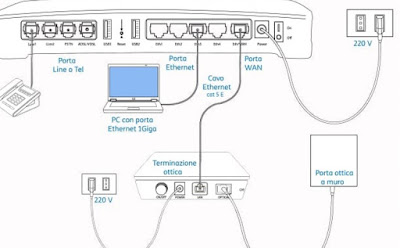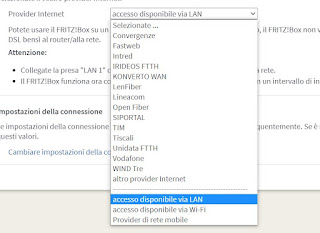If we have the optical fiber that reaches the house, we can connect it directly to a modem, even if there are some technical requirements

Pure optical fiber or FTTH represents the best Internet connection for home and office needs: optical fiber cables reach our home or office, without passing through copper cables and thus obtaining the maximum possible download speed ( 1 Gbps or even 2.5 Gbps in some areas of Italy).
To be able to surf the Internet with the FTTH optical fiber many users think they must necessarily use the modem provided by the operator, even if this does not live up to expectations or has obvious technological limitations.
Fortunately, we can get rid of the operator’s modem once and for all use our personal modem to surf even on dedicated optical fiber. In the following chapters we will show you how we can connect any modem to pure optical fiber.
READ ALSO -> Gigabit fiber or 2.5 Gbps: how to get it for fast surfing
Types of fiber links
When we activate a FTTH fiber optic contract the operator’s technician, in charge of laying the connection, can make two types of connection:
- SFP connection: the optical fiber cables come out of the wall without any intermediate box but only with the pure connections (fiber plugs), ready to be inserted in a specific module called SFP.
- ONT connection: in this case the optical fiber is not visible, because it is well hidden in a dedicated box (to be powered by the mains). This box, called ONT, provides an Ethernet socket for modem connection.
The technicians of the Italian operators can use one of two types, without a real preference. If we are among the lucky owners of the wall ONT, we can easily connect any modem with a WAN port (Ethernet port with Internet access); if we have fiber optic cables in sight we will in most cases have to use the operator’s modem, unless we get an SFP compatible modem or an SFP adapter.
Connection via ONT
If we have the fiber connection via ONT, switching to your personal modem is all in all very simple, since this device provides a simple Ethernet port for the connection.
To change the modem, all we have to do is disconnect the network cable of the old modem and use a new Ethernet cable to connect the new modem, taking care to use the WAN port or the WAN-enabled LAN port on it.
After the connection we access the configuration panel of the new modem, we open the section relating to the Internet connection (also called VAN on some devices) and configure direct access to the network, taking care to follow the instructions provided by theoperator assistance (which we can contact for more information).
If we have decided to bet on a FRITZ!Box come modem for the fiber optic network we can make the connection by connecting the Ethernet cable to the port LAN 1 opening the settings menu of the FRITZ! Box, taking us to the section Internet -> Access data and, in the card Internet access, press on the drop-down menu next to the item Provider Internet and we select the operator we use (TIM, Wind Tre, Tiscali, Open Fiber, Vodafone or Fastweb).
If the provider profiles do not work we can also try the profile Access available via LAN or contact the operator to retrieve any access data (to be configured manually in the profile Other Internet provider).
Best modems for ONT
Assuming that we can connect any modem or router, if we have not yet chosen the modem to use we can go without fail by focusing on the AVM FRITZ! Box 7530 AX (€ 164).
This modem is currently one of the best to use for fiber optics thanks to its support for Wi-Fi 6, transfer speeds of 1,800 MBit / s (on a 5 GHz network) and 600 MBit / s (on a 2.4 GHz network), 4 Gigabit LAN ports, Base DECT, integrated Media Server system, and RJ11 analog port for connecting a fixed telephone.
If we want to save something we can consider the TP-Link Archer AX10 router (60 €).
This router has everything you need to be able to manage the optical fiber without worries, since it has support for Wi-Fi 6 technology, transfer speed of 1201 MBps (on the 5 GHz band) and 300 MBps (on the 2.4 GHz band). ), 4 Gigabit Ethernet ports, a dedicated WAN port, 4 orientable antennas and 1.5 GHz multi-core processor.
Connection via SFP
If we have an SFP module for the fiber optic connection, we will have a small network module to which the fiber optic cable is connected, to be subsequently inserted back into a dedicated slot of the modem.
With this configuration the simplest method to use a personal modem is to create a cascade of modems, so as to leave the operator’s modem connected to the SFP (deactivating Wi-Fi and NAT on it) and use a simple LAN-LAN connection to take advantage of the features of the new modem. To get the most it pays place the new modem in DMZ on the old modem, so as to immediately divert any Internet connection to the newest network device (the operator’s modem will only perform the task of converting the SFP signal).
Modem with dedicated SFP
If we want to replicate the convenience of the ONT and its Ethernet socket, we can also use a dedicated media converter such as the Tp-Link Mc220L (€ 19).
By connecting the SFP to the dedicated port of this device, we will be able to connect any personal modem to the Ethernet port, following the same advice seen in the chapter dedicated to the ONT for network configuration and to guarantee access at maximum speed.
If we don’t want to use dedicated adapters for the fiber connection via SFP we can also focus on the D-Link DVA-5593 (118 €), currently the only free modem with a specific socket for fiber.
Pointing on this modem we will be able to directly connect the SFP module in the socket Fiber present in the back, so as to avoid further devices. This modem also features AC2200 Dual Band Wi-Fi, 4 LAN ports, 1 Gigabit WAN port, a USB 3.0 port, a telephone socket for ADSL / VDSL connections and dedicated buttons for Wi-Fi and WPS.
Conclusions
With the advice in this guide we should be able to use our personal modem on FTTH or GPON optical fiber, thus freeing ourselves from the constraints we were placed with the operator’s modem. To be on the safe side, make sure to always use the SFP or the ONT provided by the telephone operator: it is the only device authorized to access the network and establish the connection, so we cannot replace it or change it without the intervention of the operator.
Keep in mind that with a new modem not supplied by the operator, it will always be necessary to configure it manually, using some parameters. We have seen in another guide article how configure the modem for TIM, Fastweb, Wind and Vodafone.
We use the operator ONT or use SFP in a media converter to connect one of the modems seen above or available on the market, taking care to check for the presence of a WAN port or a Gigabit Ethernet port.
We don’t know which Ethernet cable to use for modem connection? We can focus on the new Cat8 Ethernet cable models or take a look at the various ones types of Ethernet cables, so as to choose the right one for our needs.
If we are unable in any way to use the new modem for the fiber we always realize the waterfall, thus keeping the operator’s modem and cascading the new purchase, so as to maintain operator support for his device but take advantage of the features of modern modems.