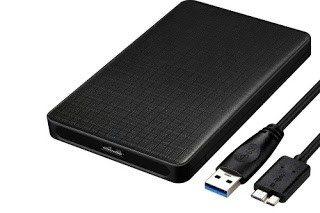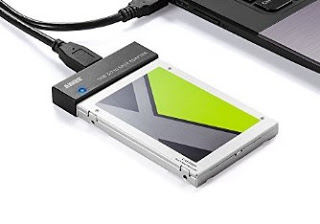 Most people use more than one computer (work and home for example) so you need to have disks where you store your most important files or photo, video and image backups. Obviously, to get the maximum space we can “transform” a hard drive for a computer into an external USB drive, so as to take all the files with it, regardless of the computer used. In this guide, we will show you all the methods for connecting a hard disk to the computer via USB, without having to open the case every time to mount it inside (which is even more difficult in the case of laptops).
Most people use more than one computer (work and home for example) so you need to have disks where you store your most important files or photo, video and image backups. Obviously, to get the maximum space we can “transform” a hard drive for a computer into an external USB drive, so as to take all the files with it, regardless of the computer used. In this guide, we will show you all the methods for connecting a hard disk to the computer via USB, without having to open the case every time to mount it inside (which is even more difficult in the case of laptops).We will first show you the differences between the form factors of the disks, so we will find various cables and devices that we can use to be able to transform a common hard disk into an external USB disk, which can be connected to any computer.
Hard drive types
The first thing to know is that computer hard drives can come in two different forms: 2.5 “and 3.5” disks. After extracting or recovering an old record, the first thing to do is to identify it.
- The 2.5 “discs generally have less than 3 centimeters of thickness and are designed to be inserted into a laptop.
- The 3.5 “discs are larger and thicker, have over 3cm in thickness and are designed to be placed inside a fixed PC.
Only SATA disks are available now, so in the rest of the guide, we will show you the adapters and tools to use to be able to convert the SATA connector into a simple USB cable, which can be connected to any free USB port on the computer.
The only recommendation concerns the supply of energy: 2.5-inch disks consume little and can be powered by any USB port, while 3.5-inch disks require more electricity, so they should only be connected to USB 3.0 ports or we will have to use an additional USB cable only for energy (often there are Y cables with two USB sockets, one for data transfer and the other for power supply).
SATA-USB adapters
SATA disks, whatever size they are, are still all with the same attack so they can be easily connected to any PC or laptop also via USB-SATA adapter. Keep in mind that any hard disk can be treated as an external disk without problems.
The simplest tools we can use to connect disks to the PC via USB are SATA-USB adapters: to use them simply connect them to the SATA connector on the hard drive and use the other end on any USB port on the computer. Often these adapters have a Y cable, so we will need two USB ports to connect the disk, or a power outlet (to be connected to a wall socket).
There are also called connectors eSATA used for external hard drives but they are not very efficient because they lack power supply.
The best models of SATA-USB Adapters are:
- Sabrent USB 3.0 SATA Hard Drive Adapter (€ 9)
- Inateck USB 3.0 to SATA III Adapter for HDD SSD Hard Drives (€ 10)
- UGREEN USB 3.0 to SATA adapter Supports UASP for HDD / SSD (€ 18)
- Inateck – SATA USB 3.0 converter adapter (€ 19)
CASE USB HDD
From what has been said it is quite clear that a hard disk is always the same, both internal and external.
The only thing more you buy when you buy an external hard drive is the case, the box that contains the hard disk.
So if you had an old record and wanted it to transform into an external hard drive, all we have to do is buy him one housing with a USB connection which is found quite easily On Amazon at around 20 euros.
Alternatively, if you already have an external drive, you can safely dismantle it, remove it from the case and insert another hard drive, perhaps temporarily to access the data. Even if it were not the same size, it can be left open for the occasion.
So the most convenient tool to reuse an old drive as an external USB drive is an HDD disk case, also called HDD enclosure.
To use the case it is sufficient to insert the disc in the plastic and metal body, close and use the included USB cable: in a few seconds we will have created our external hard drive and, compared to the simple adapter, the disc remains less exposed to shocks.
The best USB HDD case for 2.5-inch disks I’m:
- EasyULT External Case for Hard Disk 2.5 “(8 €)
- AmazonBasics – Housing for 2.5-inch SATA hard drives (€ 12)
- UGREEN External Case for Hard Drive USB C 3.1 Gen 2 (€ 16)
- ELUTENG External Hard Disk Box for SATA HDD and SSD, USB Type C (€ 17)
If instead, we have a hard drive for PC, let’s see together the best USB HDD cases for 3.5-inch disks:
- LOETAD Case Hard Disk 3.5 ‘/ 2.5’ USB 3.0 with USAP (€ 16)
- ORICO – 3.5 “external hard drive case (€ 19)
- Salcar – External USB 3.0 case for SATA hard drives (€ 20)
- UGREEN Case Hard Disk 3.5 ’’ and 2.5 ’’ Up to 10TB USB 3.0 (€ 23)
Docking Station
The last type of tool that we want to recommend for connecting disks to the PC via USB is the docking station for discs. It looks like a device with numerous slots in the upper part, where we can insert the disks on the side of the SATA connector (both 3.5-inch and 2.5-inch disks are supported): they will fit inside and will remain in position, with half of the shell exposed. All inserted discs can be managed with only one USB cable (usually USB 3.0), but they will be visible separately from the Windows file manager or any other operating system. It is the best solution if we have many hard disks and we have an office PC: it is sufficient to place the docking station near the computer and to connect the hard disks on which we have stored our files.
In addition to connecting the disks to the PC, the most advanced docking stations have an integrated cloning system, with which you can copy all the files stored in a disk into another disk connected to the dock, without using the PC.
The best HDD docking stations that we can buy are:
- CSL-Computer Aplic – Docking Station | Clone HD Offline | USB 3.0 (€ 27)
- SALCAR USB 3.0 Offline Clone Docking Station 2-bay optimized for HDD / SSD Hard Disk (€ 29)
- TECKNET USB 3.0 Offline Clone 2-bay Docking Station for Hard Disk (€ 33)
- SALCAR Aluminum HDD USB SATA Dual bay SuperSpeed USB 3.0 (44 €)
Conclusions
We showed you this article all the best tools we can use to reuse old hard drives and use them as external USB drives; based on our transport needs and the type of disk we own, we can choose from time to time between adapters, HDD cases, and a large docking station.
In another article, we showed you instead how to install a second hard drive inside the computer, ideal for automatic backups. If instead, we look for external disks that are already ready for use and fast to exchange data, we refer you to reading our guide to Best portable external SSDs.