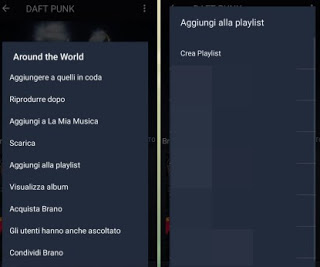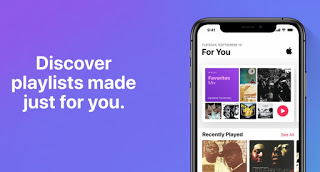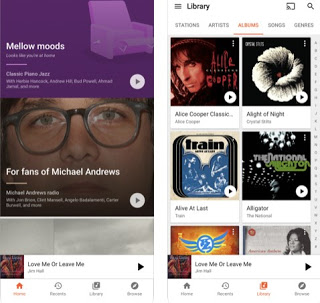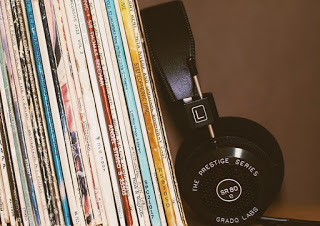
On PC we can use playlists on any music player, while on smartphones the creation of new playlists may not be so immediate, since in most cases we will use music streaming services (where it is not always clear what to do to create a playlist ).
Just to meet the needs of the most demanding users with music, in this guide, we will show you how to create a playlist on your phone, showing you how to do on the most downloaded and used music apps.
How to create a music playlist on the phone
Numerous apps are available for listening to music on Android smartphones and on iPhones, but we have decided to show you how to do it on the most famous and downloaded apps, sure to learn the basics necessary to be able to create playlists on any other app that we use or that we will use.
YouTube
Among the most used apps to listen to music, it certainly stands out YouTube, available for Android and for iPhone without limits (just keep the screen on). On this app it is very simple to create a music playlist: all we have to do is open the app, log in with a Google account, press at the bottom on Collections, then on New playlist and finally choose the name and privacy (which we can leave on Private, so as to make the playlist accessible only to us).
Once you have chosen the name, click on Create to finish creating the playlist. To add music videos, simply search for them in the app (we can also add them from the YouTube Music channel), start them, and, during playback, press the icon Save, choosing the playlist created a little while ago (just put the checkmark on his name).
From this screen, we can also remove the songs or create a new playlist on the fly, without having to repeat the steps seen a little while ago.
If we don’t want to keep the screen on and remove the ads we can switch to YouTube Music Premium, as seen in our guide Music only on the Youtube Music website and app from PC and smartphone.
Spotify
Another popular smartphone app for streaming music is Spotify, available for Android and iPhone upon payment of a monthly subscription (with a severely limited free version).
To create a new playlist, open the app, log in with Facebook credentials or personal credentials, look for the album or artist we want to create a playlist, tap the button with the three dots (present next to it to the piece) and finally press on Add to playlist. Now a new screen will open where you can select the button New playlist present at the top; now we provide the playlist name so tap on Create.
The song we started from will be immediately added to the new playlist; to add more songs we repeat the steps to take us in Add to playlist and select the one created a little while ago.
With the same steps, we can add entire albums of different artists or of different genres so that we can immediately create many playlists for every occasion.
Amazon Music
Another popular app for streaming music is Amazon Music, available for Android and iPhone both as a fixed monthly subscription and with a selection of free songs (with Amazon Prime Music, reserved for Amazon Prime users).
To add a new playlist to the service, open the app, log in immediately with the credentials of our Amazon account (if we already have the Amazon Shopping app installed, the credentials will be retrieved automatically) and search for the first song to be included in the playlist, by pressing at the bottom of the menu Find.
After identifying the song, press on the three dots on the side of it, press on Add to playlist and then on Create playlist.
Now, all we have to do is choose a name to give to the playlist and press on Save. Subsequent songs can be added quickly by pressing on the three dots next to each song and choosing the right playlist from Add to playlist.
Apple Music
Apple Music is one of the latest arrivals in the field of music streaming, but it has nothing to envy to the other services seen so far. We can install it on Android and iPhone (where it is already present) and we can use it after a monthly subscription.
After downloading the app, open it, log in with the Apple ID (if necessary) and search for a song or artist using the magnifying glass at the top right.
After having found the first song to add to the playlist, keep your finger pressed on it, press on the item Add to a playlist, and, subsequently, we press on the voice New playlist.
The app will let you choose the details of the playlist (name, image, etc.), and, from the same screen, we can choose to add other music already present in our music collection. In the future, we can quickly add new songs to the playlist by going to Add to a playlist and selecting the name of the playlist to use.
Music playing app
So far we have seen how to create a playlist of the music streaming app, which is without a doubt the most used for listening to music from the phone. But what if we are old-fashioned users and have hundreds of songs saved in the internal memory of the phone, ready to be cataloged in many playlists?
In this case, we will not have to do is use the default iPhone music app or one of the best music playback apps for Android listed in another article.
To create a new playlist we start the app on our phone, we look for the first song to be included in the new playlist (we can use one of the menus at the top between Album, Tracks is Artists) and, once found, press the button with the three dots next to it. Now let’s press on the item Add to playlist and then on New playlist, we provide a name and description for the playlist and finally click on OK. We can add other songs to the new playlist by repeating the steps, moving to Add to playlist, and selecting the name of the suitable playlist.
To play the playlists we press the button with the three horizontal lines located at the top left and select the menu Music collection -> Playlist.
We remind you that Google Play Music also has a paid streaming service, but that we can also not activate (it will work as a simple music player, even without the Internet).
To upload MP3 music to your phone, please read our guide How to Upload Music to Mobile from PC.
Conclusions
By creating our playlists on the phone we will be able to listen to different collections of songs based on our mood or our activities, so as to have the right background music to be able to face everything life reserves for us. Most of the services indicated work via the Internet, but we can also use classic music players to create playlists of MP3 songs (as was done once, before the arrival of Spotify and associates).
If we are looking for more information on streaming services, we invite you to read the guide Unlimited streaming music for PCs and smartphones.
If, on the other hand, we wanted to connect the smartphone to an old-fashioned Hi-Fi audio system, just read the suggestions proposed in the article How to connect your smartphone to the Hi-Fi stereo at home.