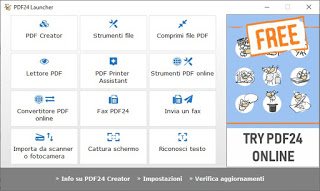Until a few years ago it was necessary to purchase the Adobe Acrobat Reader paid package to be able to create PDFs from scratch or modify existing ones, but fortunately, there are now many free programs available that can compete well with the paid solution. In fact, in this guide, we will show you the best programs to write PDF, free, simple to use on PC, either to write new PDFs from scratch, be to write on ready-made documents, to edit them or add text and images.
How to get an editable PDF
The free programs to create and edit PDFs for free are really numerous, for this reason, we decided to show you immediately the most deserving or most complete programs in terms of functionality, so you can immediately create PDFs without giving up anything. In the final part of the guide, we will show you a list with all the alternative programs to obtain PDF files, so that you always have a good margin of choice.
LibreOffice
The best program for writing to an existing PDF of any type and with functionality on a par with commercial and professional software Libreoffice Draw included in the free LibreOffice suite. This program allows you to open a PDF and then click on each line of text to change and modify it, even in the font of the character.
Once the PDF has been loaded into the program you can easily add images and write other text boxes, insert links, tables, freehand drawings, shapes, photos, graphics, and much more with the same ease with which you can edit a plain text document. After the changes, we can save the new PDF by pressing the icon at the top Export directly to PDF.
If we want to create a PDF from scratch instead, you should make it with LibreOffice Writer (the free alternative to Word) and, when saving, use the icon at the top Export directly to PDF to save the document in PDF format.
PDFCreator
Another effective method to obtain an editable PDF involves the use of a virtual printer, to be combined with any word processing program (Word, WordPad, or LibreOffice Writer); the best in this category is PDFCreator, available free for Windows.
With this printer installed on your computer we will not have to do is write our document in Word or similar programs and, when we are ready to print in PDF, all we have to do is press on File -> Print or CTRL + P on the keyboard and choose the printer created with PDFCreator, so you can get a PDF compatible with any system.
On PDF virtual printers we recommend that you read our guide to Best virtual printers to create pdf from documents and web pages, free for Windows.
PDF24
If, on the other hand, we are looking for a complete suite to work on PDFs to merge them, modify them, compress them or create new ones, we recommend that you install PDF24 Creator on your PC.
With this program, we will be able to create PDFs from scratch, convert to PDF starting from other text or document formats (doc and Docx for example), and benefit from many really useful tools to work on PDFs every day.
In addition to the tools available via the interface, it also offers a virtual printer, so you can print to PDF from any other program and benefit from the advanced PDF24 editor at any time.
Other programs to obtain PDF
The ones we have reported above are the best programs to create and edit PDFs for free, but if we are not satisfied we can also try one of the software listed below:
- PDF-XChange Lite Printer is the reinterpretation of an old commercial and professional-level program that allows you to print to PDF from any program. We talked about a similar program several years ago as the best one for insert and write text fields on PDF. While PDF-XChange Viewer is still available, it has now been replaced by a more advanced, non-free program called PDF-XChange Editor.
- PDFescape is an application that can be used via the web or by downloading the program, ideal for making quick changes, easy to use, to write a new PDF starting even from an empty sheet and add text boxes, images, forms, captions, notes, links to websites and freehand drawings. You can also edit an already written PDF and, of course, re-download the edited documents online (via the PDF buttons) if you register for a free account.
The only limitation is that the PDF file you are writing to is no bigger than 10MB and 100 pages long. - PDFzorro is a similar and free app that allows you to write text on PDFs and use a highlighter. In this web application, you can add password protection to the PDF and you can even compress the file to make it smaller.
- PDF Eraser, already described among the programs for edit text and images in PDFs it is very special because it works as a tool that deletes text and images and then writes on them or adds different images. It is a rather simple program, not particularly advanced, but very effective for writing PDFs.
- DocHub is a free web app to use directly on your browser, with powerful PDF editing tools, which is also perfect for signing documents by hand. All changes are saved in the cloud in real-time and the site connects, on the way. protected, to your Dropbox or Google account.
- Other programs to write PDFs, create them from scratch or edit PDFs are Foxit PDF, NitroPDF, Expert PDF Reader, and PDF Edit.
Conclusions
Although for many offices and for many professionals Adobe Acrobat Reader remains the most logical choice for working and editing PDFs, at home or in small offices we can always use one of the programs seen above to obtain an editable PDF or to create from nothing a new PDF, without anyone noticing the difference with PDF documents created with the Adobe paid suite.
If instead of programs we want to use websites to create and edit PDF files, we suggest you read our guides Sites to create PDFs for free is How to edit PDF online for free.
Do we need to merge or split a certain number of PDF files? In this case, it is worth reading our article immediately How to merge and split PDFs from PC, Mac, and online.