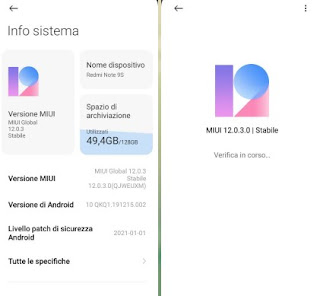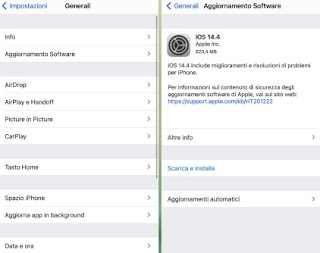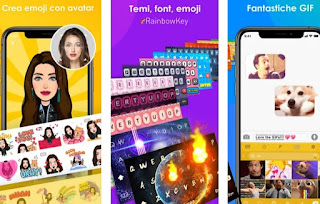Emoji have in a certain way revolutionized our way of communicating: a smiley is enough to make our sentence or message, which otherwise would be composed of only letters, numbers and points, even more meaningful and human. New emojis appear every year, and to avoid falling behind and being out of date, it’s worth keeping up and discovering how to always get new emojis, whichever phone you are using right now.In this guide we see together how to get the new emojis on Android and iPhone, showing you all the methods by which you can integrate and install the new emojis as soon as they are available, without necessarily having to buy a new phone (which is quite exaggerated!). We remind you that new emojis are released about once every year, so it is advisable to keep up to date and immediately apply one of the proposed methods.
Emoji have in a certain way revolutionized our way of communicating: a smiley is enough to make our sentence or message, which otherwise would be composed of only letters, numbers and points, even more meaningful and human. New emojis appear every year, and to avoid falling behind and being out of date, it’s worth keeping up and discovering how to always get new emojis, whichever phone you are using right now.In this guide we see together how to get the new emojis on Android and iPhone, showing you all the methods by which you can integrate and install the new emojis as soon as they are available, without necessarily having to buy a new phone (which is quite exaggerated!). We remind you that new emojis are released about once every year, so it is advisable to keep up to date and immediately apply one of the proposed methods.READ ALSO -> How to Send Memoji and Animoji from Whatsapp for Android
How to find the latest emojis
The easiest way to get the new emojis is to update the operating system, as emojis are an integral part of the systems. If the operating system has no updates, we can get the new emojis by installing the latest versions of the most used messaging apps. If we don’t get what we want in this way, we can always rely on third-party keyboards to get the new emojis even on phones with a few years on their shoulders.
Update the operating system
The fastest and most practical way to get the new emojis is to update the operating system, so as to immediately get those released during the last year. For update an Android smartphone let’s open the app Settings, we select the item About the phone O System info and we press on Update system, System update or on other similar menus (for example on Xiaomi we will have to click on the tab MIUI version).
Once in this screen, press the button Check for updates to check for new versions of the system so that they can be installed. If our Android does not update or has not received updates for months, we invite you to read our guide Why Android does not update and how to do it.
If we have an iPhone we can update the operating system to the latest version available by opening the app Settings, taking us to the menu General, pressing on the menu Software update and proceeding with the installation of the new version of iOS (if available).
If the update is present, click on Download and install, in order to obtain all the new functions (including the new emojis). To learn more about this topic and also find out how to activate the automatic update of the iPhone (super recommended) we can read our guide How to update an iPhone.
Update the messaging app
Has our smartphone not received updates for several months? Even if it is out of support we can always receive the new emojis constantly updating the messaging apps, so they can use their updated emoji database. The only difference compared to the system update is that the new emojis will not appear correctly in the notifications (especially on Android), since they are missing at the system level (but by opening the notification we can always view it).
Below we have collected the links you need to update the most popular messaging apps, so you can get the new emojis:
- WhatsApp: App Android e App iPhone
- Telegram: App Android e App iPhone
- Facebook Messenger: App Android e App iPhone
- TikTok: App Android e App iPhone
- Signal: App Android e App iPhone
- Skype: App Android e App iPhone
If we want to automatically obtain the new emojis via app, we activate the automatic update of the apps from the respective Android and iPhone stores; to learn more about this aspect, we invite you to read how to update Android apps on smartphones and tablets.
Download new Emojis on Android and iPhone
If even downloading the updated versions of the apps does not get the new emoji that you want, we can consider using one new keyboard, to be installed on Android and iPhone to replace the system keyboard.
The best apps that bring new Emoji to every Android smartphone or iPhone are:
1) Bitmoji, to create custom emojis (Emoticons), already described in the past and available for iPhone and Android. The app creates a series of customized emojis based on our appearance that can be used in any chat or keyboard.
2) Flexible is one of the best keyboards on Android and iPhone, which in addition to the standard functions, also includes a huge number of packs of stickers and emoji. The app also recommends replacing emojis when typing words, and it’s free.
3) Kika keyboard, available for free download from the Google Play Store and the App Store, includes over 5000 emojis to use, the new emoji preview, over 3000 themes to choose from (which will also change the style of the emojis available), new fonts and the possibility to use a photograph of your choice as a background, so as to have a really cool and modern keyboard.
4) Gboard Google is one of the two most popular keyboards on Android and iPhone, which also includes a mode for searching and writing emojis. With Gboard you can also Create sticker stickers with a selfie photo.
5) Kaomoji, for iPhone and Android, is one of the best apps for creating and writing traditional emoticons, not emojis. The various emoticons are also classified for easy navigation.
6) Microsoft SwiftKey is a keyboard similar to GBoard, one of the most used for Android and also for iPhone. The app also learns the emojis we like the most and recommends them when writing and autocorrect.
7) GO Keyboard, available for free for Android from the Google Play Store, will allow you to access over 1000 emojis and emoticons, download over 10,000 different themes, quickly get new GIFs and unique stickers and change sounds and backgrounds, so as to get a stylish keyboard that can unleash the envy of all friends.
8) RainbowKey, only for iPhone, allows you to create new emojis based on our faces, download funny stickers, choose from thousands of different themes and add animated GIFs to conversations, so as to communicate even better a funny and joking message.
Using this keyboard we will have the possibility to create new emojis based on our face, download funny stickers, choose from thousands of different themes and add animated GIFs to conversations, so as to communicate even better a funny and joking message.
Conclusions
Having the new emojis will allow you to write messages to friends and relatives with an even more engaging emotional charge, whatever the phone we are using. New phones can get the next generation emojis by updating the system, but older phones can also get the new emojis by installing the latest versions of the messaging apps or installing the alternative keyboards.
Always on the subject of alternative keyboards and emoji keyboards, we can read our guides Best keyboard apps for iPhone and iPad and See and write Emoji on Windows PC and Mac.