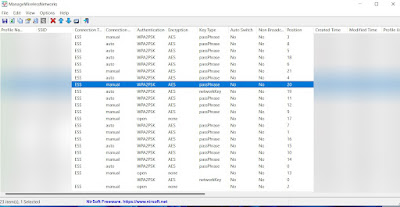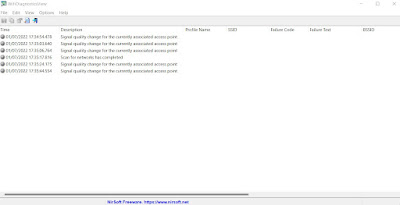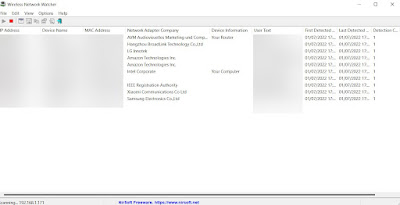Do we have any Wi-Fi security issues that we can’t identify? Let’s see the best PC programs together

When it comes to home Wi-Fi networks you must always keep in mind the safety factor, to prevent someone from exploiting the network without our permission and from downloading illegal files using our IP on P2P networks. Now it takes very little to find yourself with the network pierced by some crack or some Wi-Fi app, but we can easily identify security problems on Wi-Fi networks through convenient free Windows applications.
In the guide that follows we will show you the best free programs to identify security problems in Wi-Fiin order to analyze in detail which devices are connected, what is the security protocol used on our network and what is the history of the network used at that time.
READ ALSO -> What does WPA, WPA2 and WEP mean in wifi security
Manage Wireless Networks
The simplest and most immediate program we can use is Manage Wireless Networks, available for free download, available as a portable program and compatible with all versions of Windows. This program shows all the Wi-Fi networks to which we have connected, also showing the information on the security applied to each of them.
To increase security we advise you to to delete immediately all open networks (without password) and networks WEP / WPAleaving only the networks stored on the computer WPA2PSK. Another important safety detail to be analyzed is on the column Key Type: from here we can see the networks on which we manually entered the password (passPhrase) from networks where we have used WPS to access (networkKey).
Wifi Diagnostics View
A great free check tool to check network security is Wifi Diagnostics View, downloadable as a portable program. By activating this monitor we will be able to scan wireless networks, how many times we connect to the access point, monitor any disconnection from the access point, store a failed connection attempt and so on. When an error is detected, an error code and description of the error are displayed.
This tool can be useful if we suspect that an attacker is using our cloned MAC address to access the same network or is trying to force our logout to crack the network password.
Wireless Network Watcher
The most interesting program for identifying freeloaders connected to our Wi-Fi network is certainly Wireless Network Watcheralso available for free as a portable program.
This tool starts scanning all devices connected to the same Wi-Fi network, clearly showing which device is in use at that time, the router or modem that acts as a gateway and all the other devices. By matching the information on the MAC address, the device name and the manufacturer name we will be able to identify the devices of the freeloaders.
To learn more we can read our guide on how check who steals your WiFi internet connection.
How to protect yourself
After having thoroughly analyzed our network, have we surely found a suspicious device or a free-loader’s PC? In this case we can follow the rules in the following list for definitely drive out the freeloader and prevent them from accessing our network again:
- Change Wi-Fi password: we access the modem or router settings and we change the Wi-Fi password, choosing one that is much more robust and difficult to guess.
- Choose a secure Wi-Fi protocol: always from the wireless settings of the modem / router we avoid setting WEP or WPA as the security system and choose the protocol WPA2-AES or better WPA3.
- Disable WPS: even if quick connections with WPS are really very convenient, it is better to disable this function from the modem / router options, so that you always have to type in the chosen password and avoid hacker attacks on the WPS.
- Change modem / router password: since we are inside the modem / router settings we also change the password to access the network device, so as to be really safe.
- Use a VPN on public networks: to prevent someone from remotely accessing our PC or to avoid cyber attacks we use a VPN connection to protect data in transit on a public Wi-Fi network.
- Let’s update the operating system: many network hacking systems exploit Windows security holes; therefore it is better to always keep the operating system updated.
- Use a firewall: to protect the whole network from hacker attacks or attempted violations we can use a third party firewalls as an additional security system.
All these tips and security methods should also be accompanied by an antivirus with a network control module, such as for example Avast o AVG.
Conclusions
The freeloaders of Wi-Fi networks are always on the prowl and use increasingly powerful tools and apps to be able to steal our precious Wi-Fi password and surf free while we pay the subscription. If we keep that there are security problems on our network, we use the free and portable programs seen in this guide and we follow the most common security tips to avoid most attacks on Wi-Fi networks.
To learn more we can read our guides to Router settings for wifi network security and you have best tools to penetrate Wi-Fi networks on Linux.