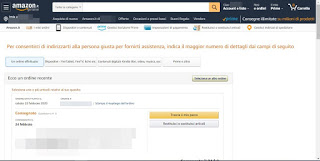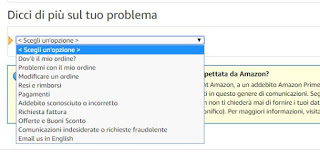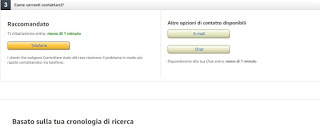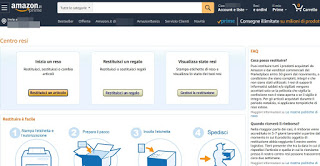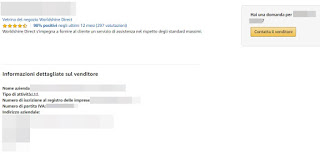There are thousands of low-cost products on Amazon that can satisfy anyone's requests and are just waiting to be purchased. Even if most orders go smoothly, everyone can run at least once in a problem with the courier's shipment or a problem (much more serious) related to the purchased item, which may not be in accordance with the description on the site.
There are thousands of low-cost products on Amazon that can satisfy anyone's requests and are just waiting to be purchased. Even if most orders go smoothly, everyone can run at least once in a problem with the courier's shipment or a problem (much more serious) related to the purchased item, which may not be in accordance with the description on the site.Just to avoid this kind of problems, in this guide we will show you all the steps to follow to make a complaint on Amazon, so you can contact customer support and explain the problem well, sure to solve it with a refund and a return of the object that does not meet expectations.
How to make a complaint on Amazon
The steps to follow to make a complaint on Amazon are very simple to apply and allow you to solve any type of problem (even the one that seems unsolvable); the only thing we recommend is to keep calm and correctly answer the questions that will be asked by the assistance or the seller, so that we can always find the right compromise and be able to proceed with the replacement or refund of the product.
Contact Amazon Support
The first step to making a complaint on Amazon is to contact the support of the e-commerce site, so as to report the problem. To do this we open any web browser on our computer and visit the Amazon support page; if we are not logged in yet, enter the credentials of our Amazon account to continue.
On the page that appears we select the category An order placed, we choose the order on which to make the complaint in the list displayed (we can also use the button Select another order if what we are looking for is not present) and scroll in the window until you see the section Tell us more about your problem.
In the drop-down menu we choose the problem or the category closest to the problem we want to expose, we select another item in the sub-category that will be shown then we scroll again on the page to be able to view the tools with which to contact Amazon support.
The best method is the telephone call: Amazon will contact us for free at its expense through its operator, to whom we will be able to complain about our problem. As an alternative we can use the button Chat to start a chat with an available operator (practical and fast method) or send an email (very slow method that we do not recommend).
Make a return on Amazon
By contacting Amazon support, we will be able to report our problem and make a claim on the package not received or in compliance with expectations. Most of the time the assistance will offer the customer the return of the package and the return of the money: just follow the instructions provided by the operator during the chat or during the call to start the return procedure.
Alternatively, you can personally start the return procedure or check the returns already scheduled in the Amazon Return Center.
From this window we can start the return procedures for any order placed by pressing the button Return an itemby selecting the item to be returned and following the steps described (i.e. print the return sheets, close the package and deliver it to the courier or to the Italian Post). To check returns already scheduled or on the go, just press the button Manage the return and check where the return is (for many shipments you will always have to wait for the end of the return process to get a full refund on the product).
How to make a complaint to a third party seller on Amazon
Amazon does not only sell Prime products or products sold through Amazon, but there are numerous sellers who manage both the sale of the product and shipping (exactly like on eBay). In this case, the complaint must be made first to the seller himself, then later to Amazon (to be contacted only if the seller does not respond or does not provide solutions).
To make a complaint to a third-party seller on Amazon we open the Orders page on Amazon, log in if necessary, identify the object on which we want to make the complaint then we click on the name of the seller, present immediately under the name of the object.
The page with the seller's profile will open, just press the yellow button Contact the seller to be able to exchange messages (registered on Amazon) on which to complain and expose the problems. After making the complaint, we wait 3 days for the seller to reply and, if it is missing or not exhaustive, we use the method seen in the first chapter to contact Amazon or we can dial the telephone number 800 798 277, taking care to have the order ID at hand (recoverable in the Orders on Amazon screen).
Conclusions
We all hope that we will never have problems with an order on Amazon but sooner or later we will have to contact support or have to complain to the seller of the product for lack of conformity or for problems with the shipment of the chosen product.
To become real experts on purchases on Amazon and to assert the legal guarantee on the product, we recommend you read our guides The Amazon guarantee reimburses the money spent within two years is Tricks and secrets for shopping on Amazon.
If we want to buy a product in complete safety on a site other than Amazon, we advise you to continue only on the sites seen in our article at Alternatives to Amazon: sites to buy online.