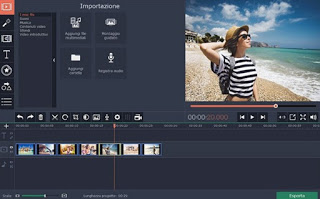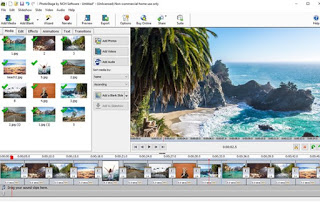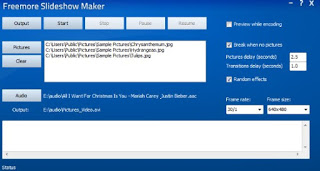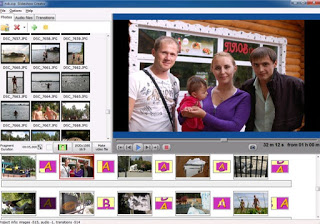We took lots of photos during the holidays and, in order to keep them longer, we decided to make a CD containing all the shots, so that we could review them in the future. Instead of creating a simple data disc (which will be accessible only by computer), we can use some free programs to make a photo CD with automatic slideshows, background music, and initial choice menus, so you can access the memories we keep even more when we are in the living room, with the help of the trusted desktop DVD player. In this guide we will show you all the free programs we can use to create a CD full of photos and with interactive slideshows, to give to our relatives and friends or to keep jealously in our box of memories.
We took lots of photos during the holidays and, in order to keep them longer, we decided to make a CD containing all the shots, so that we could review them in the future. Instead of creating a simple data disc (which will be accessible only by computer), we can use some free programs to make a photo CD with automatic slideshows, background music, and initial choice menus, so you can access the memories we keep even more when we are in the living room, with the help of the trusted desktop DVD player. In this guide we will show you all the free programs we can use to create a CD full of photos and with interactive slideshows, to give to our relatives and friends or to keep jealously in our box of memories.READ ALSO: Create photo videos, music, effects as image slideshows
The best programs for making photo CDs with slideshows
Although CDs are no longer used as they used to be, they are still very useful for storing files for a very long period of time: compared to USB sticks and mechanical disks, a disk can be stored in a safe place, without fearing l act of time (10 years and more). Below we have collected all the free programs we can use on Windows to make photo CDs with interactive slideshows.
Icecream Slideshow Maker
The first program that we recommend to use to create the CD with photos is Icecream Slideshow Maker.
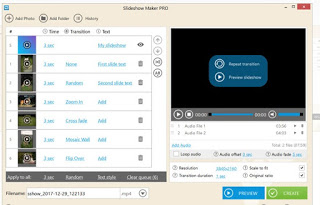
Movavi Slideshow Maker
One of the best programs in the category is definitely Movavi Slideshow Maker, available for free for Windows.
The program has an interface similar to that of a real video editor, with which we can add photographs for the slideshow directly in the timeline in the lower bar. After adding the photos, we can use one of the numerous transition effects available with the program to create the actual slideshow, but also to add texts (on the photos or as covers), start menu, make color adjustments, brightness and contrast and add audio files (excellent as background music) or voice comments (via microphone).
At the end of the creation, we can choose to export the video slideshow made on an MP4 file (therefore transferable to any disk or device).
PhotoStage Slideshow Software
Another very useful program that we can use to create a CD of artistic photos is PhotoStage Slideshow Software.
With this program, we will have a complete interface, complete with a lower timeline, with which we can add all our photos in sequence, choosing the transition effects, the duration of the slideshow and adding or not special effects (text, cover, menu, etc.).
Also, in this case, we will be able to immediately burn our project, inserting an empty disk inside the burner and pressing up Export.
Freemore Slideshow Maker
Another program to make a video of free photos on Windows is Freemore Slideshow Maker.
The interface is really very simple, within the reach of users with little experience in computer science: to create the disk with a slideshow we will have to insert only the photographs inside the interface, choose to activate the transition effects (randomly generated) and add if we want it, an audio file. At the end of the configuration, we will be able to create an MP4 video with the photos in the slideshow, ready to be burned on CD or DVD (we can also use the burning functionality included in Windows).
Free Bolide Slideshow Creator
Another very good program for creating a photo CD is Free Bolide Slideshow Creator.
The simple and linear interface of this program will allow you to organize the photos in the convenient sequence timeline, in which it will be enough to add the various photos and choose the desired transition effects to make the video. At the end of the creation, we can admire the final result using the video player included in the program, so as to immediately notice any error. After the verification, we can export the video in MKV format, so as to be able to save it on any blank CD or DVD inserted in the burner.
Conclusions
If we have many photos of an event that we care about, we can make the indelible memory by using one of the programs that we have shown above, so that you can create a CD of photos with stunning effects, background music, and captivating titles.
If the program we used does not integrate the burning functionality (we have therefore only obtained a video file), we can burn the video slideshow using one of the recommended programs in our guide on How to Burn CDs and DVDs for free.
Instead of a simple data CD, do we want to create a video DVD with the slideshows created? In this case, we advise you to use the programs described in our guide on How to create a video DVD to watch it on TV.
If the video is in a format that cannot be read with a simple data CD or DVD, we can convert it into a format supported by all table readers by reading our guide on Convert MKV video to AVI or burn MKV to DVD.